Maximize Sales Insights with Power BI Sales Reports & BI Tools
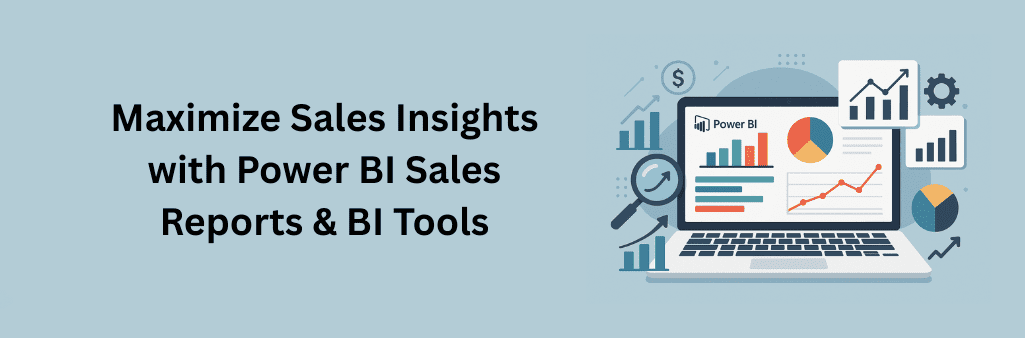
Modern businesses depend on data. Using Power BI sales reports helps us visualize complex data in real time. These reports offer dynamic charts, graphs, and tables that drive smart decisions. BI software makes it easier to transform raw numbers into actionable insights. By leveraging business intelligence reporting, we improve our decision-making speed and accuracy.
With seamless Power BI data integration, sales teams track performance, pipeline trends, and customer behavior efficiently. Advanced business analytics and reporting features let us evaluate campaigns, revenues, and goals. Whether used as a marketing reporting tool or for executive dashboards, Power BI sales reports are essential for any company wanting to grow through data-driven insights.
What Makes Power BI Sales Reports a Game-Changer?
Discover how BI tools enhance data visibility and decision-making.
- Dynamic Visualization
Convert spreadsheets into interactive visuals using business intelligence tools like Power BI. - Automated Reporting
Schedule and automate reports with the Power BI email report feature. - Customer-Centric Dashboards
Track customer information and lifetime value with ease. - Enterprise-Grade Integration
Connect with ERP, CRM, and Office 365 Power BI for unified insights.
Business Intelligence Reporting: From Data to Strategy
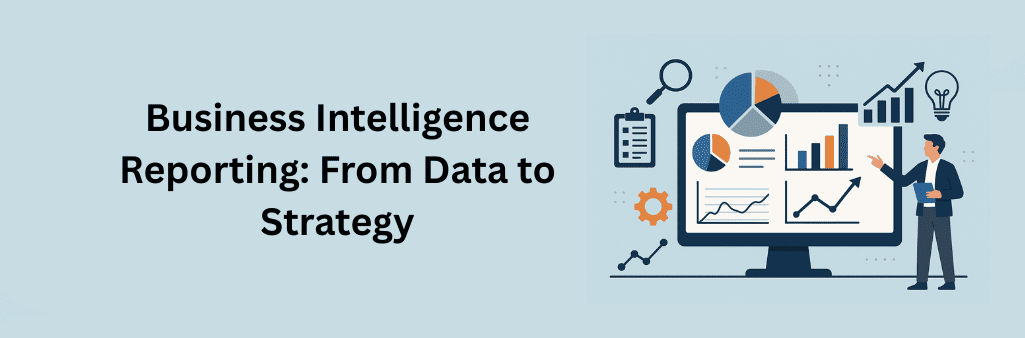
Power BI isn’t just reporting—it’s a complete business intelligence platform.
BI and analytics platforms like Power BI simplify performance tracking and trend analysis. Our team can explore KPIs with easy filters and drill-down options. The solution doubles as both a reporting platform and a business intelligence service.
Sales departments love it because it’s quick and visual. Executives value its scalability and clarity. Whether you’re a business intelligence analyst or a sales manager, Power BI provides dashboards that align with goals and strategies.
Ginkgo Retail: Maximizing Performance, Visibility, and Team Collaboration with Power BI Sales Reports
Supercharge your sales strategy by leveraging Power BI’s advanced reporting capabilities. At Ginkgo Retail, we believe in making data work for you—seamlessly, intelligently, and collaboratively.
- Seamless Connection to Sales Platforms
Effortlessly integrate Power BI with your preferred sales tools such as Shopify, Salesforce, and Excel. This ensures real-time access to critical data, streamlining analysis and decision-making across platforms. - Real-Time Alerts for Proactive Management
Configure smart triggers to notify your team about low sales performance, high-performing products, or potential churn risks. Stay ahead of issues and opportunities with timely, data-driven alerts built directly into Power BI. - Collaborative Insights Across Teams
Enable smoother collaboration by learning how to securely share your Power BI sales reports with both internal stakeholders and external partners. Ginkgo Retail supports shared visibility to encourage transparency, alignment, and faster execution. - Leverage AI-Powered Analytics
Tap into Power BI’s AI features for smarter forecasting, trend analysis, and actionable insights. Use machine learning and predictive tools to anticipate sales outcomes and make more confident business decisions.
5. Optimize Your Data Flow for Productivity
Ensure clean, consistent, and automated data pipelines to keep your sales dashboards up-to-date and accurate. Ginkgo Retail recommends best practices for optimizing Power BI dataflows to reduce manual effort and boost productivity.
Why Sales Teams Prefer Power BI Over Traditional Tools
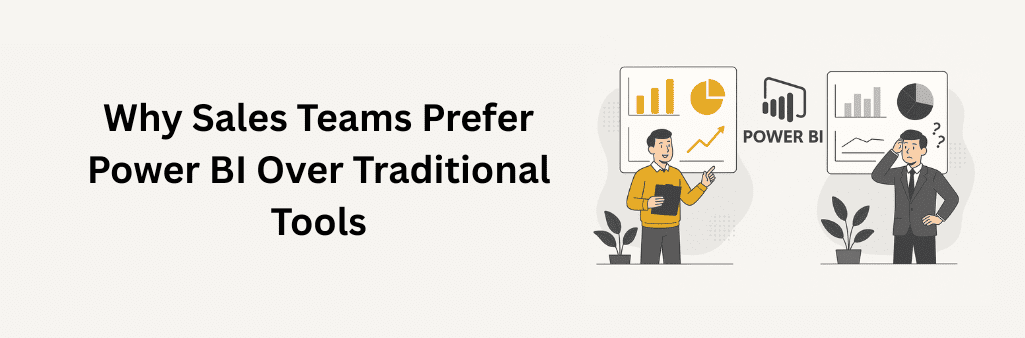
A modern marketing reporting tool should be visual, flexible, and automated.
Unlike outdated spreadsheets, Power BI sales reports update automatically and include storytelling visuals. It integrates well with Oracle BI reporting, ERP systems, and IT services reporting platforms. You get immediate access to metrics like conversion rates, revenue per product, or sales rep performance.
We use business intelligence to simplify decisions and cut through data clutter. It helps us stay agile in dynamic markets.
Overall: Empowering Growth with Power BI and Analytics

At Ginkgo Retail, we believe that data should do more than inform—it should empower. That’s why we fully leverage the capabilities of Power BI sales reports to transform raw data into real, measurable results. The true power of Power BI lies in its flexibility, speed, and robust integration with various business platforms, enabling companies to make data-backed decisions with confidence and agility.
When integrated with other advanced business intelligence tools, Power BI becomes far more than a reporting solution—it evolves into a dynamic strategy engine. At Ginkgo Retail, we don’t just track numbers—we translate data into meaningful action that drives revenue, improves customer engagement, and identifies new growth opportunities.
By consolidating business analytics and reporting into a single, user-friendly platform, our teams gain deeper insights faster, achieving greater clarity, operational speed, and business scale. Whether you’re monitoring sales performance, forecasting trends, or identifying market shifts, Power BI provides the visibility and foresight needed to stay competitive.
If growth, agility, and data accuracy are critical to your success—as they are to ours—then Power BI is the indispensable tool your sales operations need to thrive in an ever-evolving market landscape.
FAQs:
Power BI Sales Reports: Unlock Smarter Insights with Ginkgo Retail
- How does Ginkgo Retail help connect Power BI to e-commerce platforms like Shopify?
We offer ready-to-integrate connectors that sync your sales data from Shopify into Power BI in real time. - Can Ginkgo Retail assist in setting up custom sales alerts in Power BI?
Absolutely. We configure real-time alerts for sales dips, top performance, and churn risk based on your business logic. - What makes Ginkgo Retail’s Power BI dashboards unique?
Our dashboards are industry-specific, optimized for performance, and enriched with predictive AI tools for retail insights. - What are Power BI sales reports used for?
They track sales performance, customer behavior, and revenue trends using BI software. - Can I automate sales reports in Power BI?
Yes, use the Power BI email report feature to schedule and send reports automatically. - How do I share a Power BI report with my team?
Use sharing options via Office 365 Power BI to distribute reports securely. - Which industries benefit from Power BI?
Retail, finance, marketing, and IT services reporting benefit from its rich features. - What’s the difference between BI reporting and analytics?
BI reporting shows what happened; BI and analytics help explain why and suggest what’s next.

