Explore Ginkgo Retail's Latest Releases!
Discover the advanced innovations and updates from Ginkgo Retail! Explore our latest releases, from cutting-edge features to enhanced functionalities, ensuring an exceptional experience for all our users.
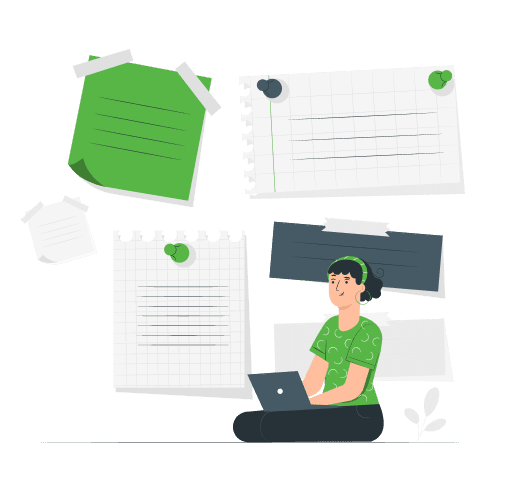
New Enhancements and Improvements Version 5.0.1
June- 2024
Greetings Everyone,
We are delighted to announce the latest release detailing our integration with WhatsApp and bug fixes. At Ginkgo Retail, we prioritize our clients’ needs and continuously strive to offer solutions to the challenges they face. These notes below detail our efficient improvements that keep us on track for a continuously outstanding user experience.
Enhancements:
Ginkgo Retail’s Integration with WhatsApp (Phase 1)
Ginkgo Retail is thrilled to announce the successful integration with WhatsApp. It is an extensively used platform that allows instant communication and enables businesses to efficiently communicate with customers, resolve issues promptly, and provide them with timely updates.
This integration provides businesses with a seamless and efficient way to connect with their customers.
Prerequisite:
To utilize this feature, the brand must have a Meta-verified account on WhatsApp. This way, the customers can be reassured that they are communicating with the official account of the brand.
To learn how to get verified on WhatsApp, please click here
How it works:
As Ginkgo Retail’s leading unique selling point (USP) is being a single-window solution, it will now allow users to communicate with customers via WhatsApp directly from the platform. When you select an order for a specific customer, Ginkgo opens a WhatsApp chat screen where you can discuss the order details with customers seamlessly.
Customers can now receive order verification links or confirmation messages directly on WhatsApp, providing convenient options for quick and seamless verification. Predefined response options in Whatsapp are also available to enhance customer experience and streamline the verification process.
Furthermore, once an order is moved to the “Dispatch” tab and the courier updates the status to “In-Transit,” the customer will automatically receive a “Track It” link via WhatsApp. This link enables the customer to track their order status in real time and enhance their overall shopping experience.
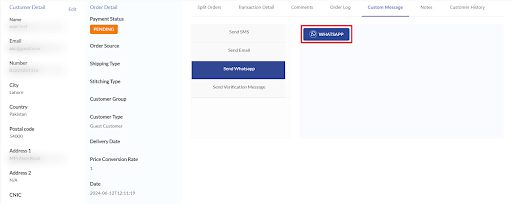
- Enhanced Communication:
- Easily reach out to customers using a platform they are familiar with and use regularly.
- Improve response times and customer satisfaction by leveraging WhatsApp’s instant messaging capabilities.
- Streamlined Order Processing:
- Quickly update customers on their order status, shipping details, and any other important information directly through WhatsApp.
- Reduce the chances of order cancellations by keeping customers informed and engaged throughout the order process.
- Strengthened Customer Relationships:
- Foster stronger relationships by maintaining consistent and personalized communication with your customers.
- Address customer queries, concerns, and feedback in real time which leads to a higher customer retention and loyalty
- Reduced Return Ratios:
- By keeping customers well-informed and engaged, the likelihood of order returns is significantly diminished.
- Proactively address any potential issues before they result in returns or cancellations.
Latest Enhancements
Optimizing Time Efficiency for Scan-to-Ship and Return Scanning
Scan and Ship Process:
- Improved Barcode Recognition: The system now recognizes barcodes more quickly and accurately, reducing the time required to scan items for shipping.
- Automated Shipping Label Generation: Once an item is scanned, shipping labels are generated automatically, minimizing manual errors and speeding up the shipping process.
- Real-Time Inventory Updates: As items are scanned for shipping, inventory levels are updated in real-time, ensuring accurate stock management and reducing the risk of overselling.
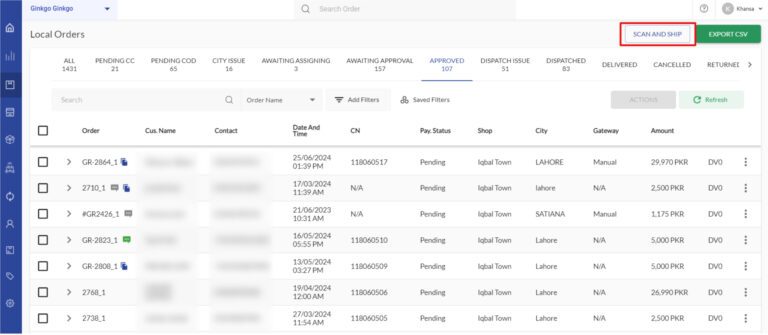
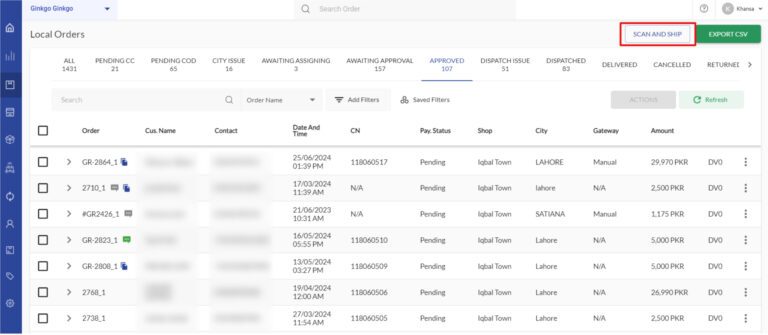
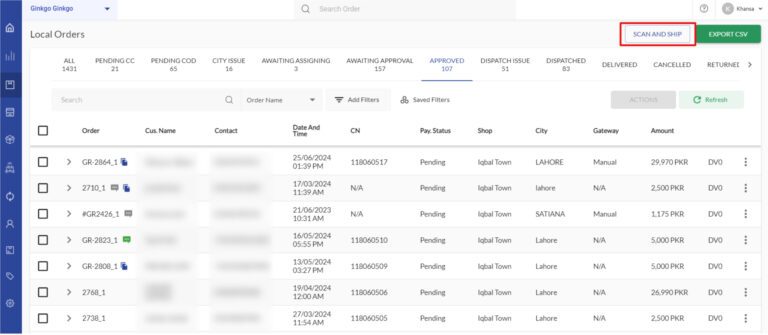
Scan in Return Process:
- Efficient Return Scanning: The process for scanning returned items has been optimized to handle multiple returns simultaneously, decreasing the time required to process returns.
- Detailed Return Reports: Comprehensive reports on returned items are generated, providing valuable insights into return trends and helping to identify potential areas for improvement.
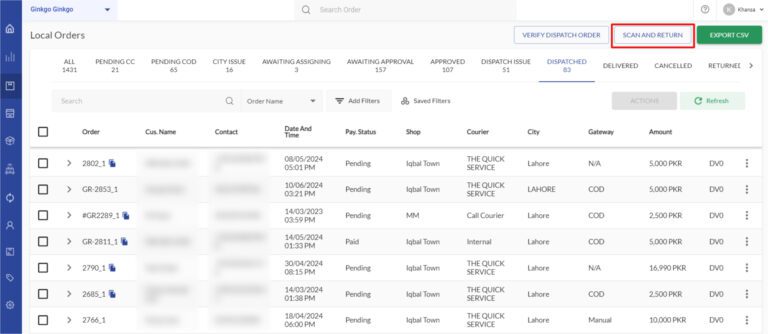
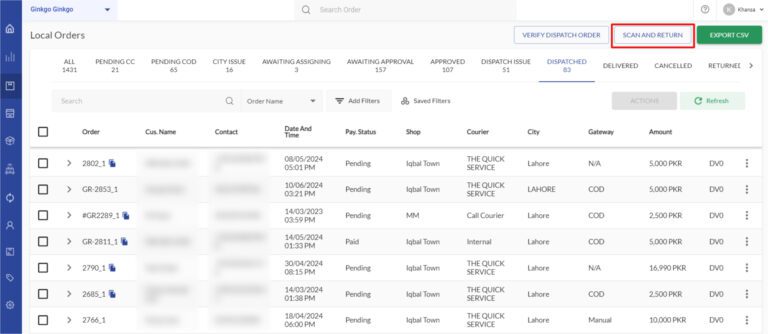
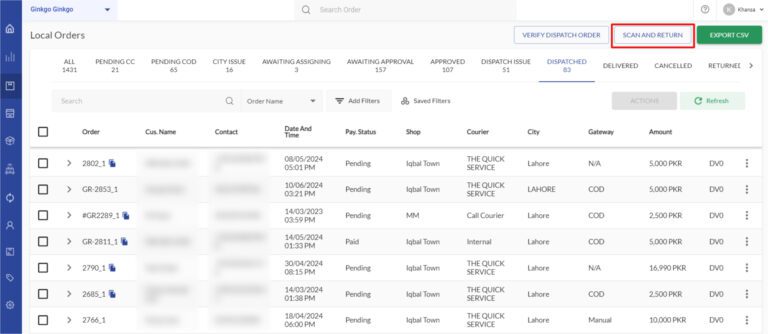
At Ginkgo Retail, we are dedicated to offering our clients tools that streamline business processes and strengthen customer relationships. Our integration with WhatsApp exemplifies this commitment by facilitating efficient and effective communication with customers, which we believe will significantly enhance overall business operations. These improvements are designed to provide a more streamlined and efficient experience for our users. As always, Ginkgo Retail remains focused on delivering innovative solutions that drive business success and consistently boost customer satisfaction.
New Enhancements And Improvements Version 4.2.2
May- 2024
Greetings Everyone,
Exciting Updates in Ginkgo Retail! Our organization is thrilled to share the latest release notes, highlighting key upgrades and stability enhancements in Ginkgo Retail. These notes detail improvements, and innovative features designed to deliver an exceptional user experience.
Enhancements:
- Generate Pickup List:
Introducing Pickup List Generation in Ginkgo Retail! Users now can generate a comprehensive pickup list, essential for guaranteeing efficient and accurate courier pickups. This list includes detailed information such as Order Number, SKU, Barcode, Quantity, Color, Size, Customer Name, Payment Method, and additional relevant details. The pickup list mainly focuses on the collection of packages from various locations. This enhancement aims to streamline the pickup process, improving overall operational efficiency and accuracy.
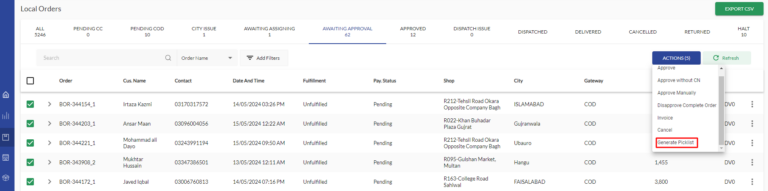
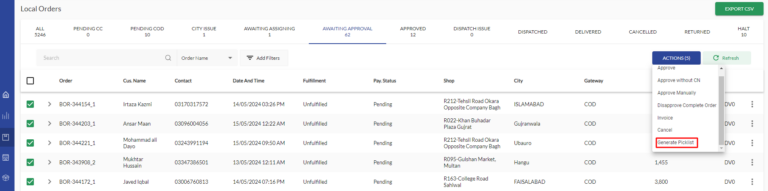
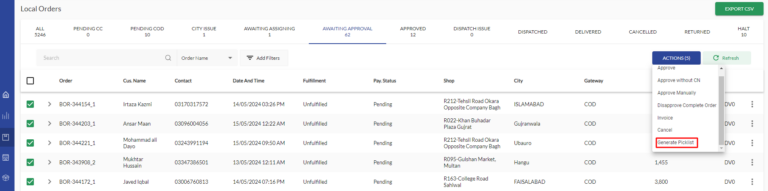
Perks of pickup list:
- It ensures that the courier knows exactly what items need to be picked up from the warehouse.
- The pickup list organizes and documents all the packages or items that need to be collected from various locations on a particular day.
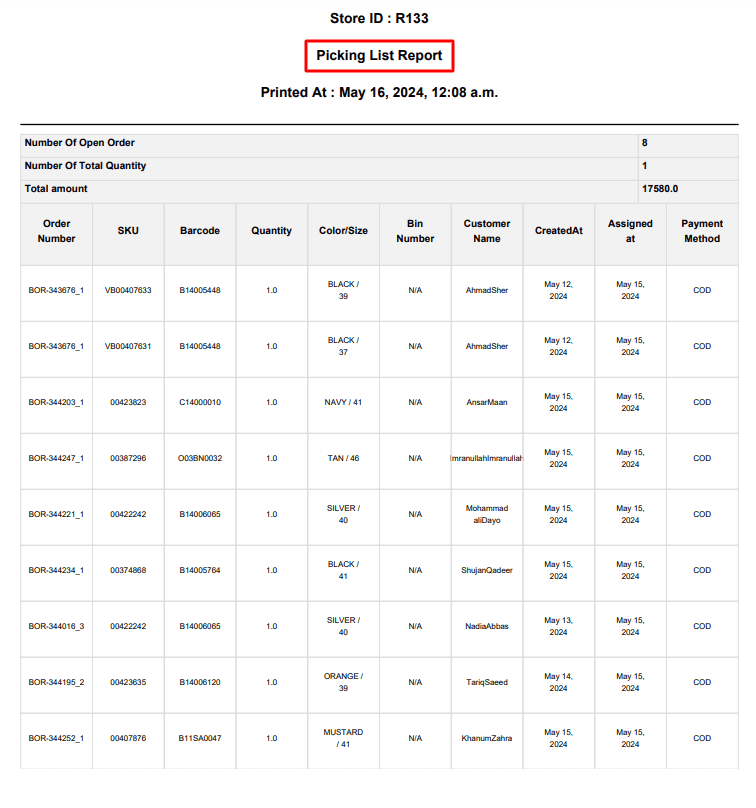
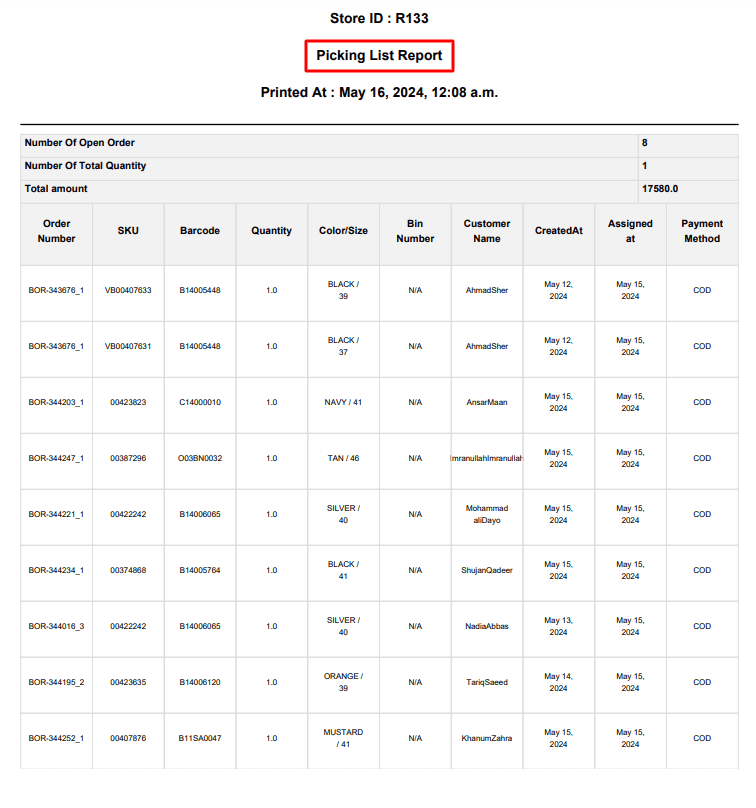
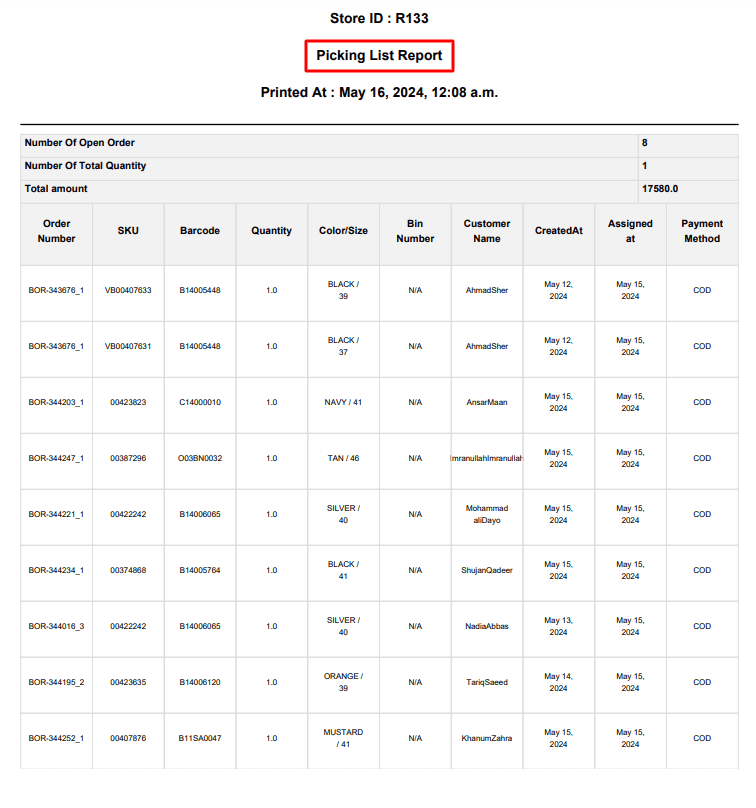
- Generate Load Sheet:
Within Ginkgo, users now can generate a load sheet. This essential document provides detailed information, including the total number of orders and the total quantity of items being loaded. The load sheet mainly focuses on the delivery aspect, documenting what has been loaded onto a vehicle for transport and delivery.
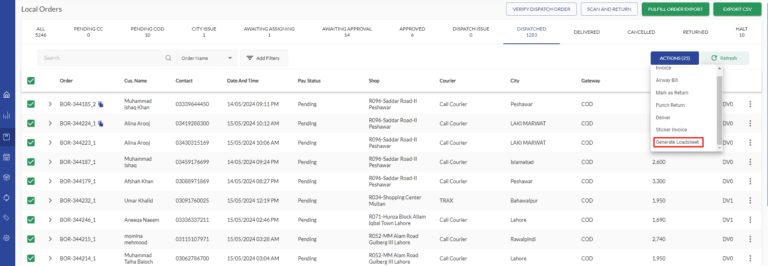
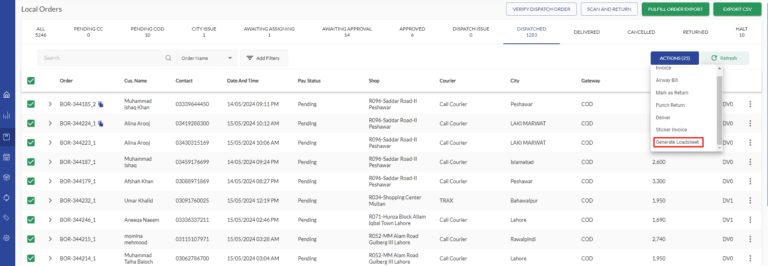
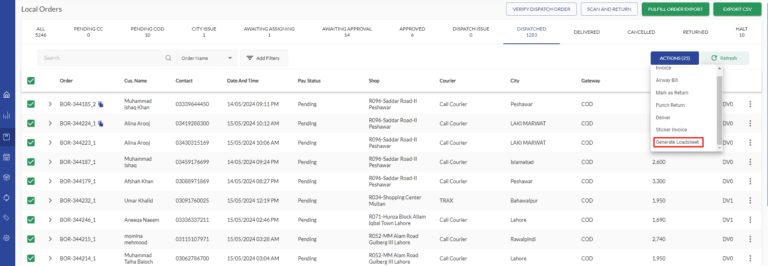
Perks of load sheet:
- Ginkgo allows you to manage different courier load sheets through a single portal, eliminating the need to open multiple courier portals to generate load sheets.
- It ensures that all items are accounted for during loading and helps in organizing the delivery process.
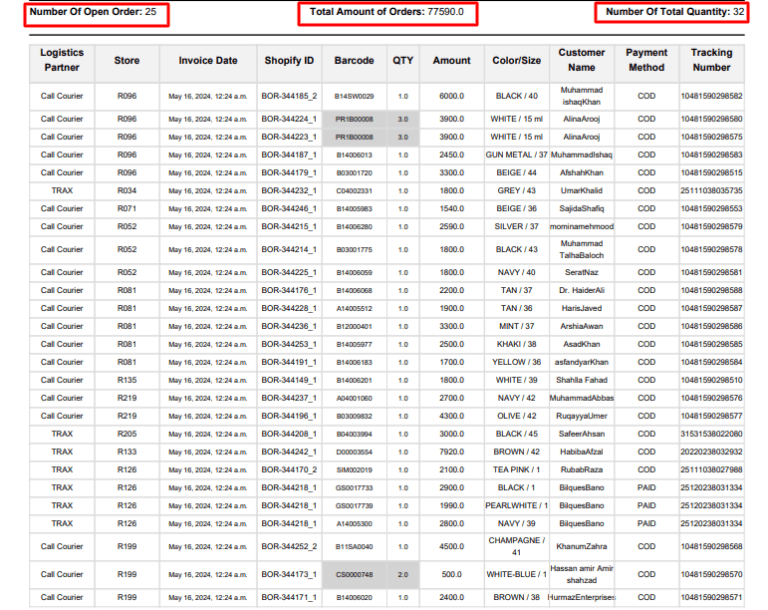
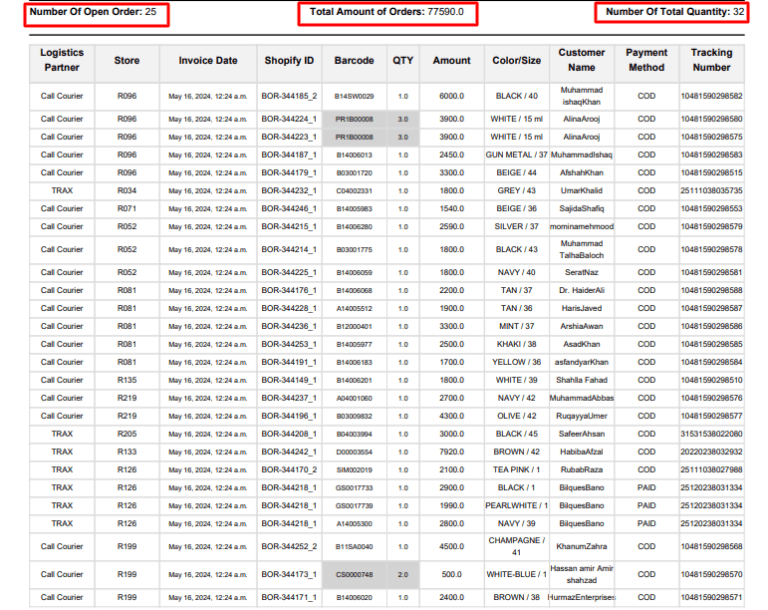
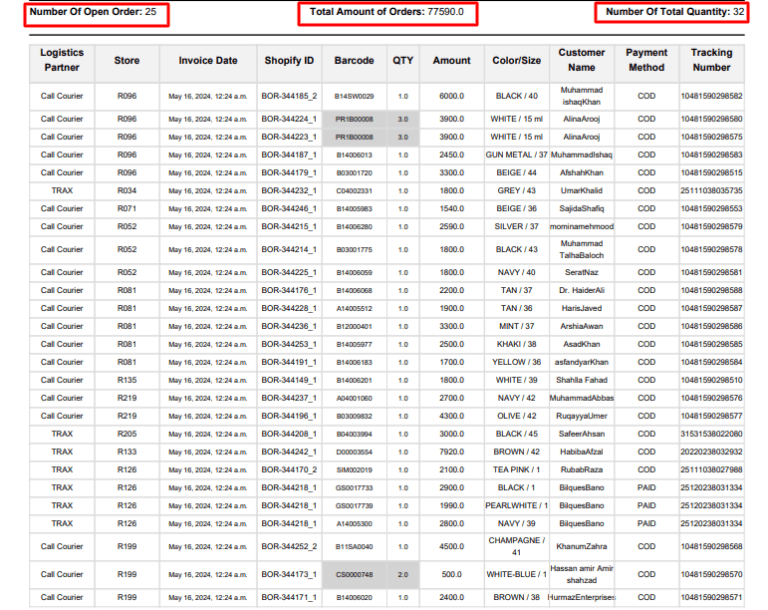
- Generate Gateway Pass:
Now, users can generate gateway passes in Ginkgo Retail, each with a unique serial number. These passes serve as official authorization for couriers to transport goods through designated points in the logistics chain. By streamlining the movement of goods through multiple checkpoints, the gateway pass enhances operational efficiency and reduces delivery delays.
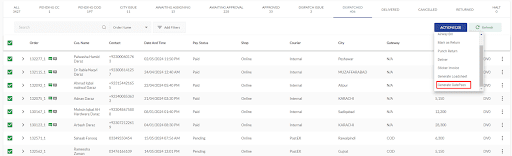
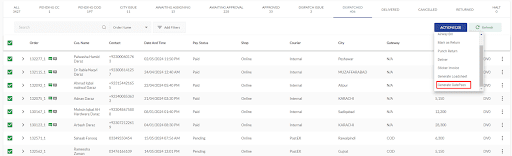
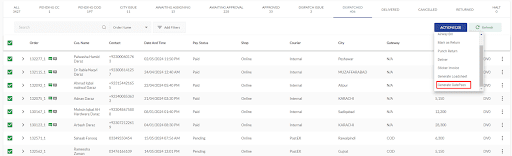
- Customize Airway Bill:
With the latest enhancement in Ginkgo Retail, users can now edit Airway Bills. This feature allows users to add relevant descriptions to orders, providing valuable details for business purposes. By enabling the customization of Airway Bill information, this enhancement improves the accuracy and utility of shipment documentation, facilitating better order tracking and management.
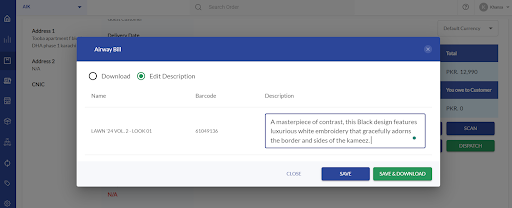
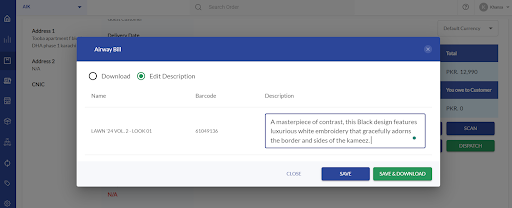
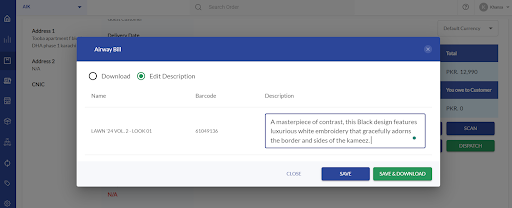
- Inventory Filter:
We are pleased to introduce another new enhancement in Ginkgo Retail that allows brands to filter their inventory by specific Season or collection for every omni location. With this feature, only the inventory selected against a specific collection or season will be displayed at the chosen shop, making it easier to manage stock and optimize sales. This targeted inventory display helps improve sales efficiency by ensuring that each shop showcases the most relevant products.
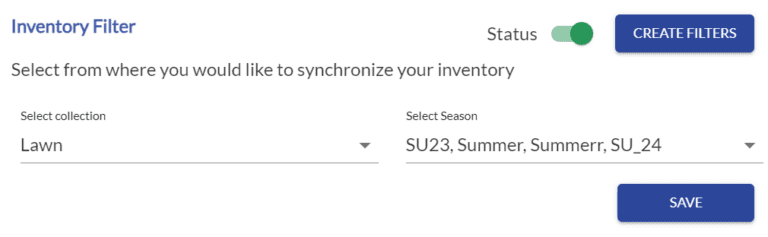
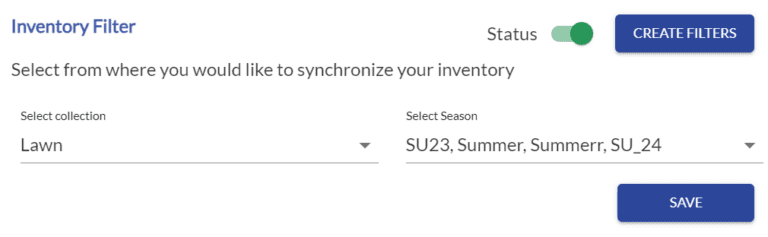
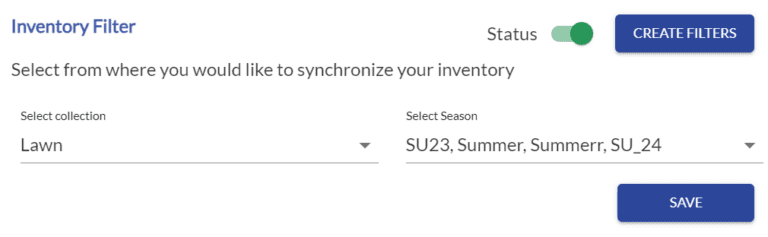
- Verify dispatch order:
The Verify Dispatch action is designed to streamline the order processing workflow. By scanning the order numbers, this feature identifies the courier assigned to each order, allowing users to place the orders into the corresponding courier cart efficiently.
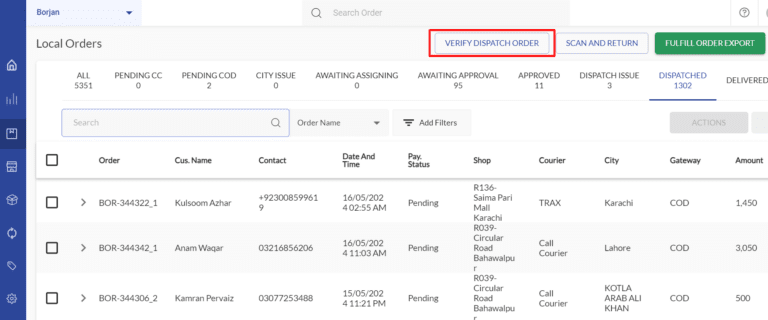
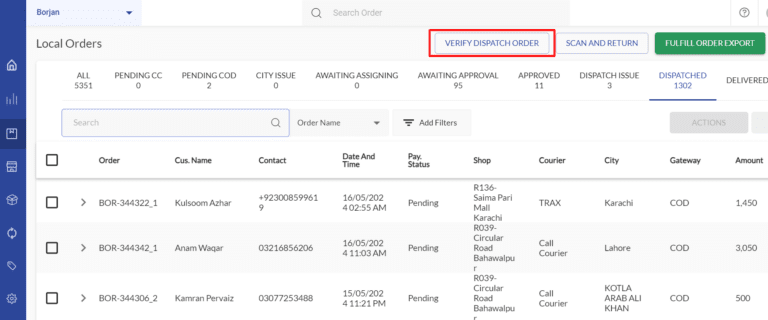
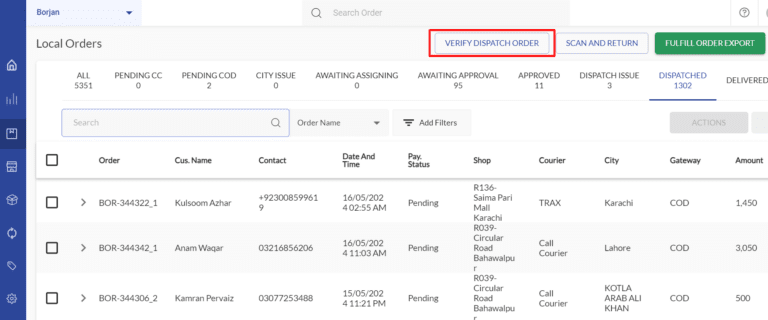
This enhancement ensures that each order is correctly matched with its designated courier, improving accuracy and efficiency in the dispatch process.
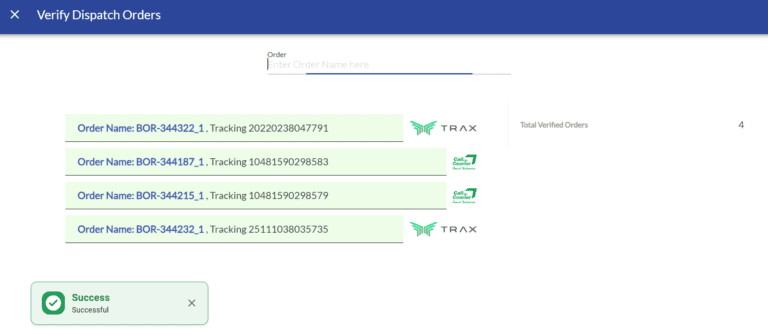
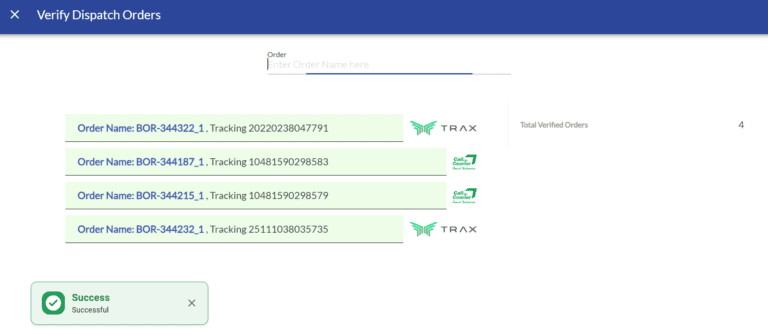
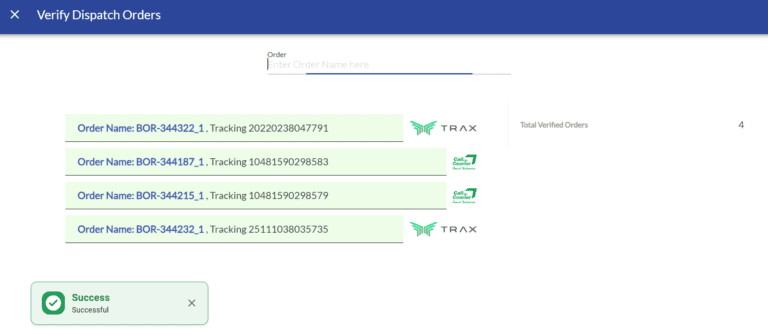
New Features Version 4.1.1
April – 2024
Track IT 2.0:
Ginkgo Retail’s new Track IT 2.0 is designed in such a manner that it significantly boosts user satisfaction and empowers them with a more seamless tracking experience. Customers can easily access tracking information regarding their orders, through Ginkgo Retail’s Track IT feature, enabling them to monitor the progress of their orders.
Enhancements:
- Enhancing Engagement with Interactive Brand Logo
In the latest update of Track IT, users can now incorporate a clickable logo on their Tracking page. This feature simplifies navigation for customers, enabling them to effortlessly access the designated homepage of the brand with a single click, enhancing user experience and brand engagement.
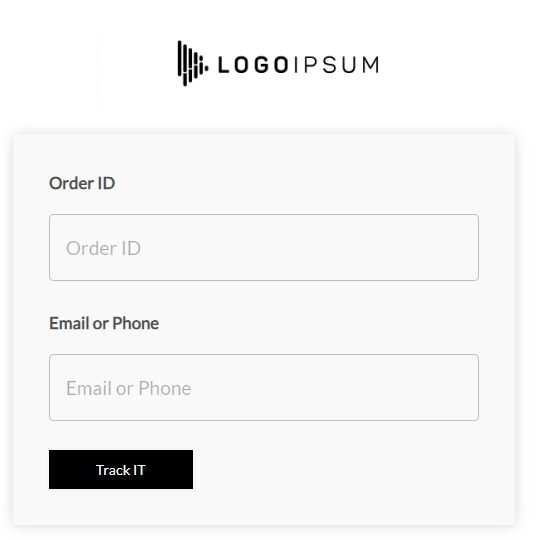
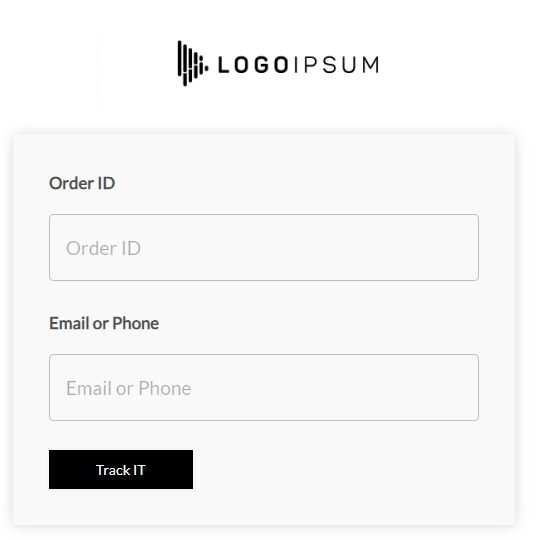
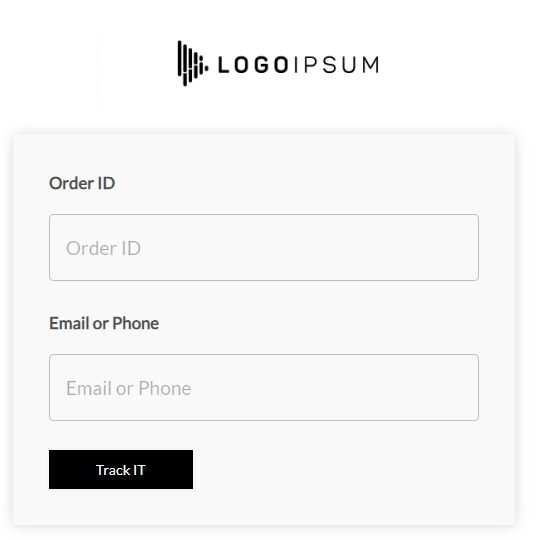
- Preferred Courier Option in Reviews:
With this feature, customers now can select their preferred courier while leaving reviews. By allowing customers to choose their preferred courier, we empower them to share their delivery experiences more accurately. This ensures that their feedback reflects their individual preferences and experiences with different courier services.
Furthermore, when a customer selects a preferred courier, the next order from the same customer will be automatically assigned to that courier. To enable this automation, the merchant must prioritize whether they want orders to be automatically assigned based on the customer’s courier preference.
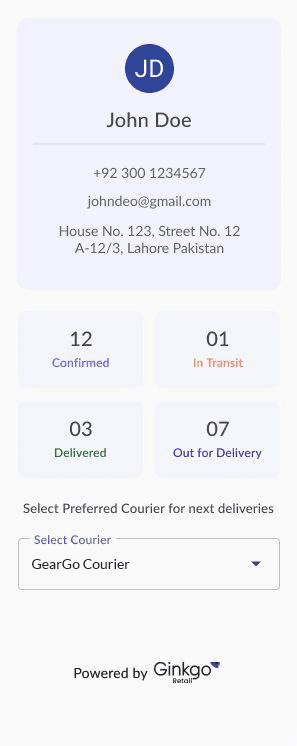
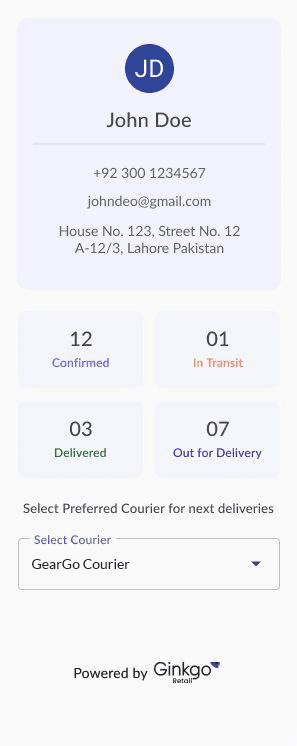
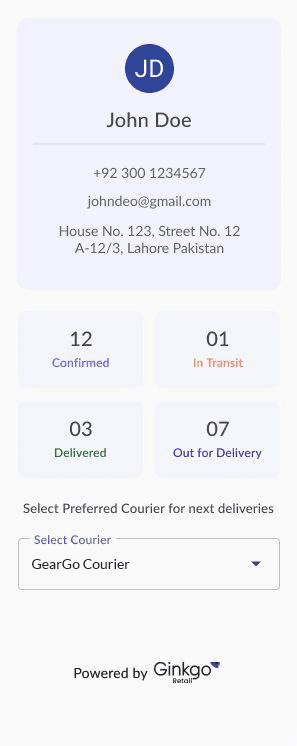
- Enhanced Visibility:
The chosen courier is prominently displayed on the Ginkgo Retail order detail page, providing brands with immediate visibility into the courier preferences of their customers. This transparency facilitates efficient tracking and management of delivery preferences for each order.
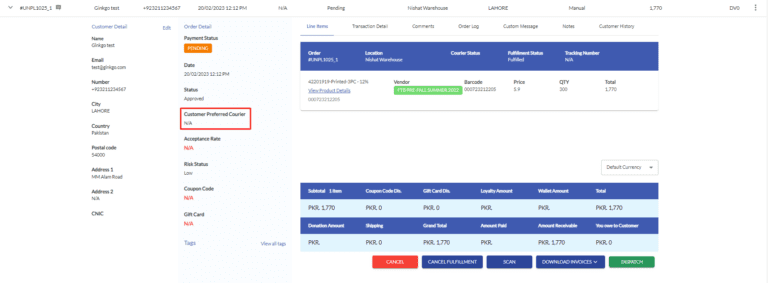
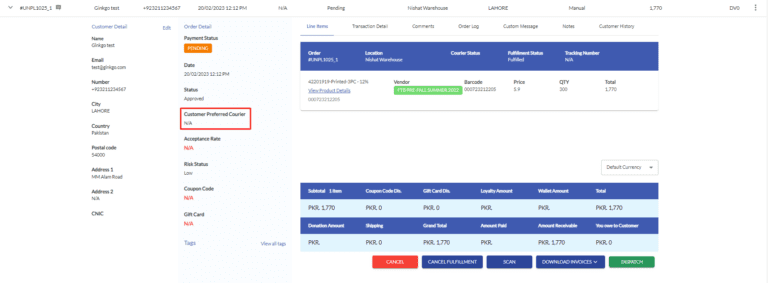
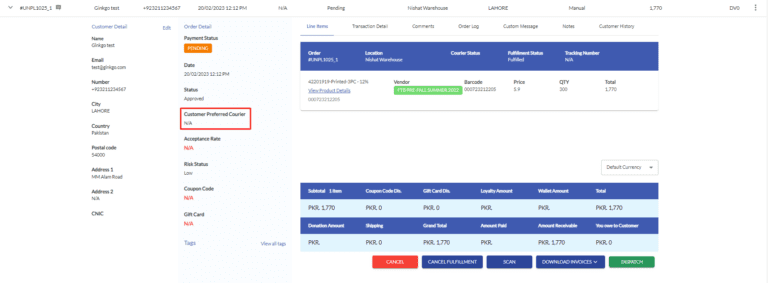
- Reviews Visibility:
We’ve implemented a new feature in Track IT that simplifies the process of accessing and managing customer reviews. Now, within the Settings tab, users can effortlessly retrieve and download customer reviews with the introduction of a convenient action button labeled “Download Customer Reviews.” Upon clicking this button, users will be prompted to export the reviews into an Excel spreadsheet format. The exported data is thoughtfully organized, grouping reviews based on the respective courier used for delivery.
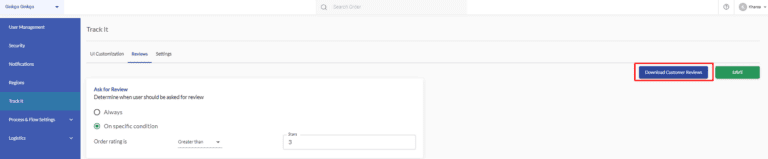
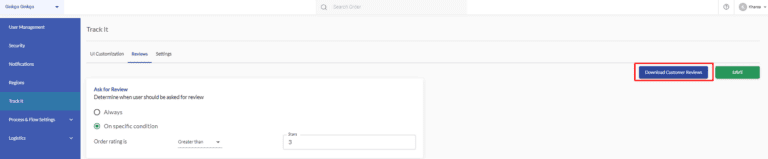
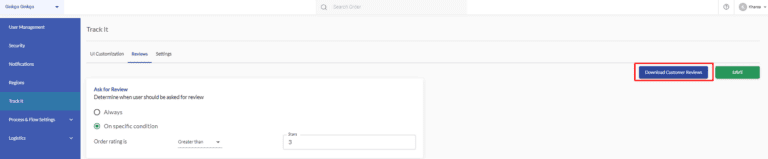
UI Fixes:
- Order Status Visibility:
Now, customers can conveniently monitor the status of all processed orders directly within Track IT. This ensures customers have enhanced visibility into their orders, facilitating a smoother and more informed experience.
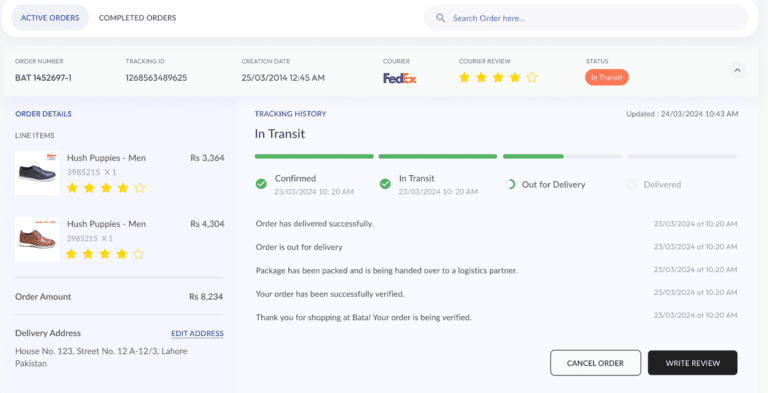
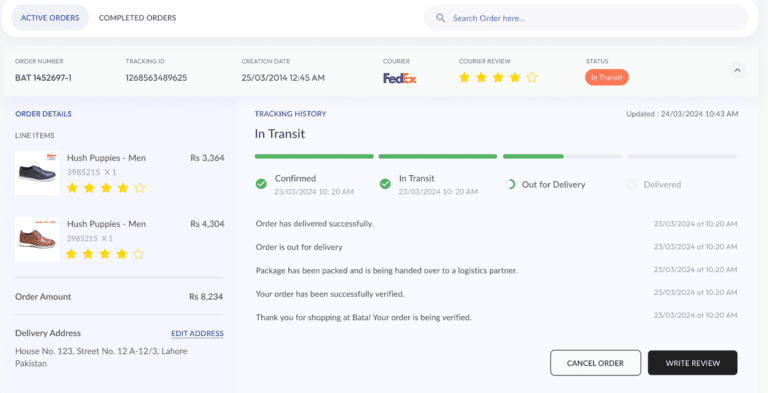
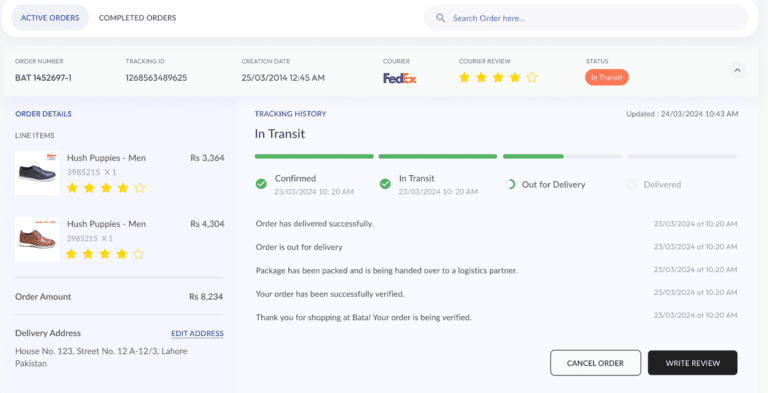
Ginkgo Retail’s Track IT 2.0, offers a user-friendly interface accessible via web or mobile, allowing customers to enter their order ID and email/phone number to retrieve the latest information related to their order. This feature enhances transparency and customer satisfaction by offering visibility into the shipping process, including estimated delivery times and any potential delays.
New Features Version 4.0
March – 2024
Introducing the Seller Center:
We are excited to announce the launch of our latest ecommerce platform, Ginkgo Retail Seller Center; a one-stop centralized solution for marketplaces to manage their vendors efficiently. The system includes; Inventory management, where inventory can be updated with ease in a matter of seconds. You can also apply discounts on multiple products by the use of templates, and most importantly the Seller Center offers an Order Management system that allows the marketplace to have a higher degree of control and visibility on their online orders. Furthermore, it allows Sellers to view, process and manage orders, according to the admin requirements.
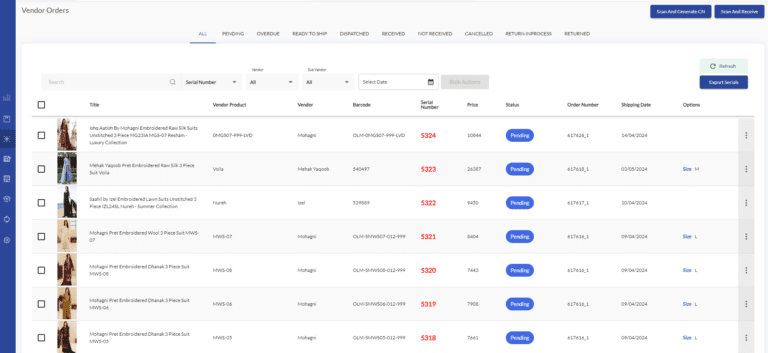
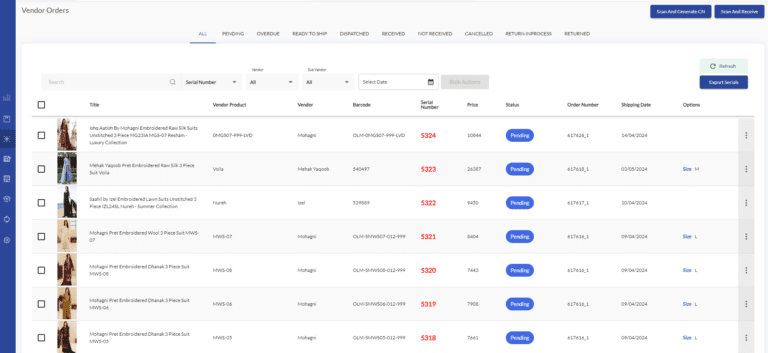
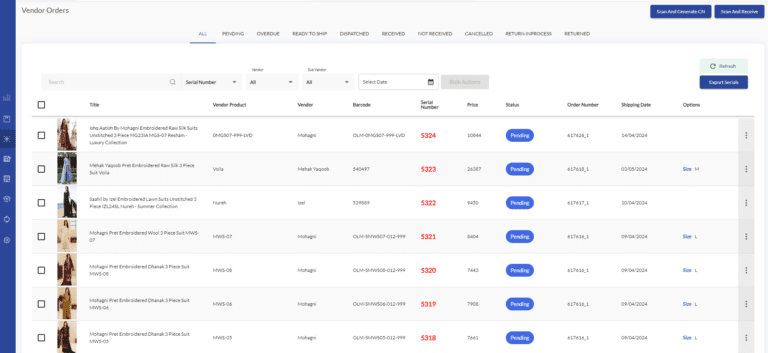
Some of the main features of the Seller Center are mentioned below:
Order Management System:
Types of orders that will be received within the Seller Center:
a.) CN (Conventional)
These are products typically kept in stock at the brand’s warehouse, readily available for shipment. These orders have already landed in Ginkgo Retail’s order management System.
b.) CD (Cross-Dock):
These are virtual products available in the seller’s warehouse.
Note: Only CD (Cross-Dock) products will be accessible within the Seller Center.
To create CD (cross dock) products:
- Navigate to Shopify.
- Access the desired vendor’s selected product.
- Proceed to the “Tags” section and include the “Cross Dock” tag.
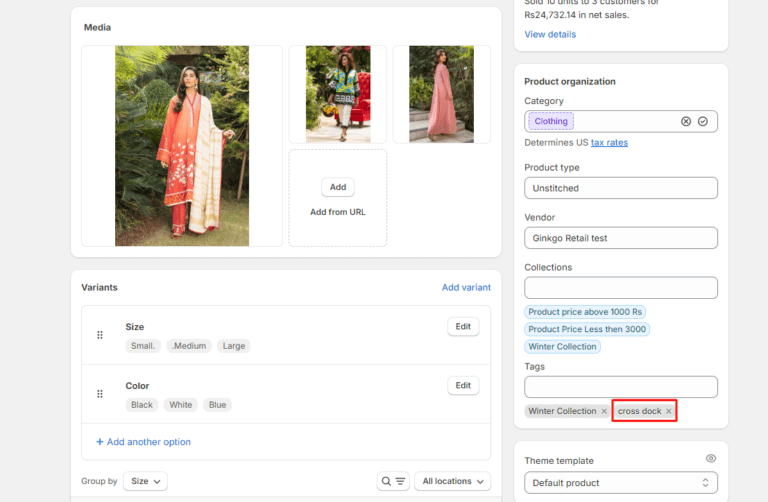
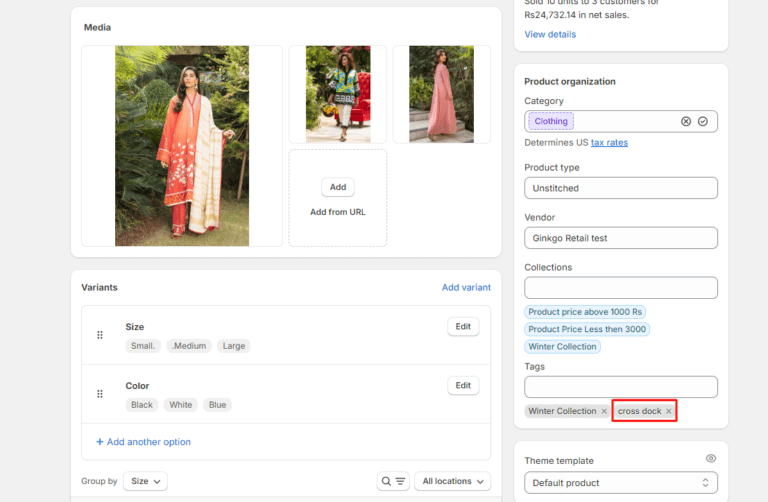
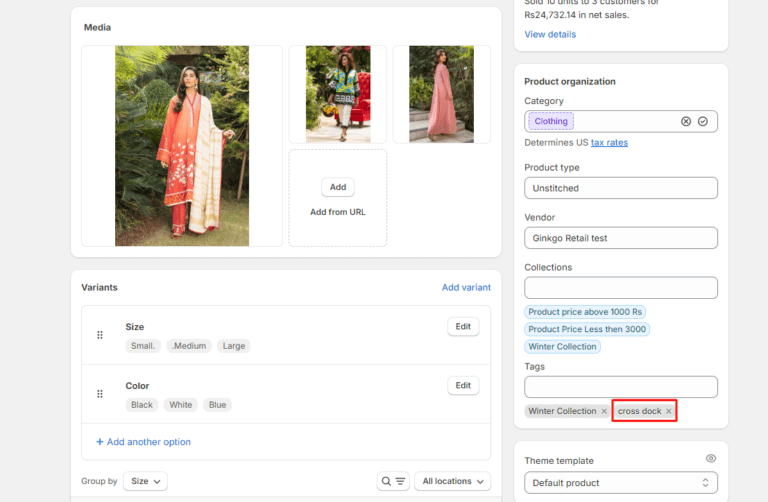
Line-item based orders processing:
In the Order Management System (OMS), sellers will perform line-item based processing, where each line-item will be assigned a unique serial number automatically. If a line-item has a quantity greater than one, multiple serial numbers will be generated accordingly. In cases where a brand modifies an order by adding new products or increasing quantities, sellers will be provided with new serial numbers for the affected items. Orders will be processed by sellers based on these assigned serial numbers. Moreover, sellers have the capability to simultaneously process and fulfill multiple serial numbers using bulk consignment, consolidating them under a single consignment number for efficiency in logistics management.
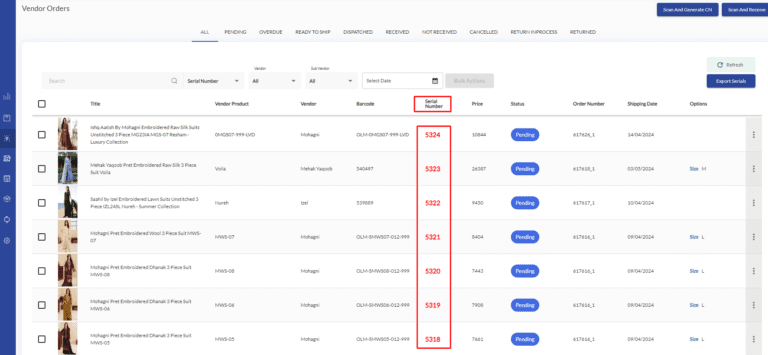
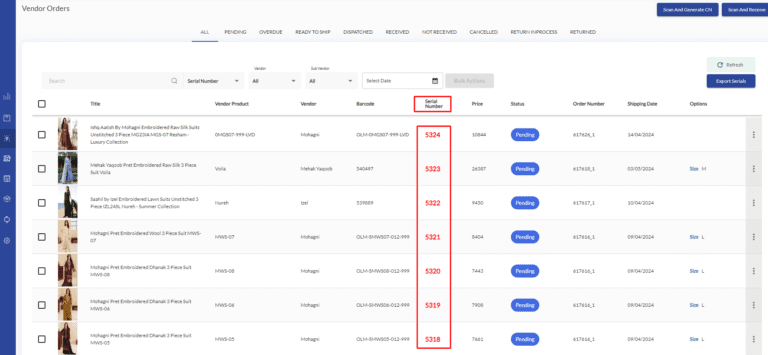
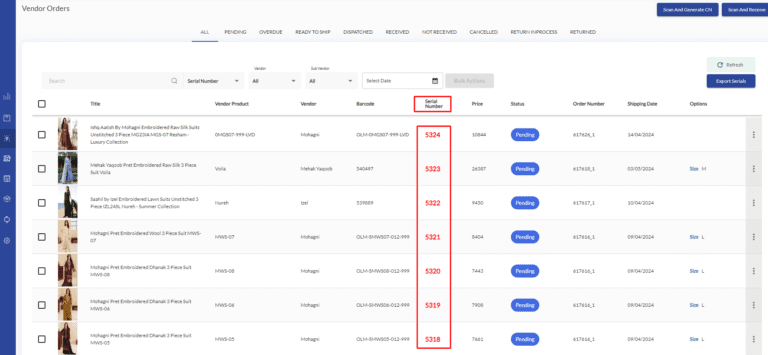
Required Statuses
Following are the statuses are required in Seller Center.
- All: Orders of every status will be accessible within this tab.
- Pending: In this tab, all line items from orders assigned to the seller will be presented in the form of serial numbers.
- Overdue: This tab will include line items that have not been dispatched, pending shipment, or ready to ship. It serves as a tool for the Admin to monitor seller-delays by providing visibility into orders that are not dispatched on time.
- Ready To Ship: Line items which have been fulfilled/CN generated will land in this tab.
- Dispatched: Line items dispatched by the seller will appear in this tab.
- Received: Line items received by the brand in Ginkgo Retail’s Main OMS through the Scan & Receive process in the Awaiting Approval Tab will be displayed in this tab.
- Not Received: Line items dispatched by the seller but not found during the Scan & Receive process by the brand will be marked as “Not received” and will appear in this tab. Sellers will have the option to generate a new Consignment number for these serial numbers and subsequently move them to the “Ready to Ship” tab.
- Cancelled: Line items which have been cancelled either by seller or brand before dispatching of it will land in this tab.
- Returned: Line items that have been returned to the seller will land in this tab.
Note: All the activities performed on an order will be saved within the system, and users should have the capability to access them in the order logs section. These logs will also be synchronized and viewable in the Main Ginkgo Retail’s OMS.
Scan and Receive in Ginkgo Retail:
To receive dispatched serial numbers, the brand/administrator must utilize the scan and receive functionality available in the Awaiting Approval Tab.
The scan and receive process involves two steps:
- Scan the Consignment Number.
- Subsequently, scan the Serial Number associated with this Consignment Number.
If a Serial Number is not found during scanning, the user should be able to designate it as “Not Received”. These Serial Numbers will then be transferred to the “Not Received” tab within the Seller Center, where the seller is required to resend them.
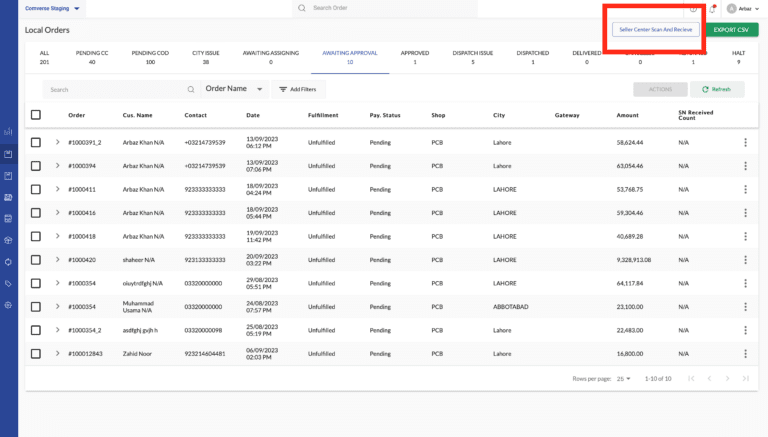
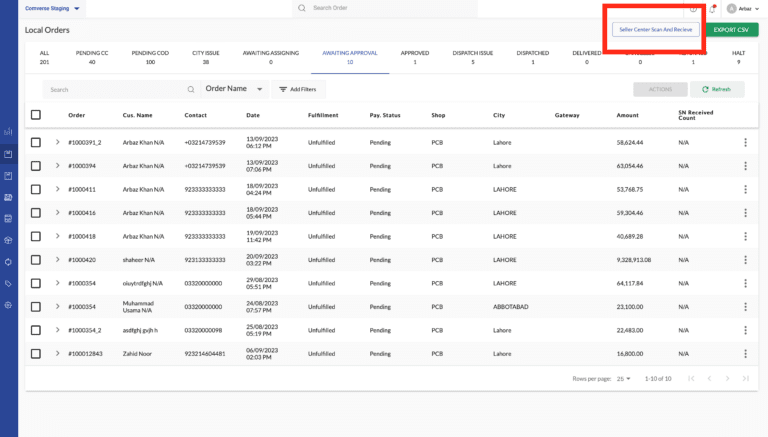
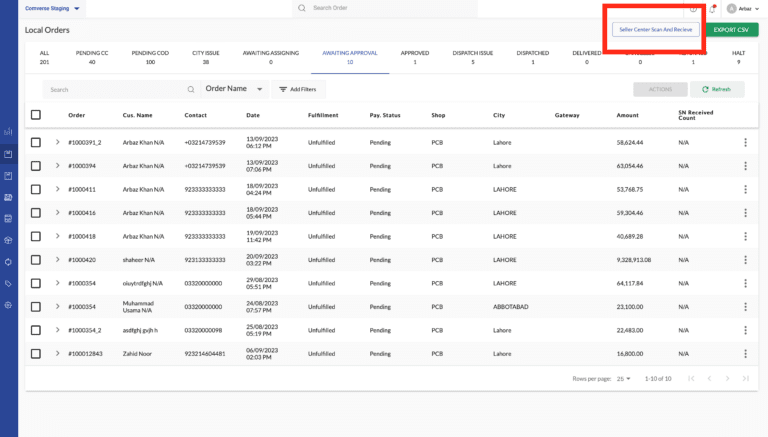
Centralized Vendor Management:
A distinct dashboard is established for marketplace vendors, facilitating centralized vendor management. This enables the creation and oversight of multiple vendors through a single platform.
To establish a vendor, follow these steps:
- Utilize the sales channels within Ginkgo Retail to create vendors.
- Click on the “New” button to add a new vendor.
Enter all necessary basic information.
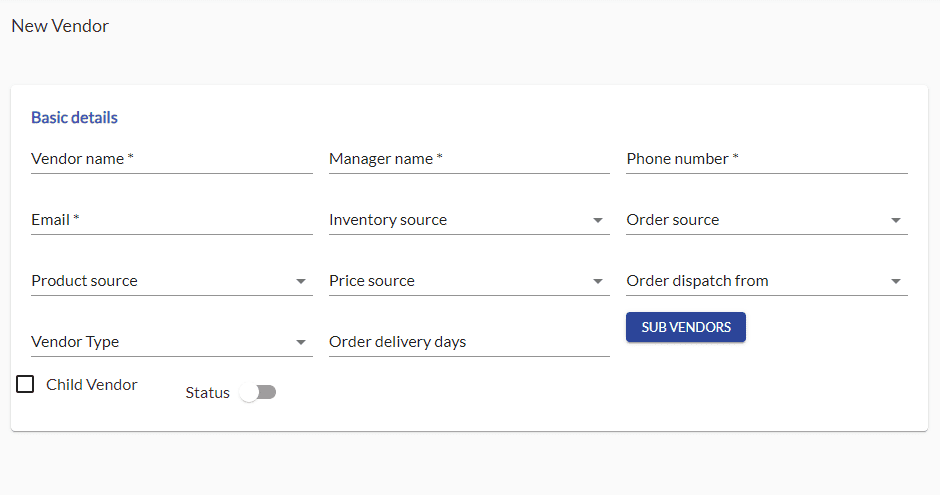
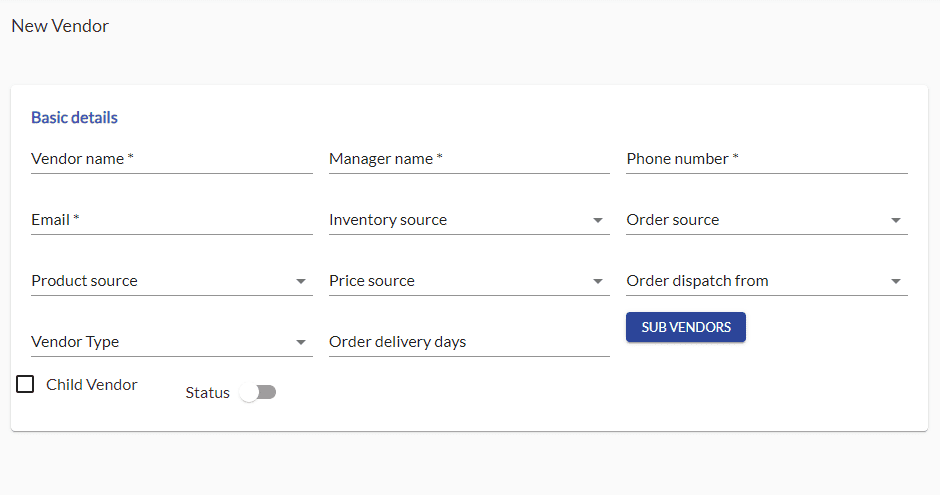
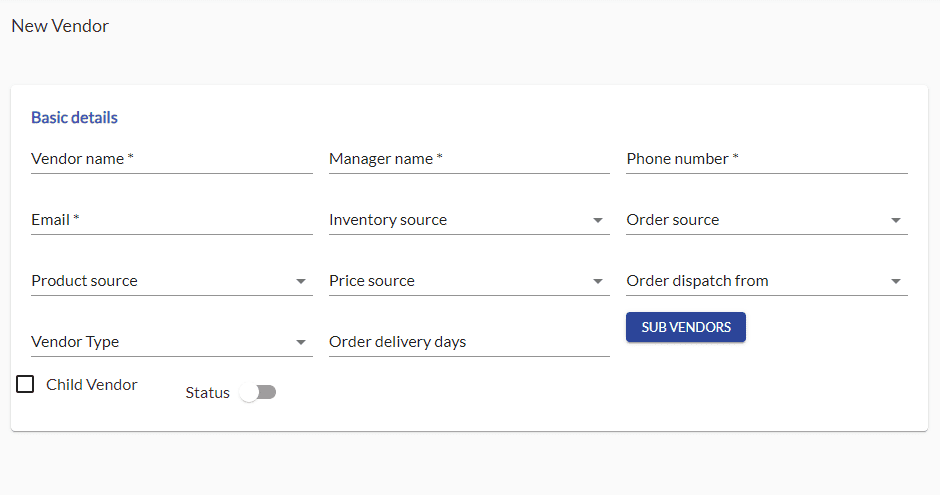
Stock Updation:
Effortlessly update product inventory through the Ginkgo Retail platform. Sellers have the flexibility to update inventory via:
- Exporting CSV files.
- By selecting direct products for bulk or individual inventory updates. Additionally, brand inventory can be synced through their Shopify store automatically.
- When choosing the inventory source as the seller center while creating a vendor, users gain the ability to adjust inventory levels within Ginkgo Retail based on availability. This selection facilitates seamless inventory management, allowing users to add or subtract inventory as needed directly from the platform.
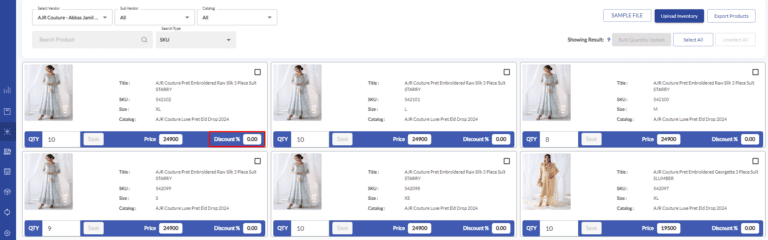
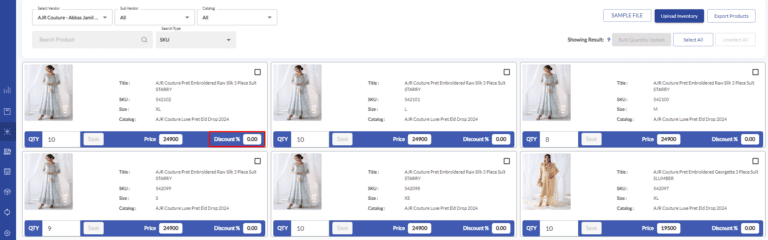
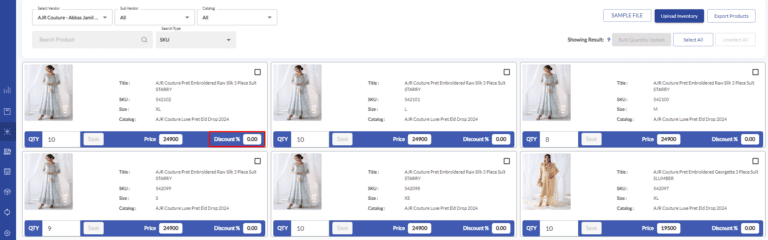
Discount Management:
The sellers and vendors can both offer discounts on products and catalogs/collections, allowing them to specify start and end dates. Templates can be applied to simplify the process of applying discounts across products and collections.
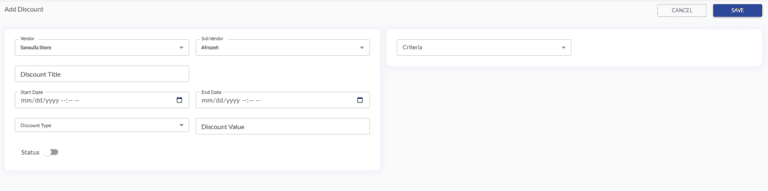
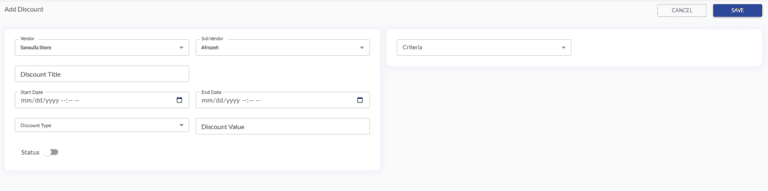
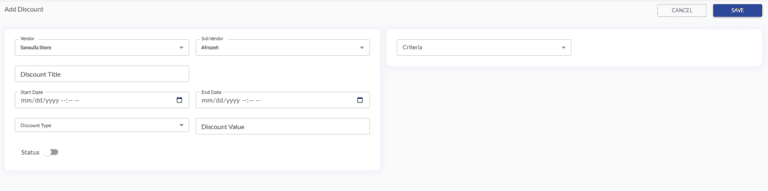
It is now time to elevate your e-commerce management experience with Ginkgo Retail’s Seller Center. With greater control of your orders, increased visibility of your inventory, and better management of your vendors, get started with our Seller Center today! Maximize the potential of your business and enjoy a smooth hassle-free experience!
New Features Version 3.0
February- 2024
Introducing Ginkgo Retail’s Stitching Module:
We are thrilled to announce the launch of Ginkgo Retail’s latest innovation: The Stitching Module. This new module is designed to empower our users by offering enhanced features for their brands, while also providing a seamless experience for customers seeking custom stitching.
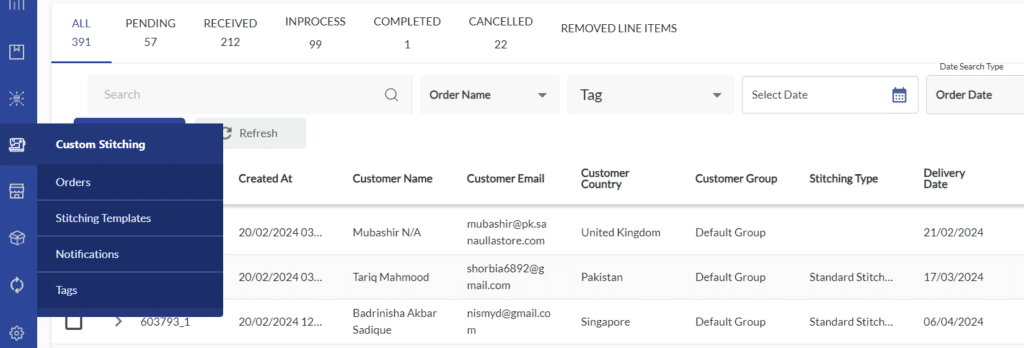
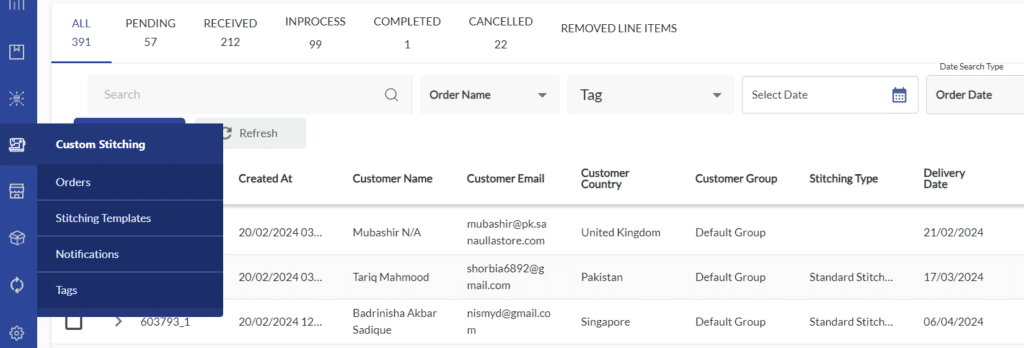
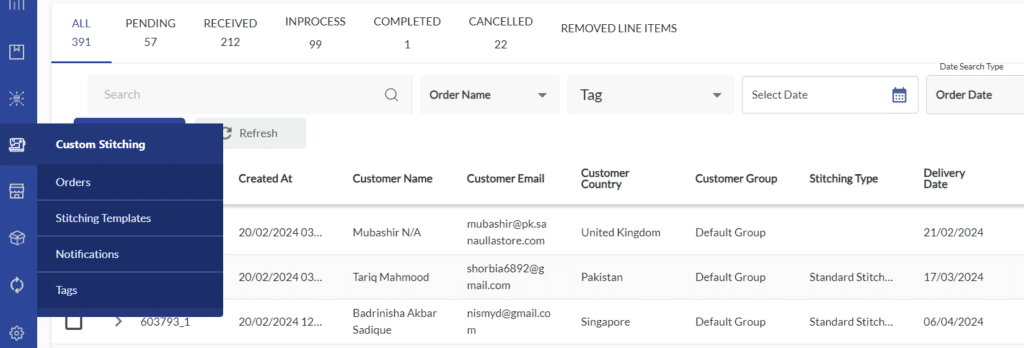
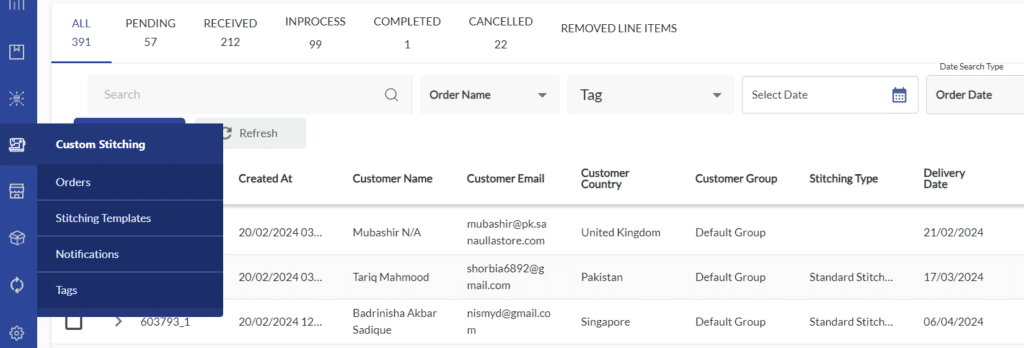
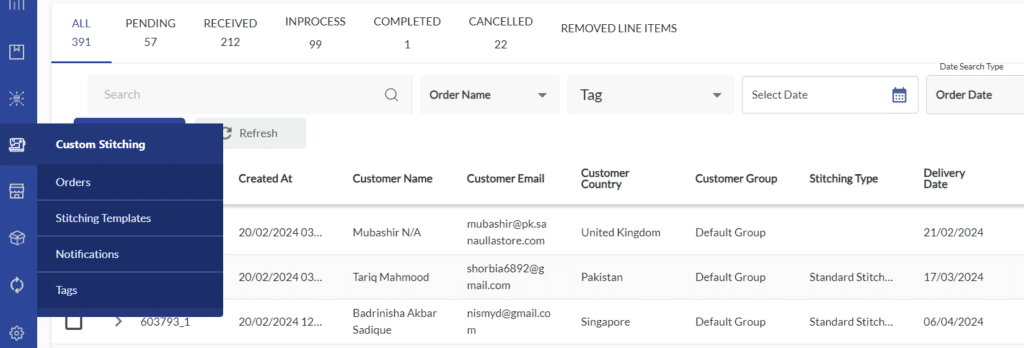
Perks Of Stitching Module:
Customization:
The Stitching Module empowers customers with the ability to personalize their clothing according to their unique preferences and measurements. This level of customization enhances the overall shopping experience and satisfaction.
Convenience:
By integrating seamlessly into the Ginkgo Retail platform, the Stitching Module offers a convenient and user-friendly experience for both brands and customers.Customers, even those located overseas, can conveniently place their stitching requests for Eastern clothing styles, as they have limited options available to them internationally.
Accuracy:
With detailed measurement forms and stringent quality control measures in place, the Stitching Module ensures that the final products meet the customer’s specifications accurately. This commitment to precision enhances trust and loyalty among customers.
Efficiency:
By centralizing the stitching process within the Ginkgo Retail platform, brands can optimize their workflow and reduce manual intervention. This leads to increased efficiency and faster turnaround times for orders.
Here’s how the Stitching Module works within Ginkgo Retail:
Order Placement and Stitching Request:
- Customers interested in having their clothing stitched, initiate the process by placing an order through the front-end store and selecting the desired garments for stitching.
- Once the customer confirms their order, and the payment has been made through payment gateways, the Ginkgo Retail system acknowledges the order.
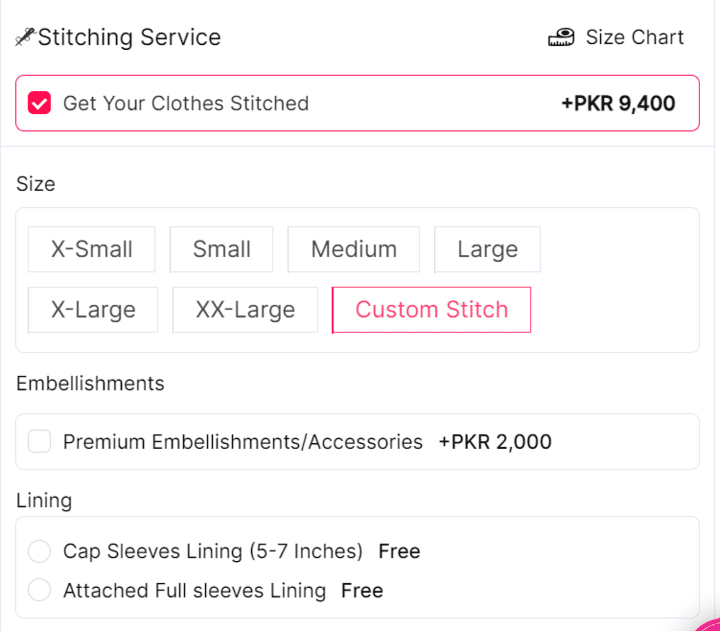
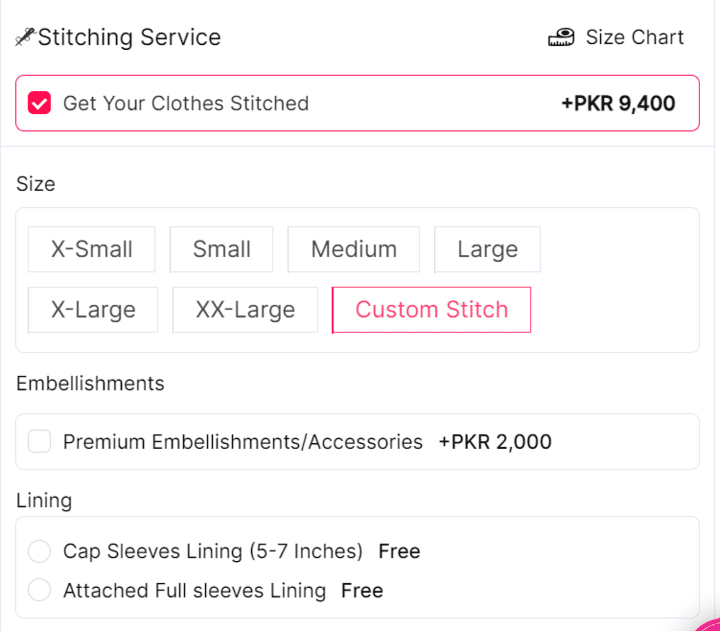
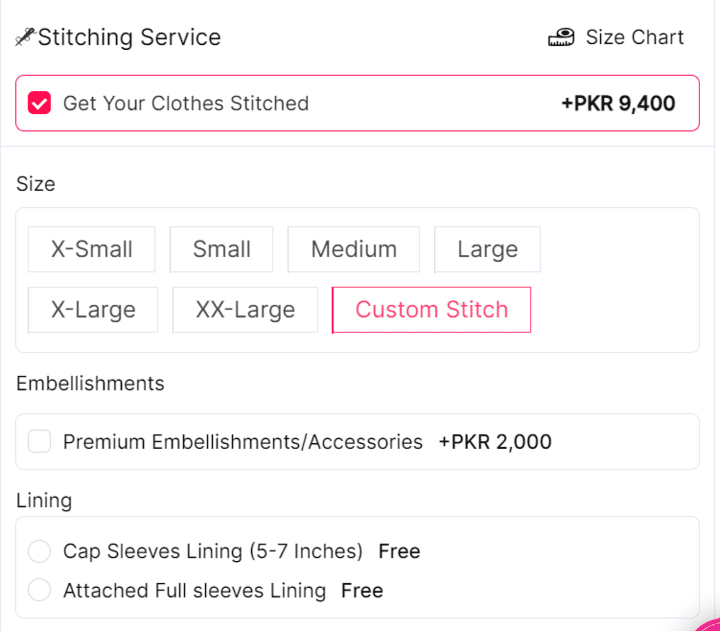
- Subsequently, the customer will receive a detailed form via email (shown in Figure 1.3). This form serves as a comprehensive template for collecting all necessary measurements and specific details related to the stitching requirements (can be edited by the brand according to their requirements using Ginkgo Retail’s Stitching Module).
- Customers are encouraged to fill out the form accurately, providing measurements for various aspects of the garments. Additionally, customers can specify any particular requirements such as additional lining, embellishments, etc.
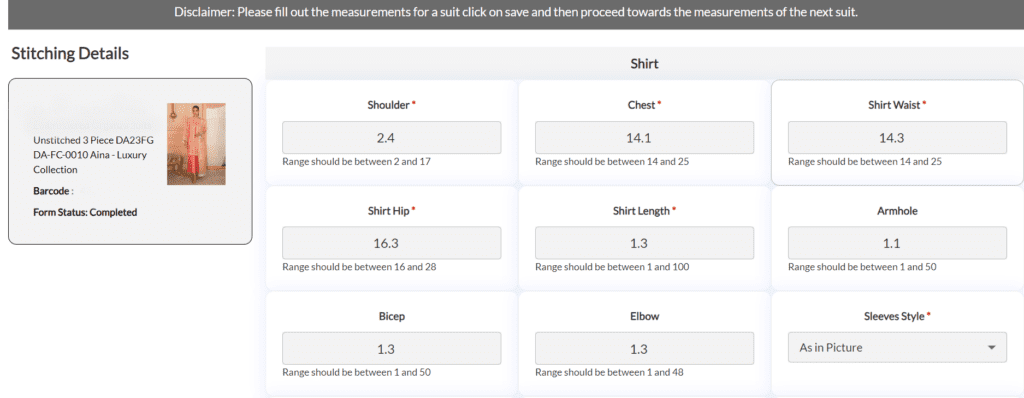
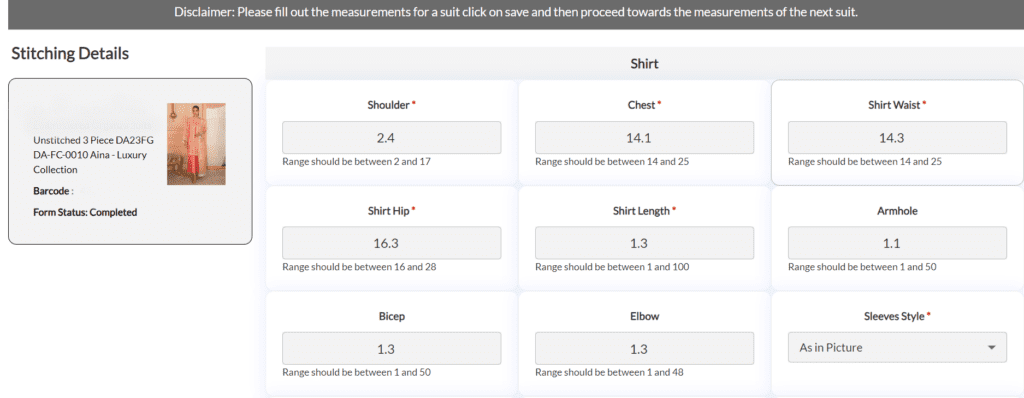
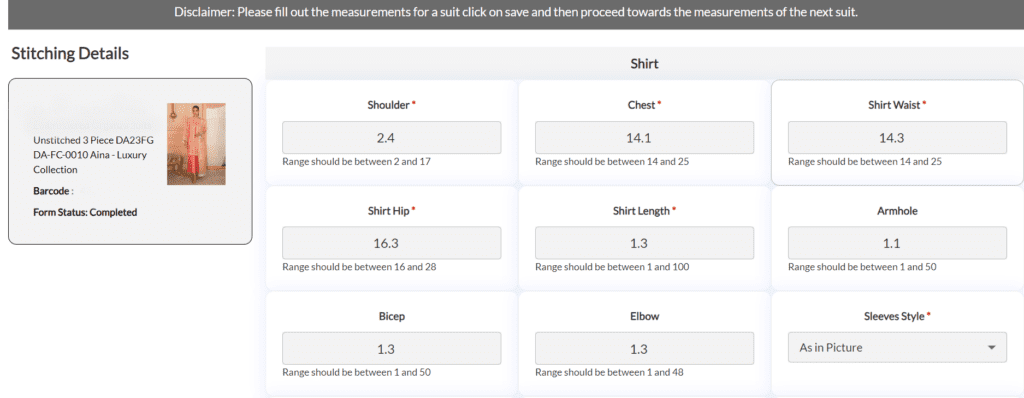
Stitching Customization Templates:
Within Ginkgo Retail’s platform, brands now have the option to create personalized templates for stitching measurements. These templates are sent directly to customers, ensuring that all necessary details are collected efficiently. Once the customer submits their measurements and preferences, the order can be seamlessly transitioned to the “In-progress” tab. At this stage, customers are unable to make further edits to their orders, guaranteeing a smooth and controlled workflow.
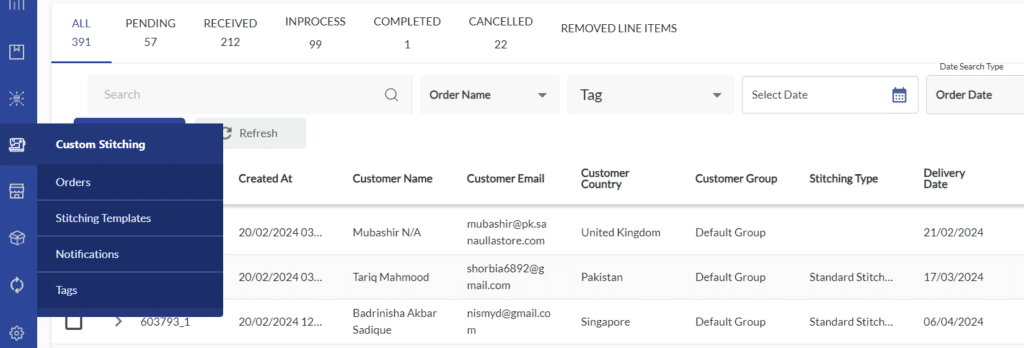
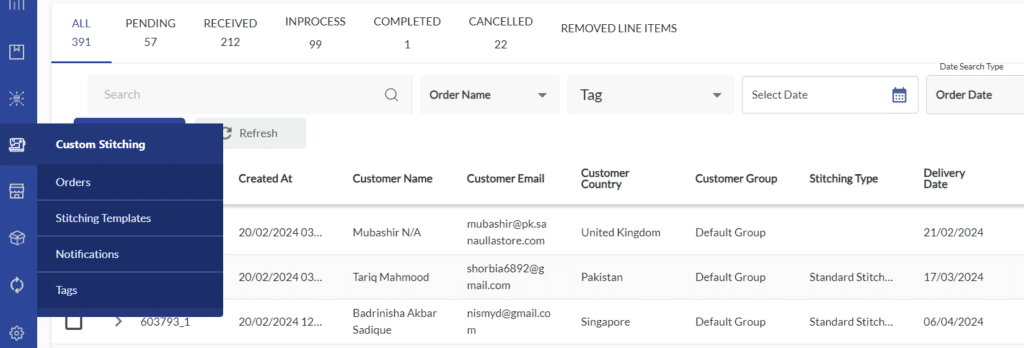
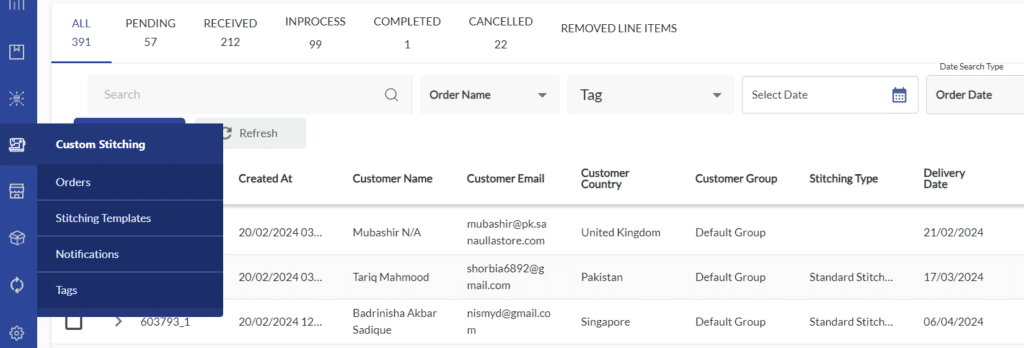
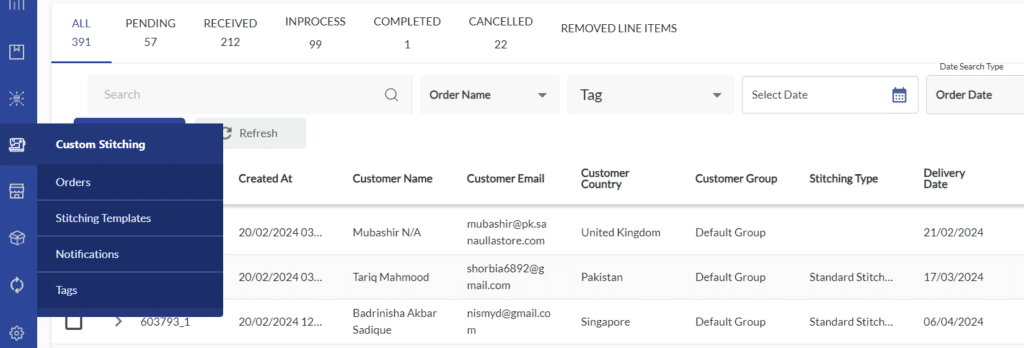
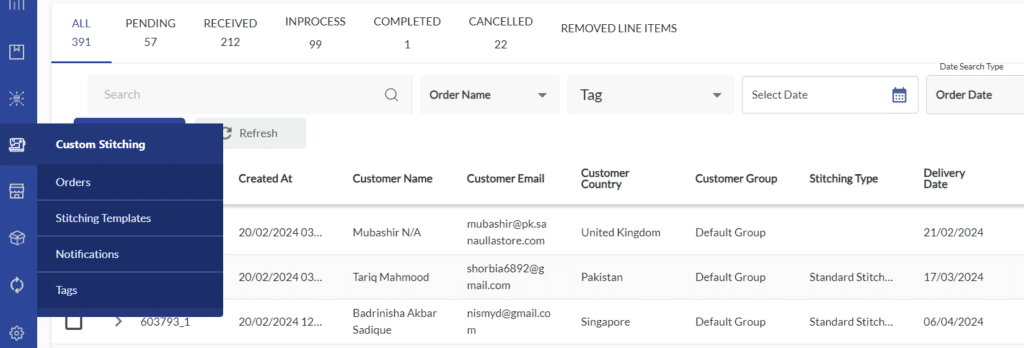
Stitching Options:
- Users have an option to select between two available stitching types: Normal and Express. The express stitching option displays an expedited completion date alongside additional charges per outfit.
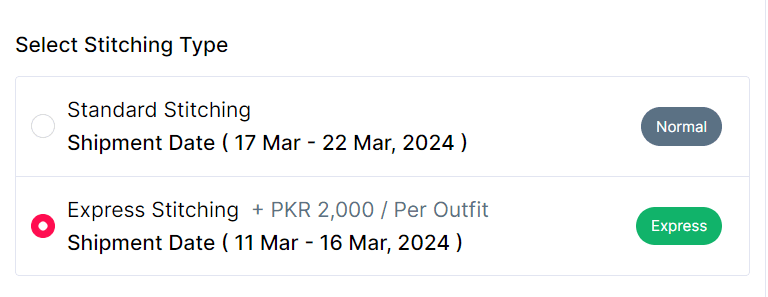
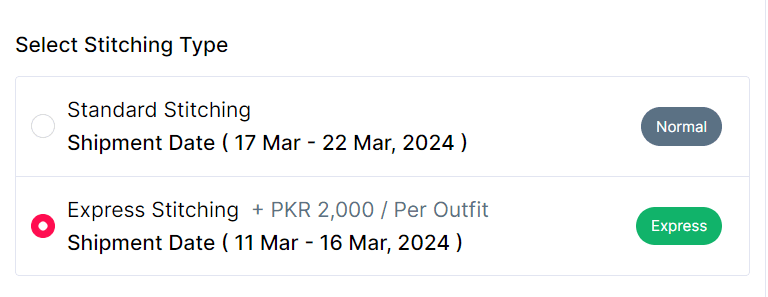
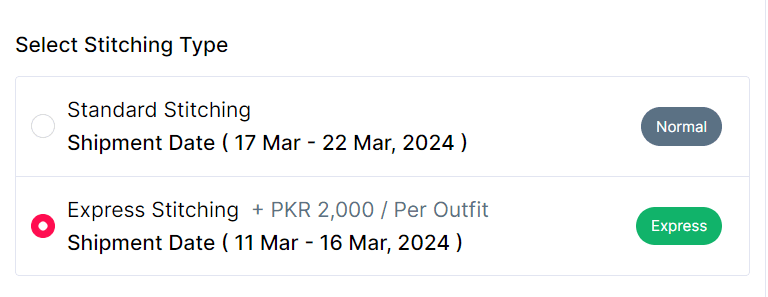
- By collecting all necessary information upfront through the detailed form, Ginkgo Retail streamlines the stitching process, minimizing the chances of errors or misunderstandings.
Overall, the Ginkgo Retail Stitching Module revolutionizes the way brands and customers engage with custom stitching. It adds value to brands by expanding their offerings and enriches the customer experience with tailored solutions and streamlined processes.
New Features Version 2.3
January- 2024
Introducing Partial Payment Feature
In the world of finance and E-commerce, Ginkgo Retail now provides the feature of Partial Payment for its users! This feature is especially beneficial for potential customers of brands, who might currently lack immediate purchasing power.
With our “Buy Now, Pay Later” facility, we have created a win-win scenario for both your business and your customers. Clients now have the flexibility to partially pay,when placing an order, and the remaining balance can be settled after receiving the parcel. This innovative feature aims to enhance the overall customer experience, making online transactions more convenient and accessible. Upgrade your online processing software with Ginkgo Retail to offer this seamless and customer-friendly payment solution.
How does Partial Payment work in Ginkgo Retail?
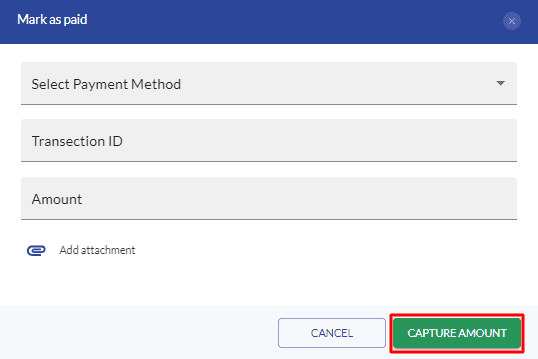
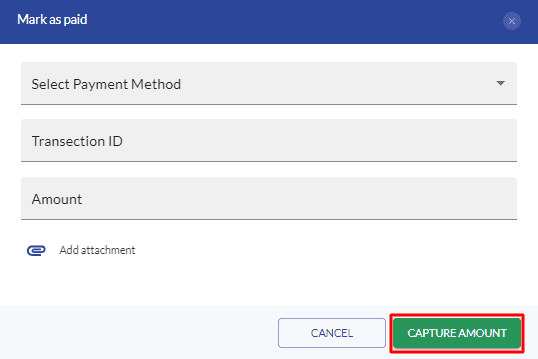
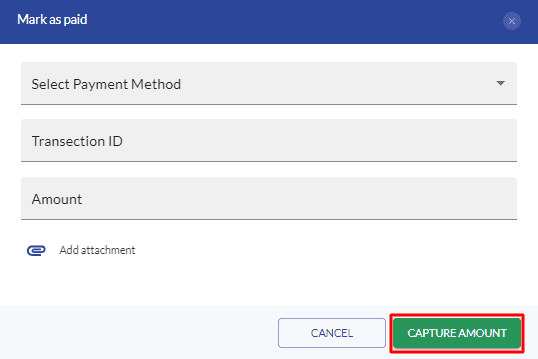
As shown in the Figure above, once a customer has partially paid for an order, the user can update the amount required from the customer, by clicking on Capture Amount. Once the user has clicked on the action button, the above pop-up will be shown. The user can add the Payment Method, Transaction ID, and Amount of the customer (that has already been paid) and then select the capture amount. Automatically, the amount that the customer has paid for the order will be deducted from his total payment.
Invoice Information
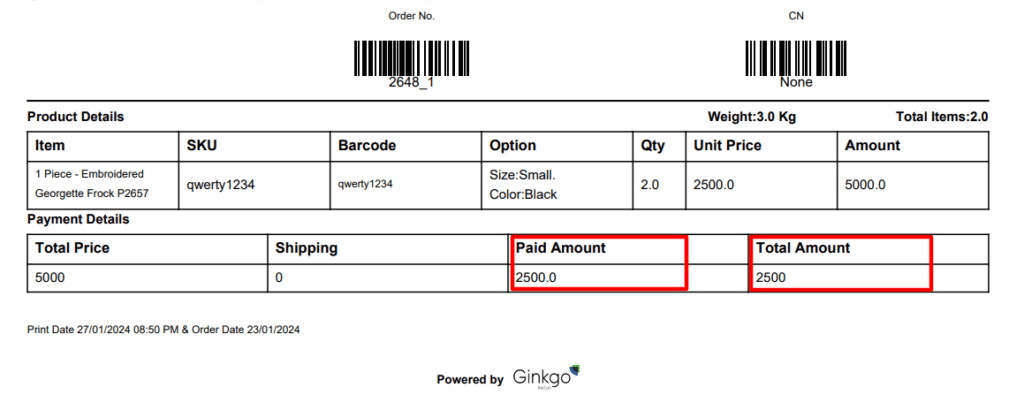
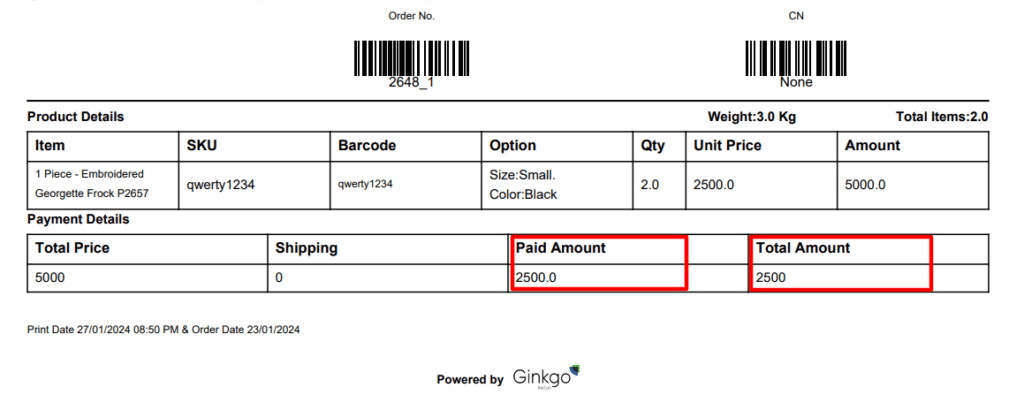
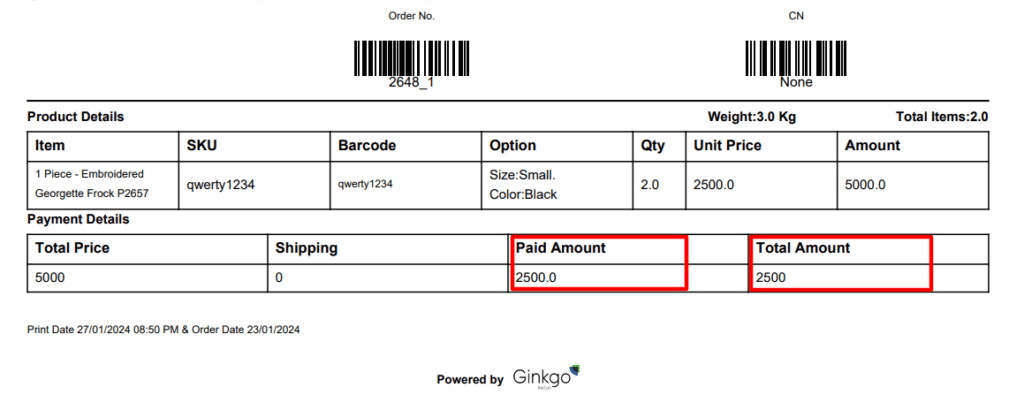
The invoice above indicates that the customer has already paid half of the total amount, specifically 2500 out of 5000. A remaining balance of 2500 is pending, and this amount is expected to be paid upon receiving the parcel.
New Enhancements Version 2.2
December- 2023
Greetings Everyone,
Impactful Updates in Ginkgo Retail! Our organization is thrilled to announce the release notes, focusing on upgrades and stability enhancements in Ginkgo Retail. These release notes are designed to introduce new integrations, improvements, and exciting new features for exceptional user experience.
Enhancement and Improvements: Payment Gateway
As a groundbreaking addition to our organizational capabilities, we have integrated Stripe as a new Payment Gateway. This cutting-edge feature empowers our system to seamlessly accept a wide array of payment methods; including credit cards, debit cards, and popular global payment options, all streamlined through a single, unified integration.
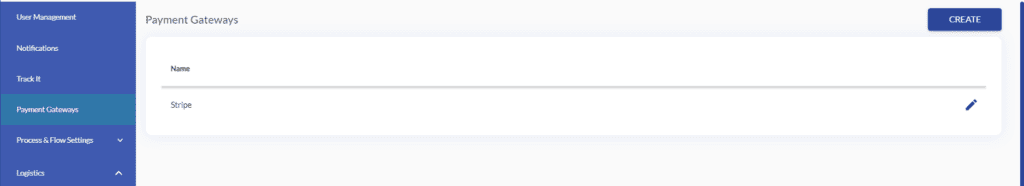
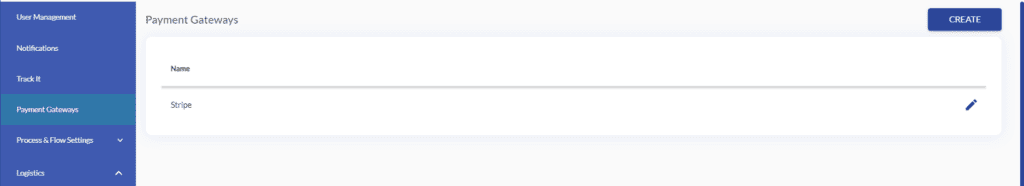
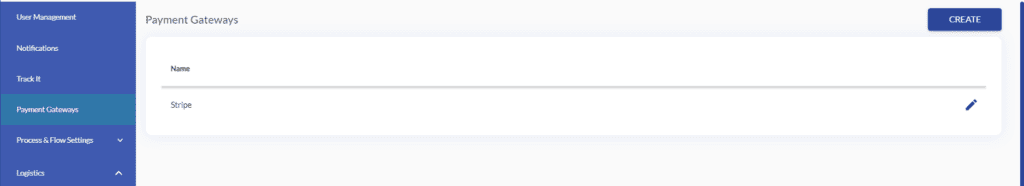
Above all, this new feature represents a significant enhancement in our payment processing procedure. For example, after the order has been approved, if a customer orders an additional line item, the payment for that item will be successful through Stripe. With the integration of Stripe, customers can now effortlessly settle these transactions by following a link sent to them. The payment process is further streamlined through the secure and efficient Stripe platform, ensuring a smooth and secure transaction experience. As a result, this innovative feature marks a positive stride toward optimizing our organizational processes and enhancing customer satisfaction.
New Upgrade: NTN Identification
In the latest enhancement to our NTN (National Tax Number) system, users now have the ability to expand their international order limits by utilizing multiple National Tax Numbers. Previously, there existed a constraint for brands, wherein international orders were restricted from exceeding a specific amount.
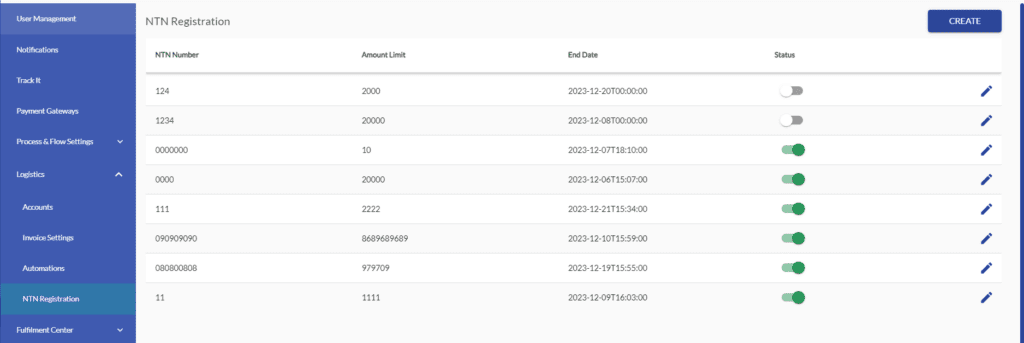
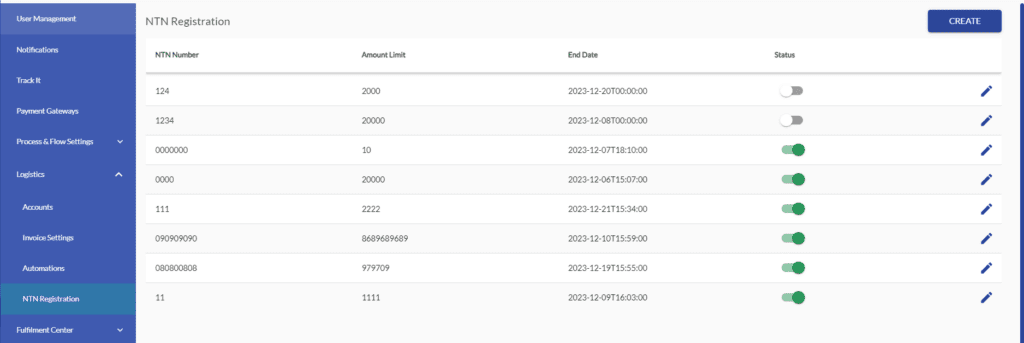
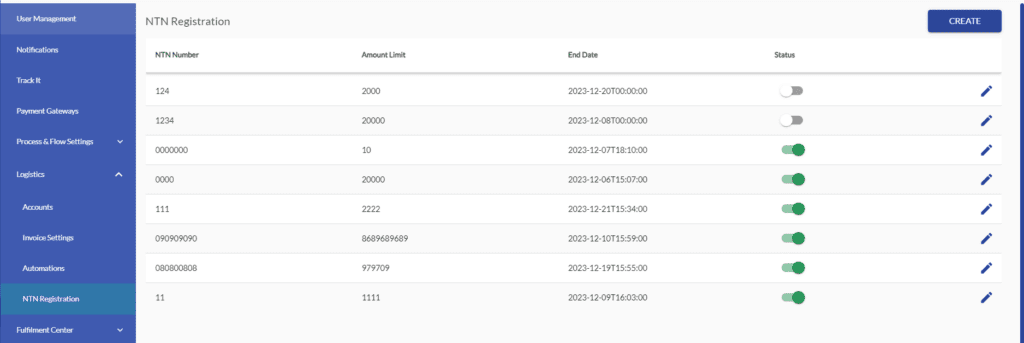
This recent development marks a significant departure from the previous limitation. With the introduction of this update, users can effectively increase their international order limits by leveraging multiple NTN. This enhancement offers users greater flexibility and control over their order thresholds, facilitating a more dynamic and adaptable approach to international transactions. The new system provides a more customizable framework, allowing users to optimize their international order management strategies based on their specific needs and preferences.
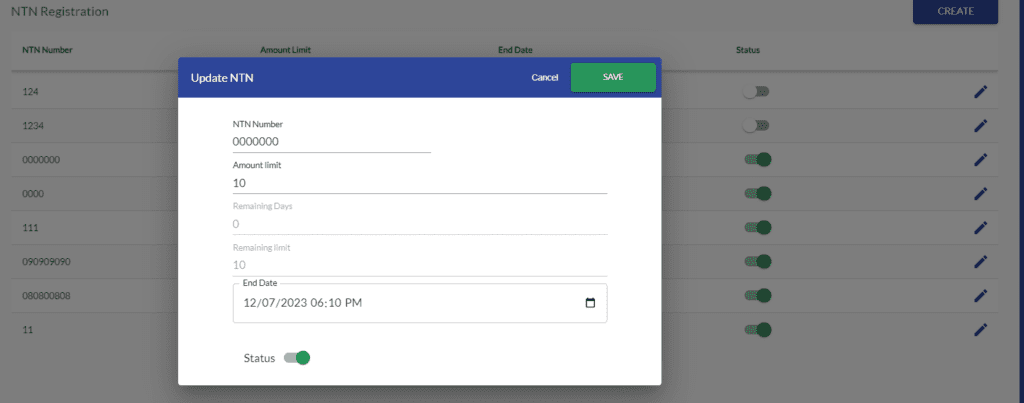
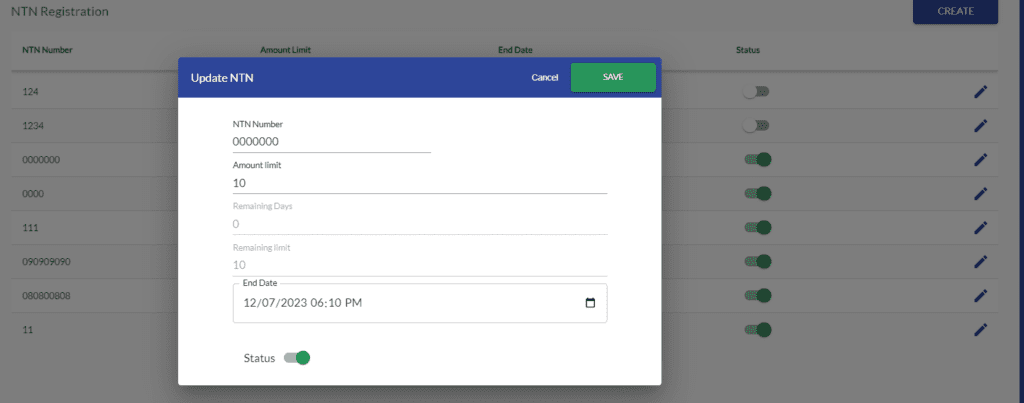
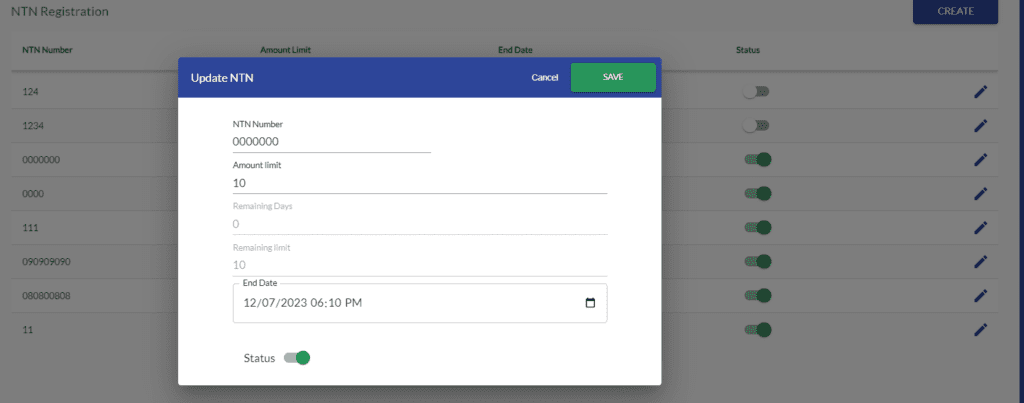
New Integration and Enhancements (Version 2.1.1)
November – 2023
Greetings Everyone,
Impactful Updates in Ginkgo Retail! Our organization is thrilled to announce the release notes, focusing on upgrades and stability enhancements in Ginkgo Retail. These release notes are designed to introduce new integrations, improvements, and exciting new features for exceptional user experience.
Enhancement and Improvements: Status Page
Deployment of Status page on Ginkgo Retail’s website;
The Ginkgo Retail Status Page delivers up-to-the-minute information on the present condition and performance of Ginkgo Retail’s systems and services. It includes the following information:
Overall system status: This signifies whether the systems of Ginkgo Retail are currently operational or encountering any issues.
- Status of individual modules: This provides details regarding the condition of each specific module within Ginkgo Retail, including Order Management, Logistics Management, and Inventory Management.
- Recent incidents: This lists any recent incidents that have affected Ginkgo Retail’s systems or services.
- Scheduled maintenance: This provides information on any upcoming planned maintenance that could impact the systems or services of Ginkgo Retail
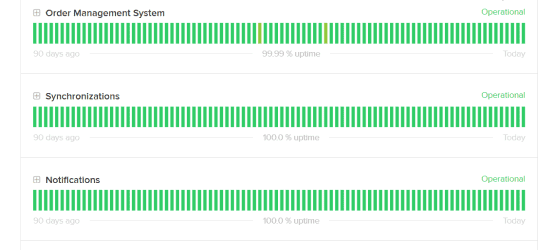
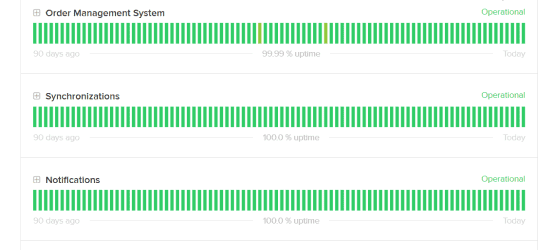
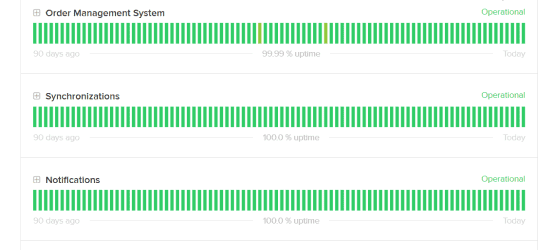
Upgrade in the User Interface version:
To improve the user experience the Ginkgo Retail’s Instance has been updated. This new enhancement includes a change of the following modification of dashboard cards.
Improvement in filters
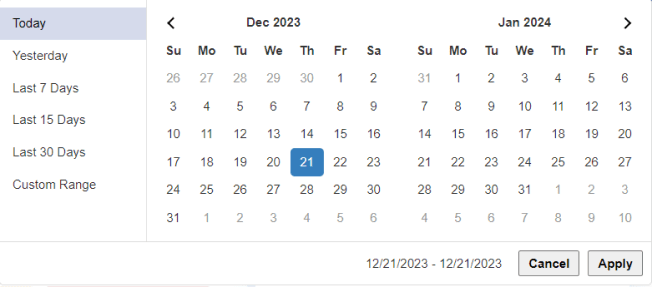
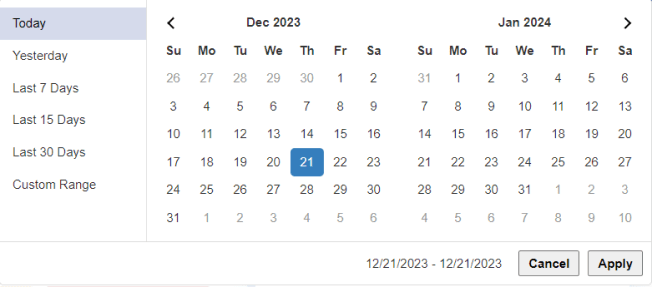
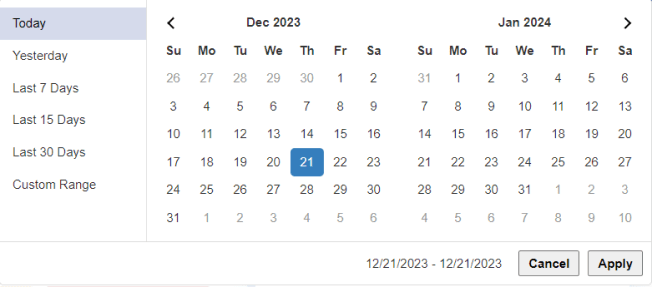
Furthermore, to provide the users with quick, accessible information and to reduce the need for customer support queries, the product Guide section has been added to the instance.



UI/UX Bug Fixes of the Dashboard
- The search bar has been removed from the dashboard page since it is already displayed in both local and international order tabs.
- On the dashboard card, the brand’s total sales are now displayed in hundred thousands, to align with Pakistani standards.
- The Dashboard page will show informational text that explains the necessary details of the card.



- In the top 5 most-selling categories card, if a product has no assigned category, it should display “N/A.” This indicates that the category has not been defined in Shopify for this unit.
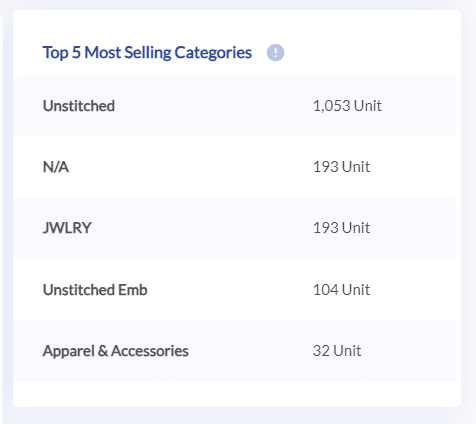
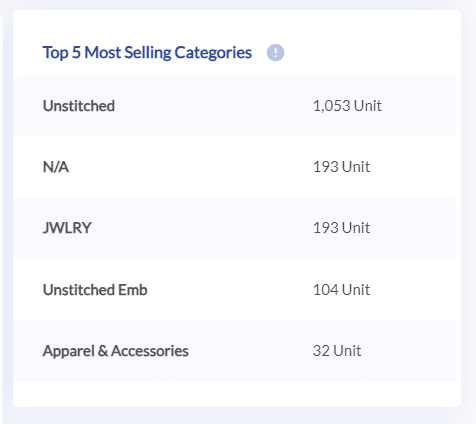
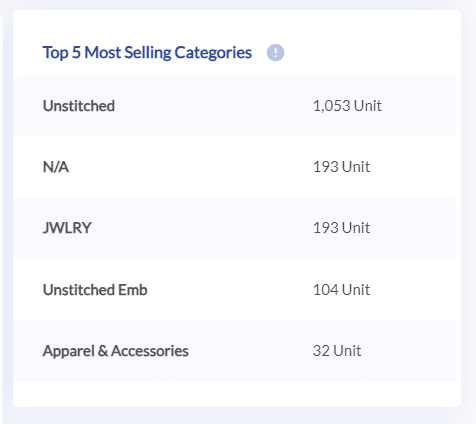
New Integrations
The integration with DEX Courier has been finalized and is currently undergoing testing. It is scheduled to be deployed in the initial week of December. This will allow brands to utilize Daraz’s courier services through Ginkgo Retail.
New Enhancements and Improvements Version 5.0.1
June- 2024
Greetings Everyone,
We are delighted to announce the latest release detailing our integration with WhatsApp and bug fixes. At Ginkgo Retail, we prioritize our clients’ needs and continuously strive to offer solutions to the challenges they face. These notes below detail our efficient improvements that keep us on track for a continuously outstanding user experience.
Enhancements:
Ginkgo Retail’s Integration with WhatsApp (Phase 1)
Ginkgo Retail is thrilled to announce the successful integration with WhatsApp. It is an extensively used platform that allows instant communication and enables businesses to efficiently communicate with customers, resolve issues promptly, and provide them with timely updates.
This integration provides businesses with a seamless and efficient way to connect with their customers.
Prerequisite:
To utilize this feature, the brand must have a Meta-verified account on WhatsApp. This way, the customers can be reassured that they are communicating with the official account of the brand.
To learn how to get verified on WhatsApp, please click here
How it works:
As Ginkgo Retail’s leading unique selling point (USP) is being a single-window solution, it will now allow users to communicate with customers via WhatsApp directly from the platform. When you select an order for a specific customer, Ginkgo opens a WhatsApp chat screen where you can discuss the order details with customers seamlessly.
Customers can now receive order verification links or confirmation messages directly on WhatsApp, providing convenient options for quick and seamless verification. Predefined response options in Whatsapp are also available to enhance customer experience and streamline the verification process.
Furthermore, once an order is moved to the “Dispatch” tab and the courier updates the status to “In-Transit,” the customer will automatically receive a “Track It” link via WhatsApp. This link enables the customer to track their order status in real time and enhance their overall shopping experience.
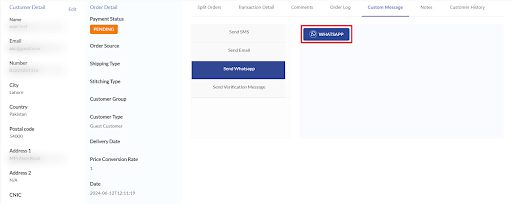
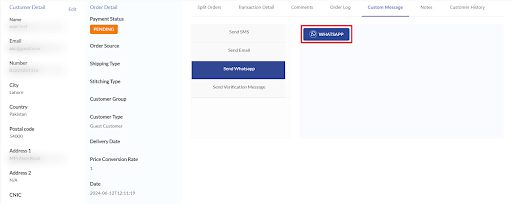
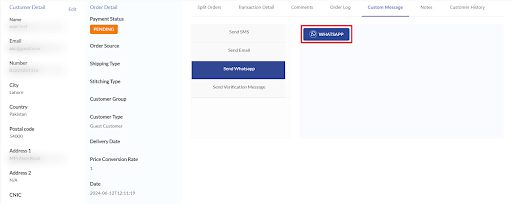
- Enhanced Communication:
- Easily reach out to customers using a platform they are familiar with and use regularly.
- Improve response times and customer satisfaction by leveraging WhatsApp’s instant messaging capabilities.
- Streamlined Order Processing:
- Quickly update customers on their order status, shipping details, and any other important information directly through WhatsApp.
- Reduce the chances of order cancellations by keeping customers informed and engaged throughout the order process.
- Strengthened Customer Relationships:
- Foster stronger relationships by maintaining consistent and personalized communication with your customers.
- Address customer queries, concerns, and feedback in real time which leads to a higher customer retention and loyalty
- Reduced Return Ratios:
- By keeping customers well-informed and engaged, the likelihood of order returns is significantly diminished.
- Proactively address any potential issues before they result in returns or cancellations.
Latest Enhancements
Optimizing Time Efficiency for Scan-to-Ship and Return Scanning
Scan and Ship Process:
- Improved Barcode Recognition: The system now recognizes barcodes more quickly and accurately, reducing the time required to scan items for shipping.
- Automated Shipping Label Generation: Once an item is scanned, shipping labels are generated automatically, minimizing manual errors and speeding up the shipping process.
- Real-Time Inventory Updates: As items are scanned for shipping, inventory levels are updated in real-time, ensuring accurate stock management and reducing the risk of overselling.
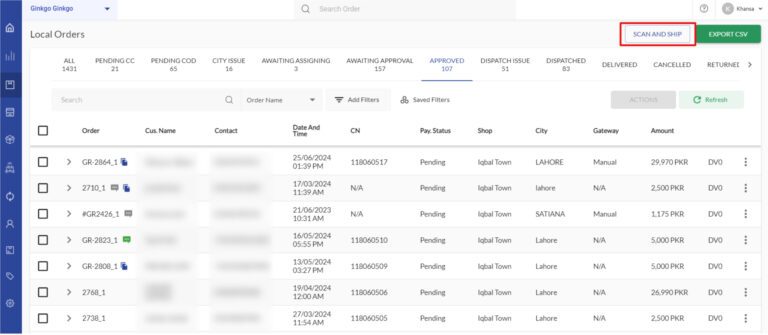
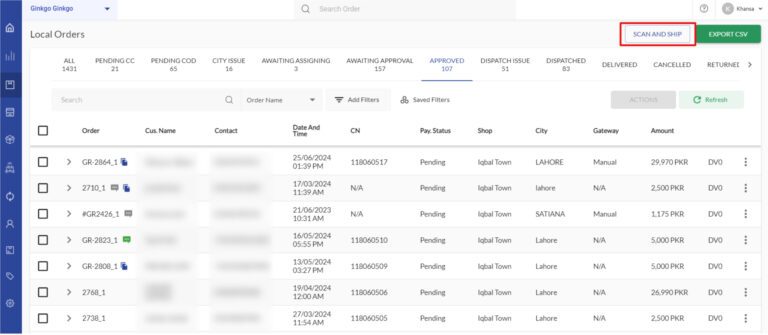
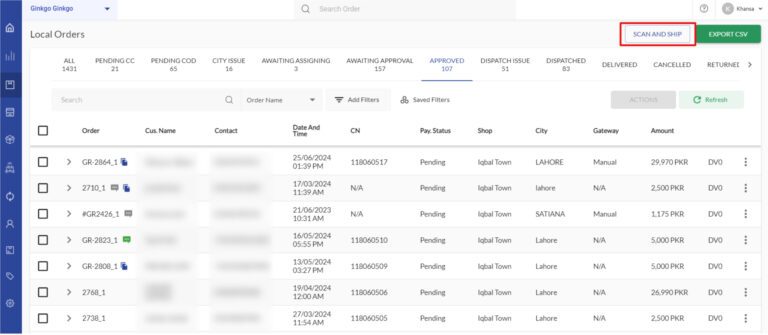
Scan in Return Process:
- Efficient Return Scanning: The process for scanning returned items has been optimized to handle multiple returns simultaneously, decreasing the time required to process returns.
- Detailed Return Reports: Comprehensive reports on returned items are generated, providing valuable insights into return trends and helping to identify potential areas for improvement.
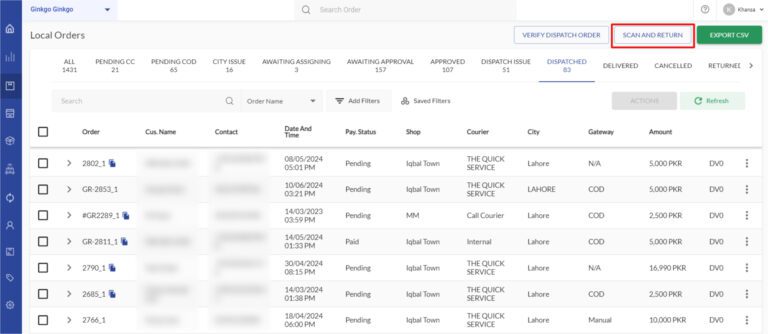
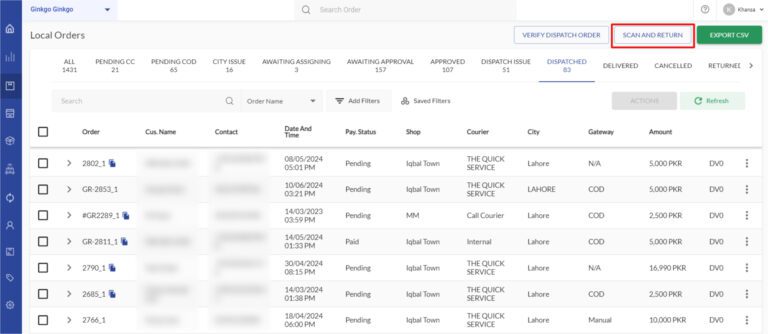
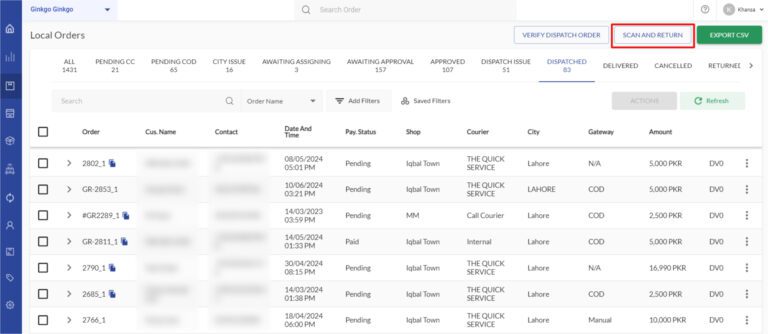
At Ginkgo Retail, we are dedicated to offering our clients tools that streamline business processes and strengthen customer relationships. Our integration with WhatsApp exemplifies this commitment by facilitating efficient and effective communication with customers, which we believe will significantly enhance overall business operations. These improvements are designed to provide a more streamlined and efficient experience for our users. As always, Ginkgo Retail remains focused on delivering innovative solutions that drive business success and consistently boost customer satisfaction.
New Enhancements And Improvements Version 4.2.2
May- 2024
Greetings Everyone,
Exciting Updates in Ginkgo Retail! Our organization is thrilled to share the latest release notes, highlighting key upgrades and stability enhancements in Ginkgo Retail. These notes detail improvements, and innovative features designed to deliver an exceptional user experience.
Enhancements:
- Generate Pickup List:
Introducing Pickup List Generation in Ginkgo Retail! Users now can generate a comprehensive pickup list, essential for guaranteeing efficient and accurate courier pickups. This list includes detailed information such as Order Number, SKU, Barcode, Quantity, Color, Size, Customer Name, Payment Method, and additional relevant details. The pickup list mainly focuses on the collection of packages from various locations. This enhancement aims to streamline the pickup process, improving overall operational efficiency and accuracy.
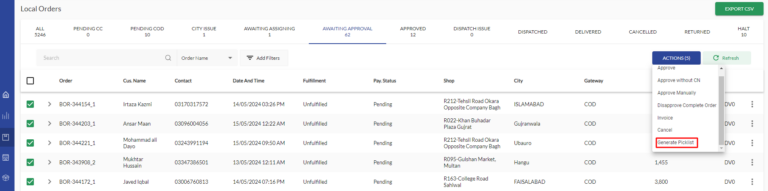
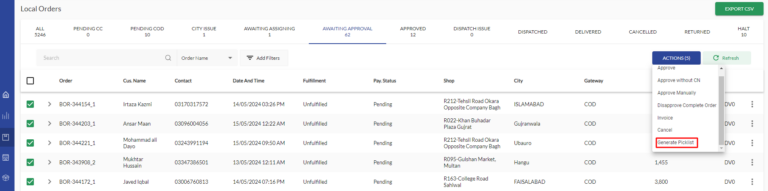
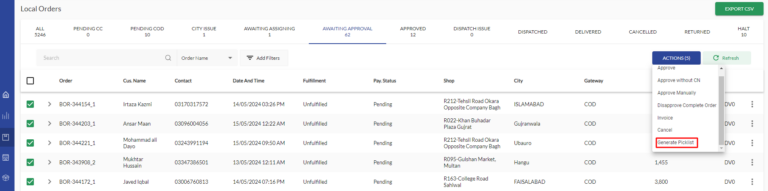
Perks of pickup list:
- It ensures that the courier knows exactly what items need to be picked up from the warehouse.
- The pickup list organizes and documents all the packages or items that need to be collected from various locations on a particular day.
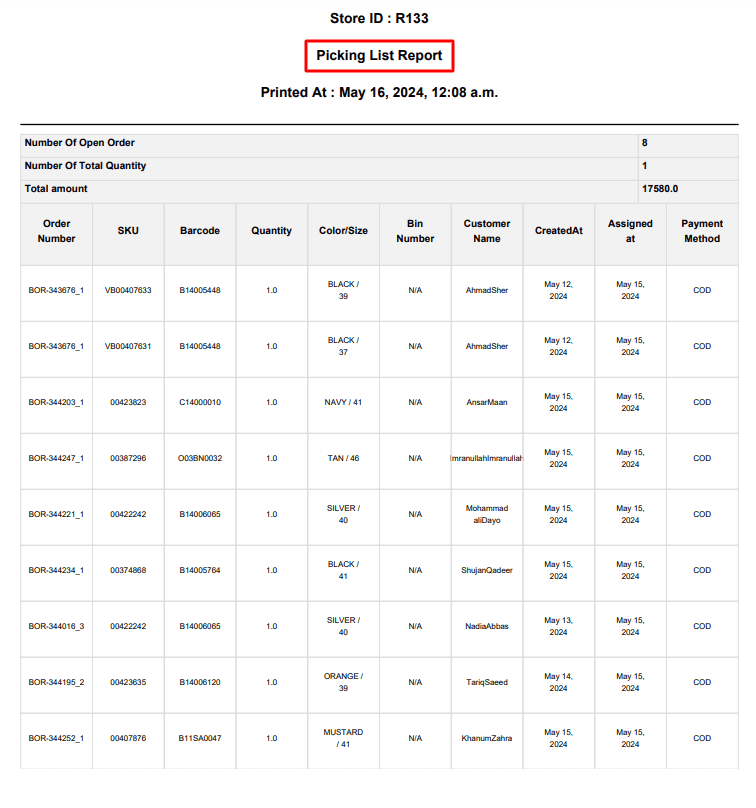
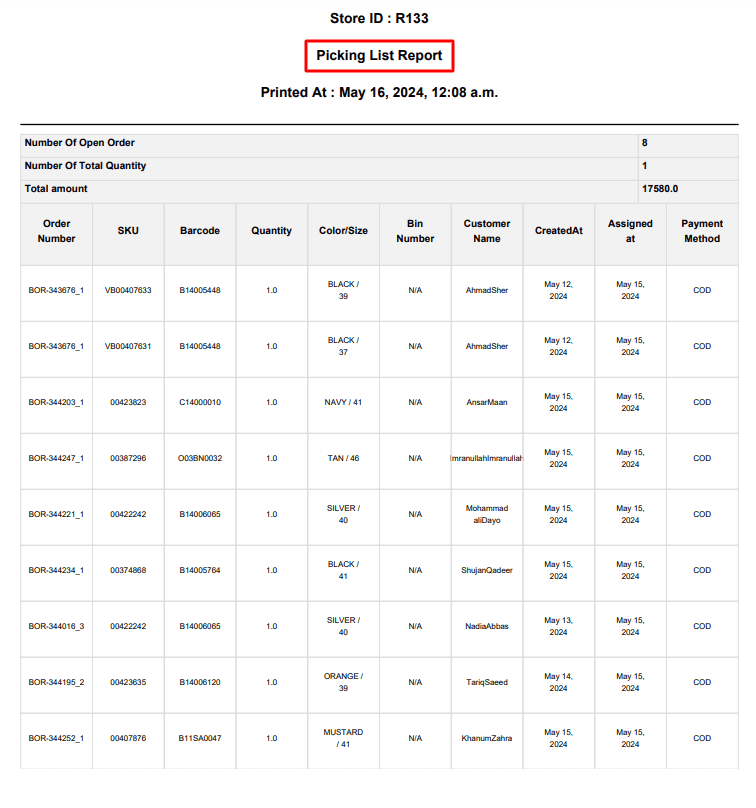
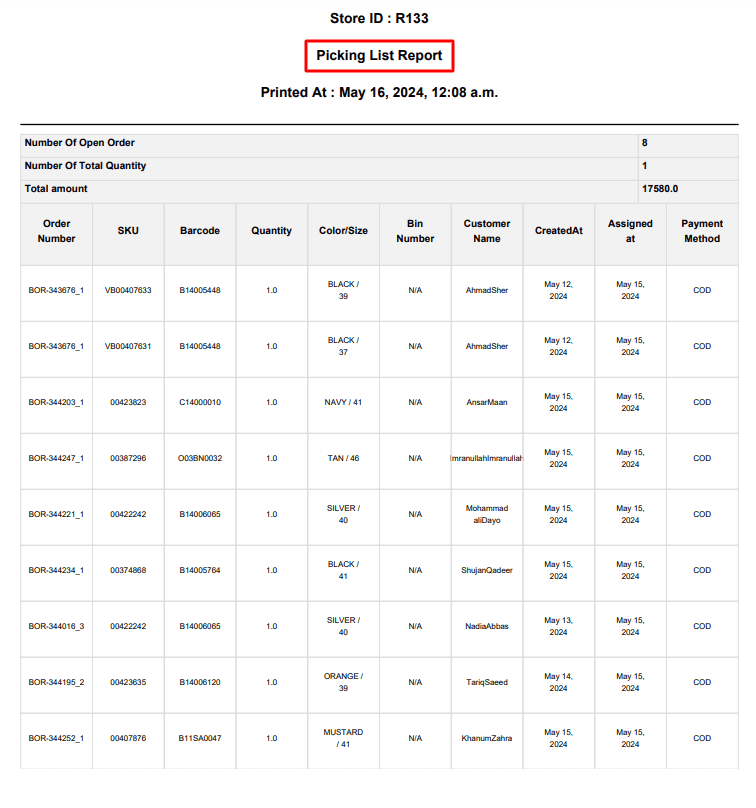
- Generate Load Sheet:
Within Ginkgo, users now can generate a load sheet. This essential document provides detailed information, including the total number of orders and the total quantity of items being loaded. The load sheet mainly focuses on the delivery aspect, documenting what has been loaded onto a vehicle for transport and delivery.
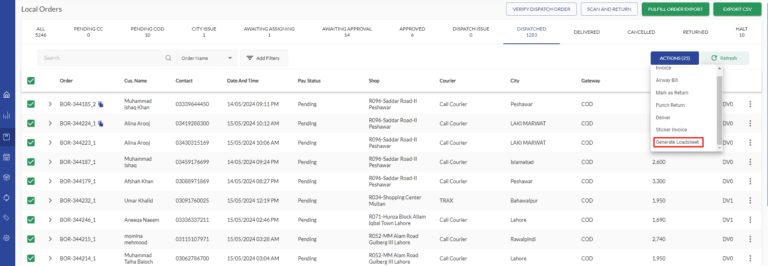
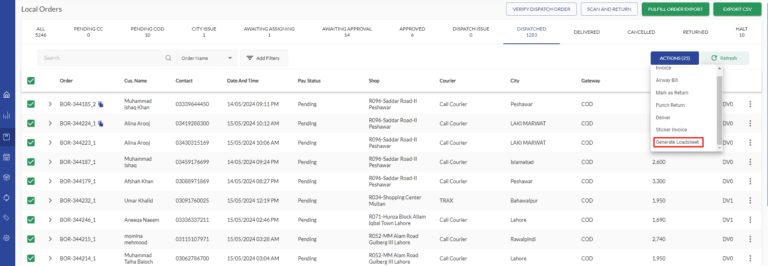
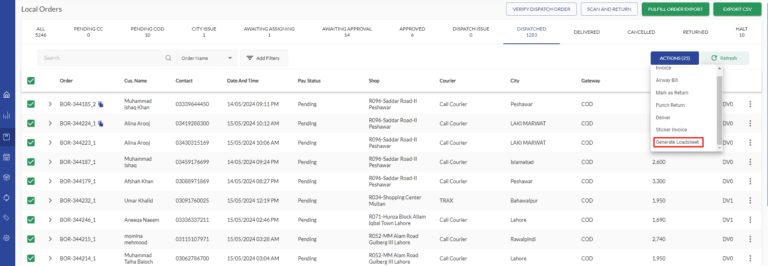
Perks of load sheet:
- Ginkgo allows you to manage different courier load sheets through a single portal, eliminating the need to open multiple courier portals to generate load sheets.
- It ensures that all items are accounted for during loading and helps in organizing the delivery process.
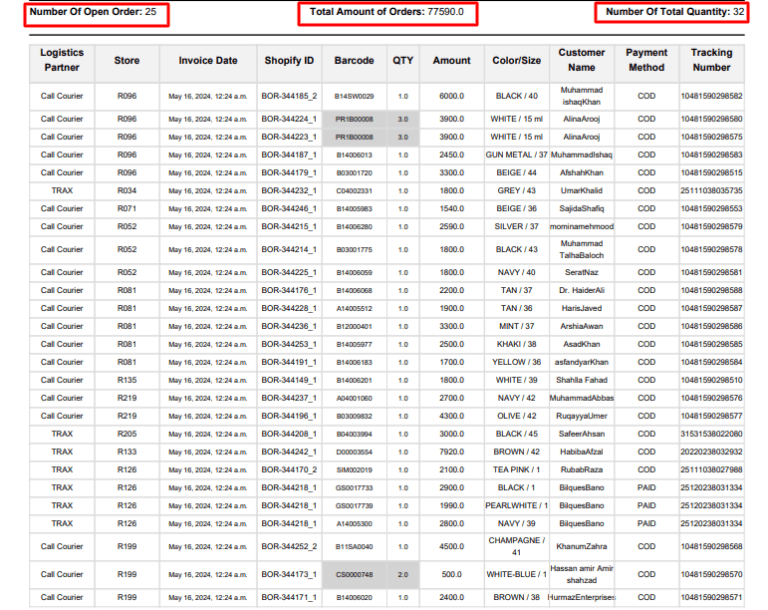
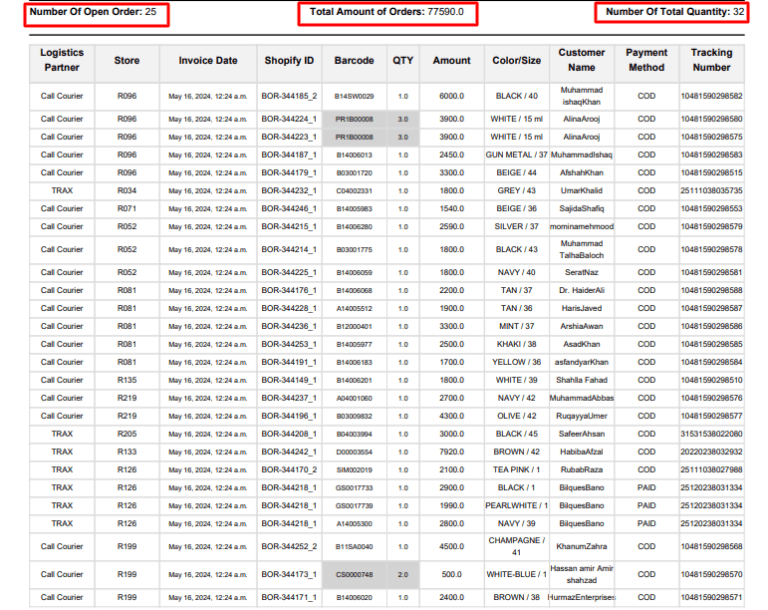
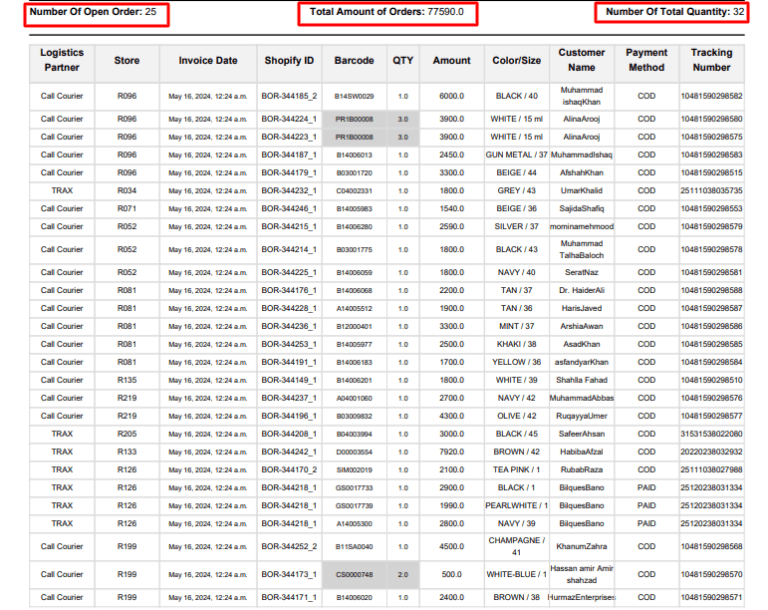
- Generate Gateway Pass:
Now, users can generate gateway passes in Ginkgo Retail, each with a unique serial number. These passes serve as official authorization for couriers to transport goods through designated points in the logistics chain. By streamlining the movement of goods through multiple checkpoints, the gateway pass enhances operational efficiency and reduces delivery delays.
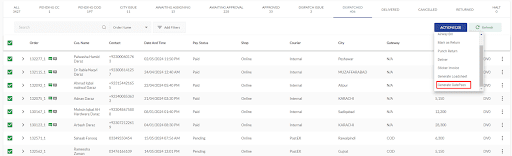
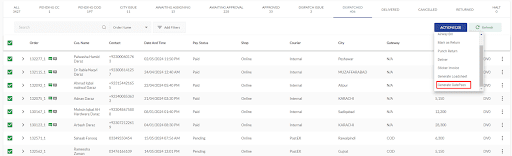
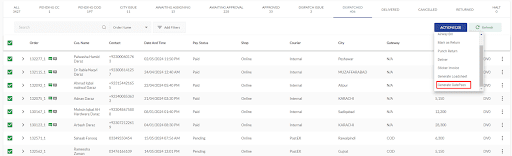
- Customize Airway Bill:
With the latest enhancement in Ginkgo Retail, users can now edit Airway Bills. This feature allows users to add relevant descriptions to orders, providing valuable details for business purposes. By enabling the customization of Airway Bill information, this enhancement improves the accuracy and utility of shipment documentation, facilitating better order tracking and management.
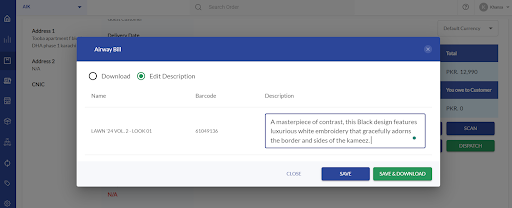
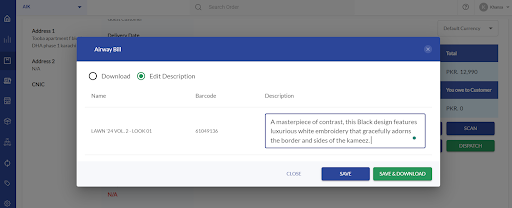
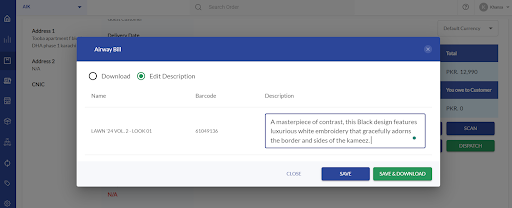
- Inventory Filter:
We are pleased to introduce another new enhancement in Ginkgo Retail that allows brands to filter their inventory by specific Season or collection for every omni location. With this feature, only the inventory selected against a specific collection or season will be displayed at the chosen shop, making it easier to manage stock and optimize sales. This targeted inventory display helps improve sales efficiency by ensuring that each shop showcases the most relevant products.
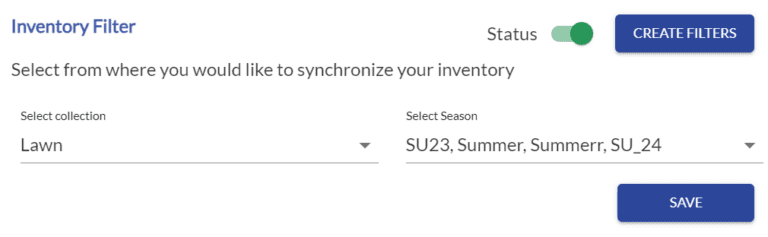
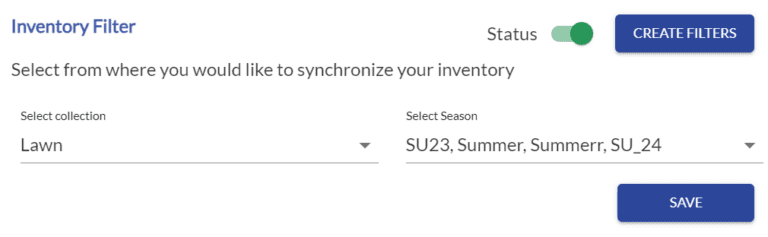
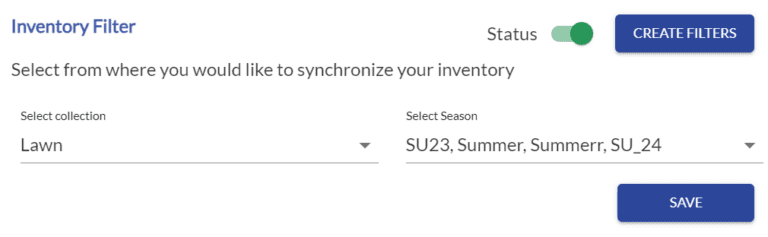
- Verify dispatch order:
The Verify Dispatch action is designed to streamline the order processing workflow. By scanning the order numbers, this feature identifies the courier assigned to each order, allowing users to place the orders into the corresponding courier cart efficiently.
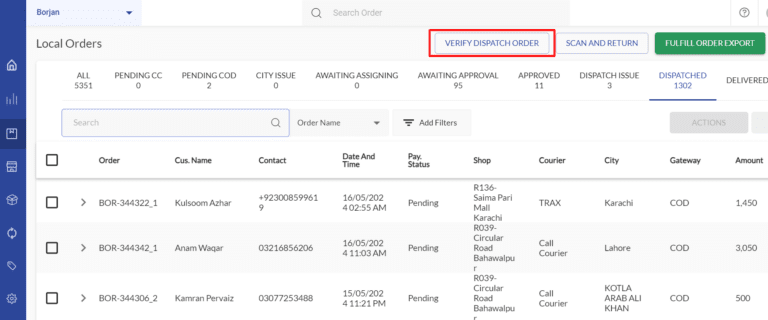
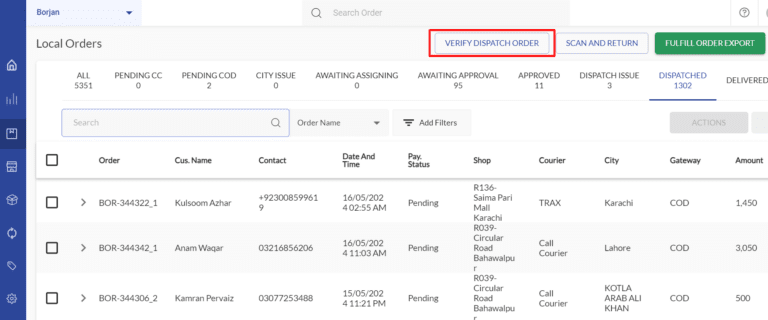
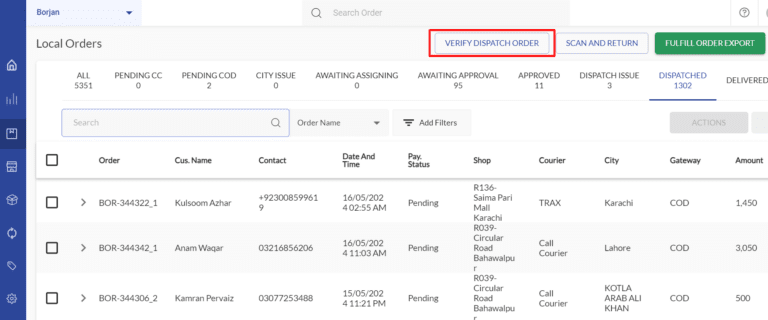
This enhancement ensures that each order is correctly matched with its designated courier, improving accuracy and efficiency in the dispatch process.
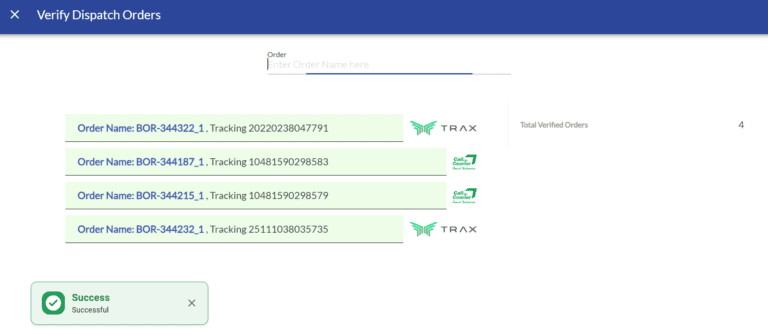
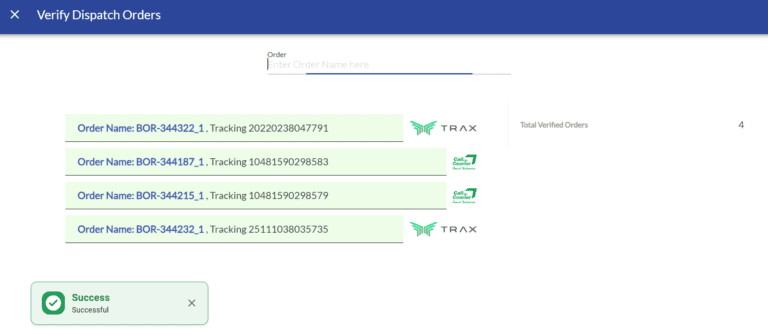
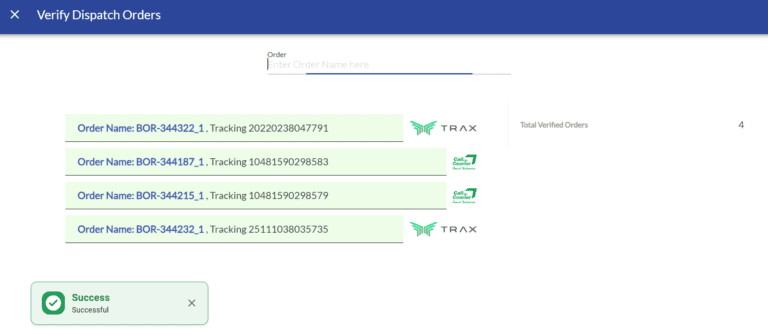
New Features Version 4.1.1
April – 2024
Track IT 2.0:
Ginkgo Retail’s new Track IT 2.0 is designed in such a manner that it significantly boosts user satisfaction and empowers them with a more seamless tracking experience. Customers can easily access tracking information regarding their orders, through Ginkgo Retail’s Track IT feature, enabling them to monitor the progress of their orders.
Enhancements:
- Enhancing Engagement with Interactive Brand Logo
In the latest update of Track IT, users can now incorporate a clickable logo on their Tracking page. This feature simplifies navigation for customers, enabling them to effortlessly access the designated homepage of the brand with a single click, enhancing user experience and brand engagement.
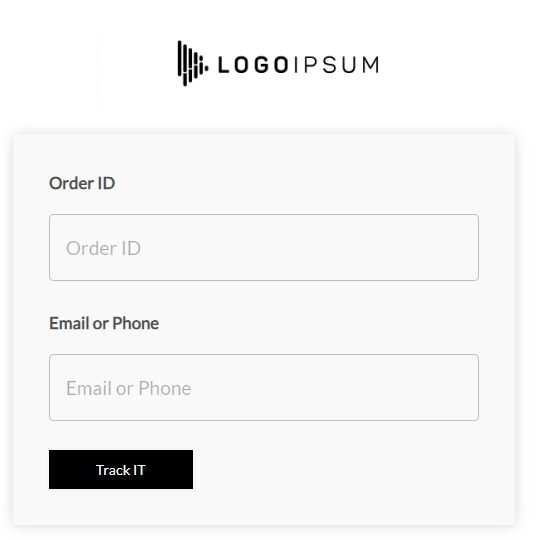
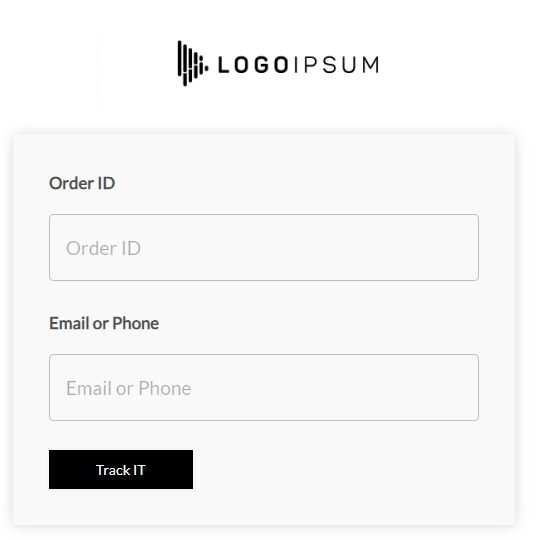
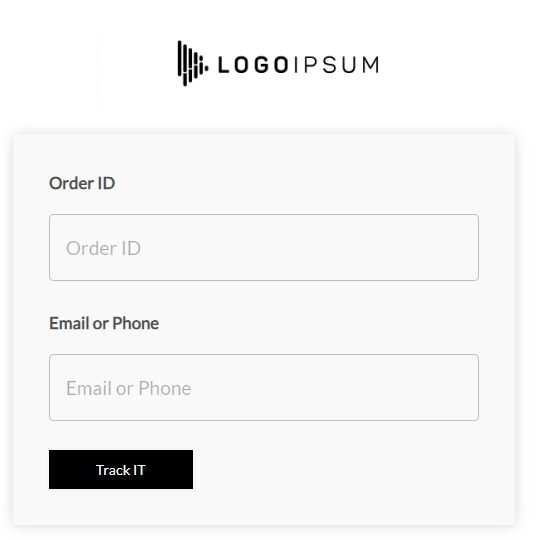
- Preferred Courier Option in Reviews:
With this feature, customers now can select their preferred courier while leaving reviews. By allowing customers to choose their preferred courier, we empower them to share their delivery experiences more accurately. This ensures that their feedback reflects their individual preferences and experiences with different courier services.
Furthermore, when a customer selects a preferred courier, the next order from the same customer will be automatically assigned to that courier. To enable this automation, the merchant must prioritize whether they want orders to be automatically assigned based on the customer’s courier preference.
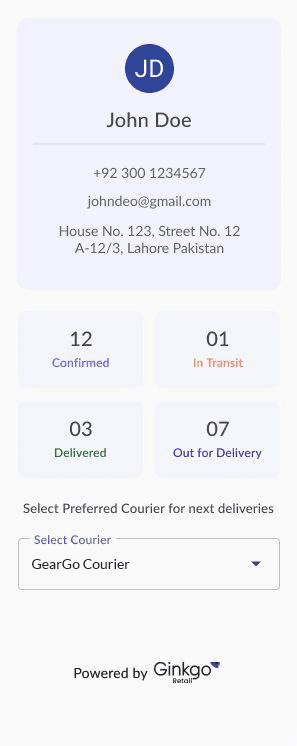
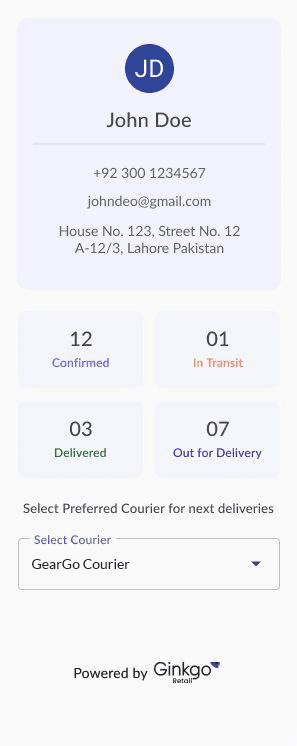
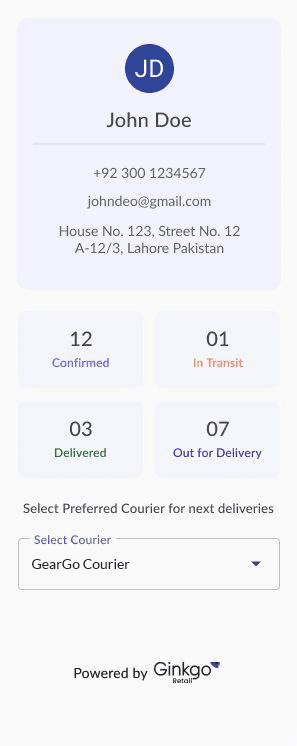
- Enhanced Visibility:
The chosen courier is prominently displayed on the Ginkgo Retail order detail page, providing brands with immediate visibility into the courier preferences of their customers. This transparency facilitates efficient tracking and management of delivery preferences for each order.
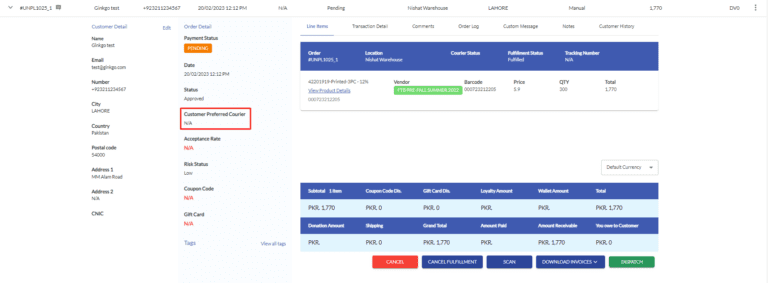
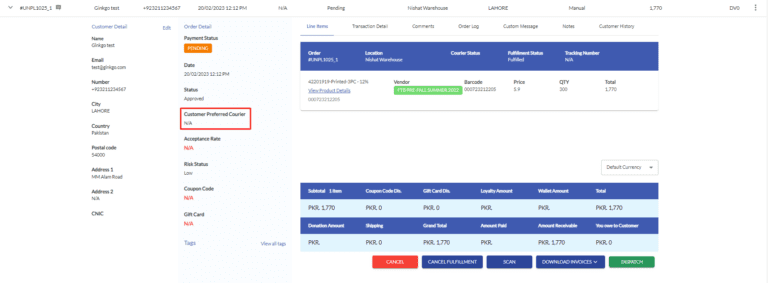
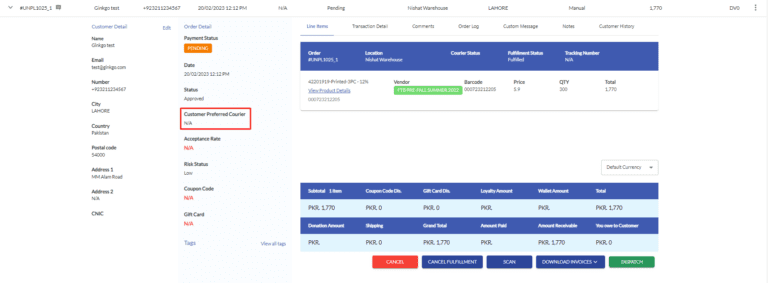
- Reviews Visibility:
We’ve implemented a new feature in Track IT that simplifies the process of accessing and managing customer reviews. Now, within the Settings tab, users can effortlessly retrieve and download customer reviews with the introduction of a convenient action button labeled “Download Customer Reviews.” Upon clicking this button, users will be prompted to export the reviews into an Excel spreadsheet format. The exported data is thoughtfully organized, grouping reviews based on the respective courier used for delivery.
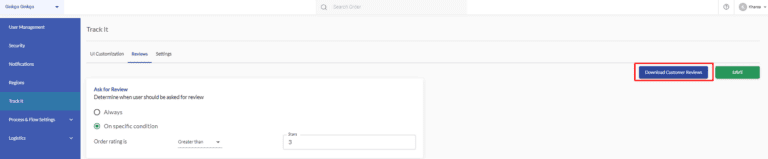
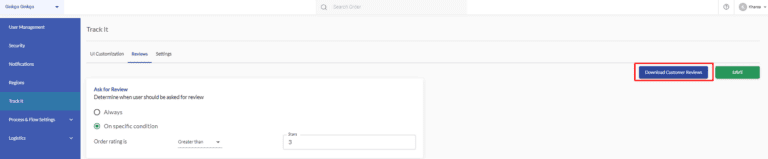
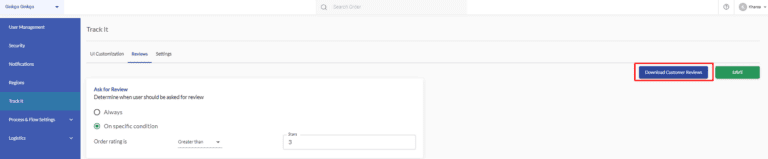
UI Fixes:
- Order Status Visibility:
Now, customers can conveniently monitor the status of all processed orders directly within Track IT. This ensures customers have enhanced visibility into their orders, facilitating a smoother and more informed experience.
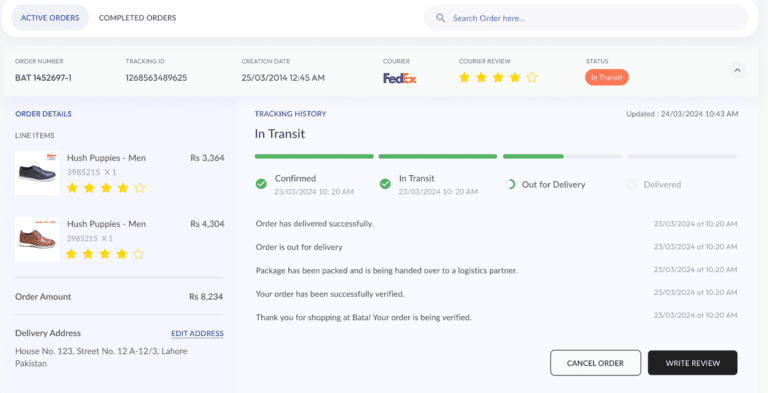
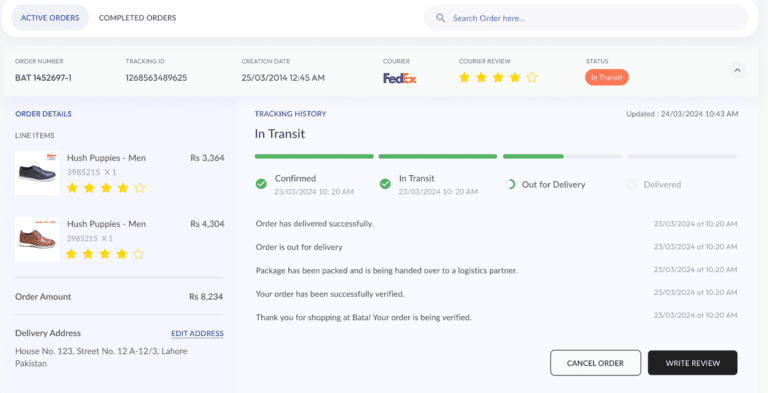
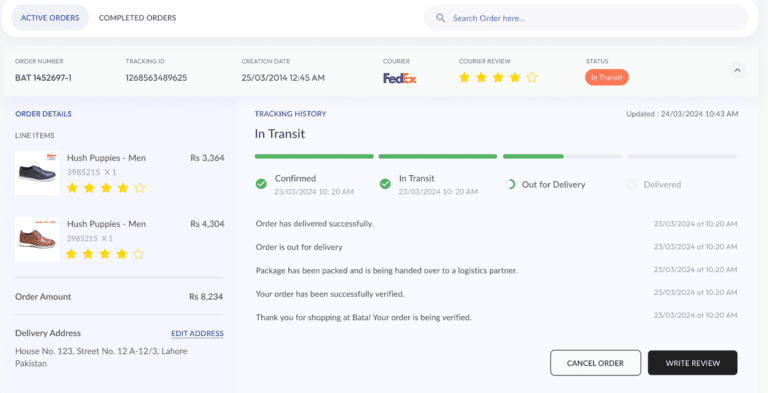
Ginkgo Retail’s Track IT 2.0, offers a user-friendly interface accessible via web or mobile, allowing customers to enter their order ID and email/phone number to retrieve the latest information related to their order. This feature enhances transparency and customer satisfaction by offering visibility into the shipping process, including estimated delivery times and any potential delays.
New Features Version 4.0
March – 2024
Introducing the Seller Center:
We are excited to announce the launch of our latest ecommerce platform, Ginkgo Retail Seller Center; a one-stop centralized solution for marketplaces to manage their vendors efficiently. The system includes; Inventory management, where inventory can be updated with ease in a matter of seconds. You can also apply discounts on multiple products by the use of templates, and most importantly the Seller Center offers an Order Management system that allows the marketplace to have a higher degree of control and visibility on their online orders. Furthermore, it allows Sellers to view, process and manage orders, according to the admin requirements.
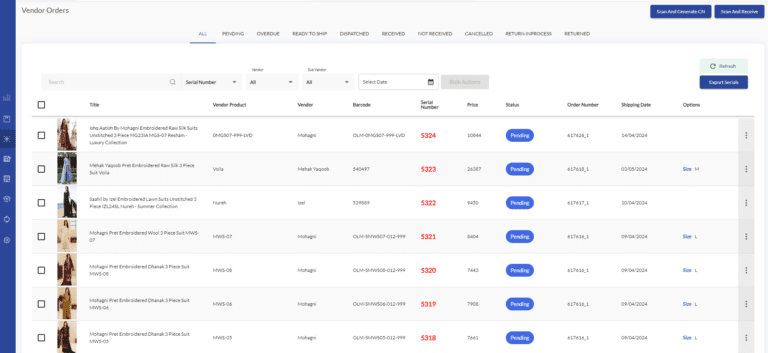
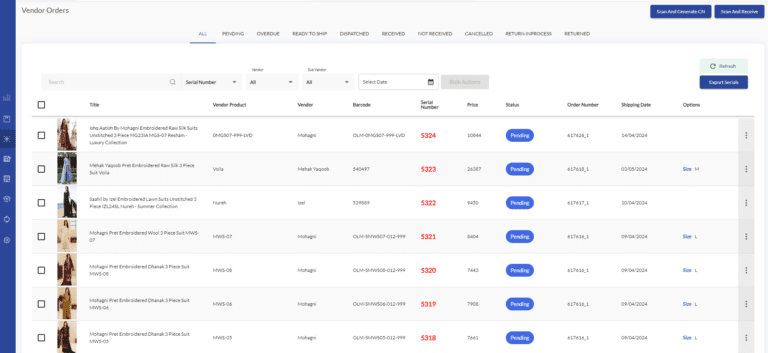
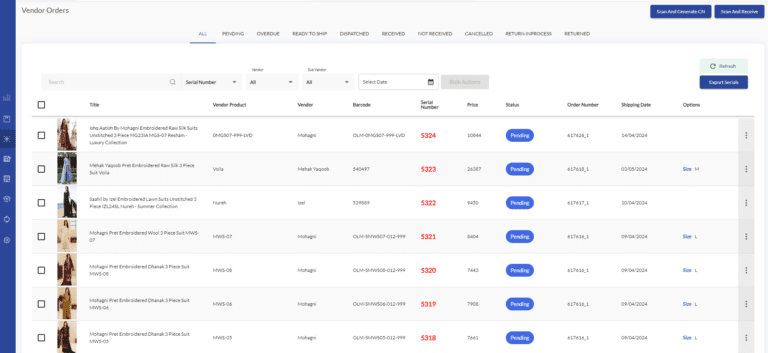
Some of the main features of the Seller Center are mentioned below:
Order Management System:
Types of orders that will be received within the Seller Center:
a.) CN (Conventional)
These are products typically kept in stock at the brand’s warehouse, readily available for shipment. These orders have already landed in Ginkgo Retail’s order management System.
b.) CD (Cross-Dock):
These are virtual products available in the seller’s warehouse.
Note: Only CD (Cross-Dock) products will be accessible within the Seller Center.
To create CD (cross dock) products:
- Navigate to Shopify.
- Access the desired vendor’s selected product.
- Proceed to the “Tags” section and include the “Cross Dock” tag.
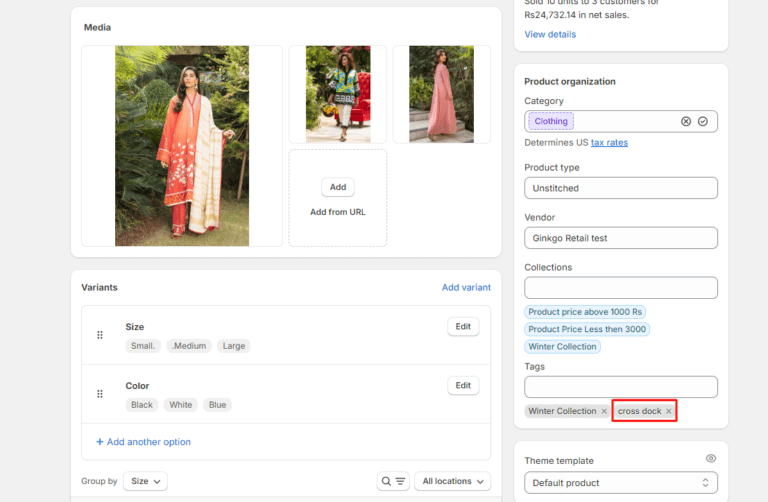
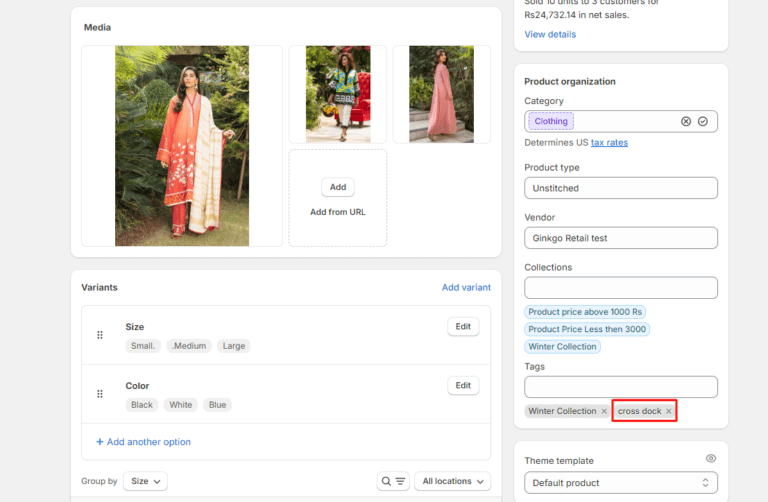
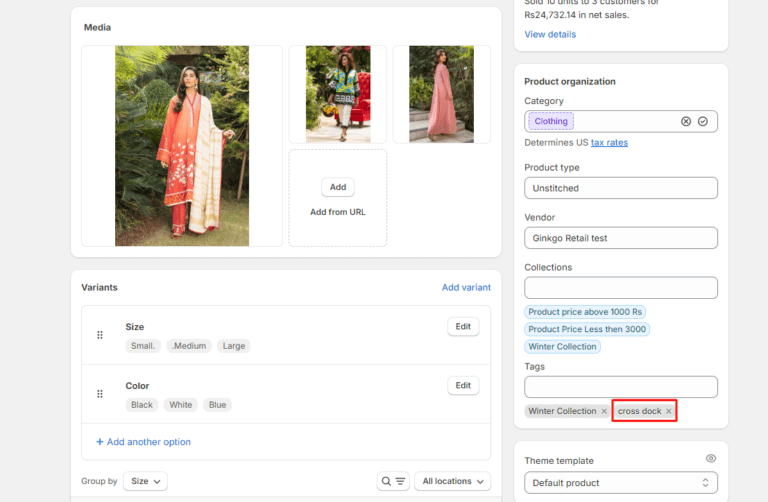
Line-item based orders processing:
In the Order Management System (OMS), sellers will perform line-item based processing, where each line-item will be assigned a unique serial number automatically. If a line-item has a quantity greater than one, multiple serial numbers will be generated accordingly. In cases where a brand modifies an order by adding new products or increasing quantities, sellers will be provided with new serial numbers for the affected items. Orders will be processed by sellers based on these assigned serial numbers. Moreover, sellers have the capability to simultaneously process and fulfill multiple serial numbers using bulk consignment, consolidating them under a single consignment number for efficiency in logistics management.
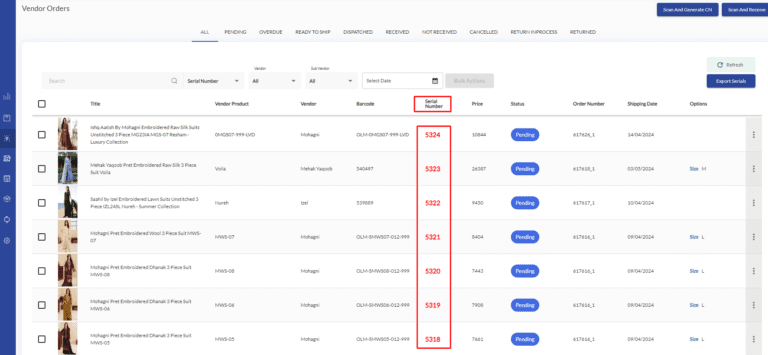
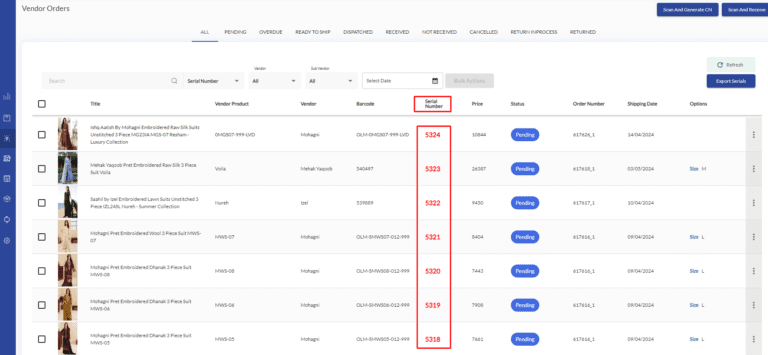
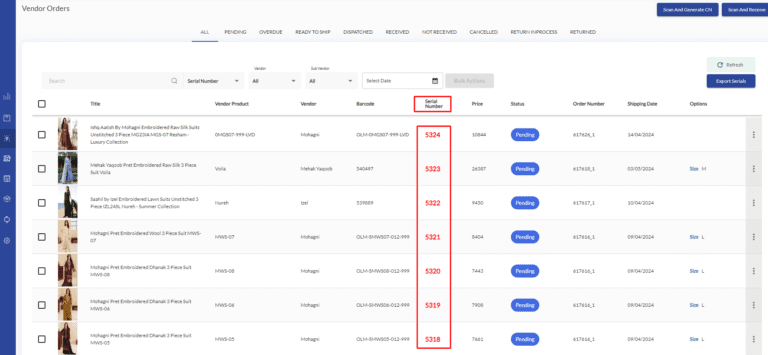
Required Statuses
Following are the statuses are required in Seller Center.
- All: Orders of every status will be accessible within this tab.
- Pending: In this tab, all line items from orders assigned to the seller will be presented in the form of serial numbers.
- Overdue: This tab will include line items that have not been dispatched, pending shipment, or ready to ship. It serves as a tool for the Admin to monitor seller-delays by providing visibility into orders that are not dispatched on time.
- Ready To Ship: Line items which have been fulfilled/CN generated will land in this tab.
- Dispatched: Line items dispatched by the seller will appear in this tab.
- Received: Line items received by the brand in Ginkgo Retail’s Main OMS through the Scan & Receive process in the Awaiting Approval Tab will be displayed in this tab.
- Not Received: Line items dispatched by the seller but not found during the Scan & Receive process by the brand will be marked as “Not received” and will appear in this tab. Sellers will have the option to generate a new Consignment number for these serial numbers and subsequently move them to the “Ready to Ship” tab.
- Cancelled: Line items which have been cancelled either by seller or brand before dispatching of it will land in this tab.
- Returned: Line items that have been returned to the seller will land in this tab.
Note: All the activities performed on an order will be saved within the system, and users should have the capability to access them in the order logs section. These logs will also be synchronized and viewable in the Main Ginkgo Retail’s OMS.
Scan and Receive in Ginkgo Retail:
To receive dispatched serial numbers, the brand/administrator must utilize the scan and receive functionality available in the Awaiting Approval Tab.
The scan and receive process involves two steps:
- Scan the Consignment Number.
- Subsequently, scan the Serial Number associated with this Consignment Number.
If a Serial Number is not found during scanning, the user should be able to designate it as “Not Received”. These Serial Numbers will then be transferred to the “Not Received” tab within the Seller Center, where the seller is required to resend them.
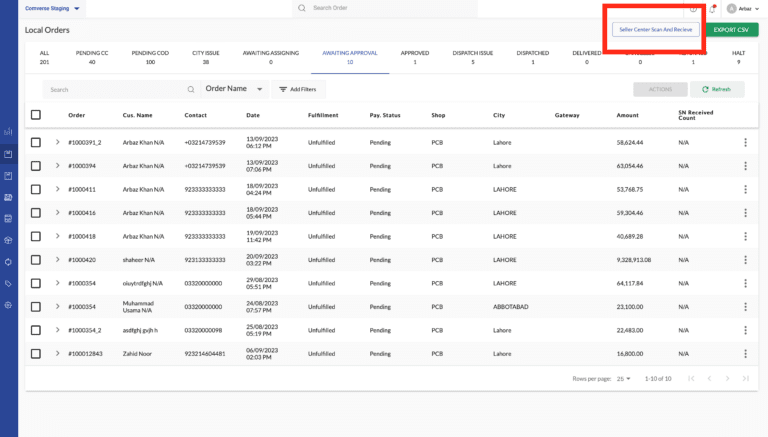
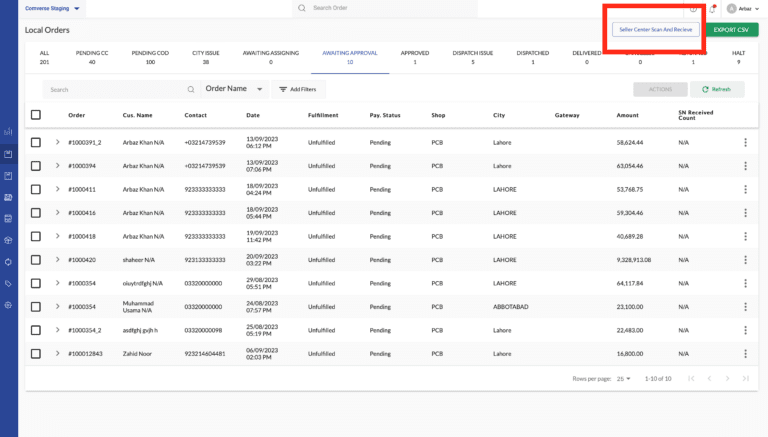
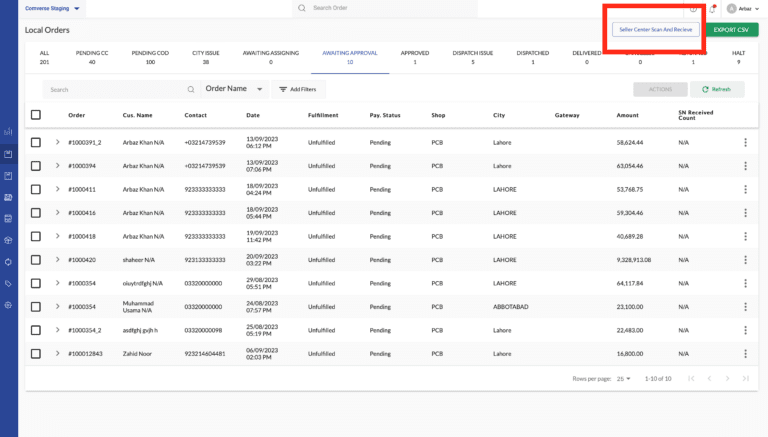
Centralized Vendor Management:
A distinct dashboard is established for marketplace vendors, facilitating centralized vendor management. This enables the creation and oversight of multiple vendors through a single platform.
To establish a vendor, follow these steps:
- Utilize the sales channels within Ginkgo Retail to create vendors.
- Click on the “New” button to add a new vendor.
Enter all necessary basic information.
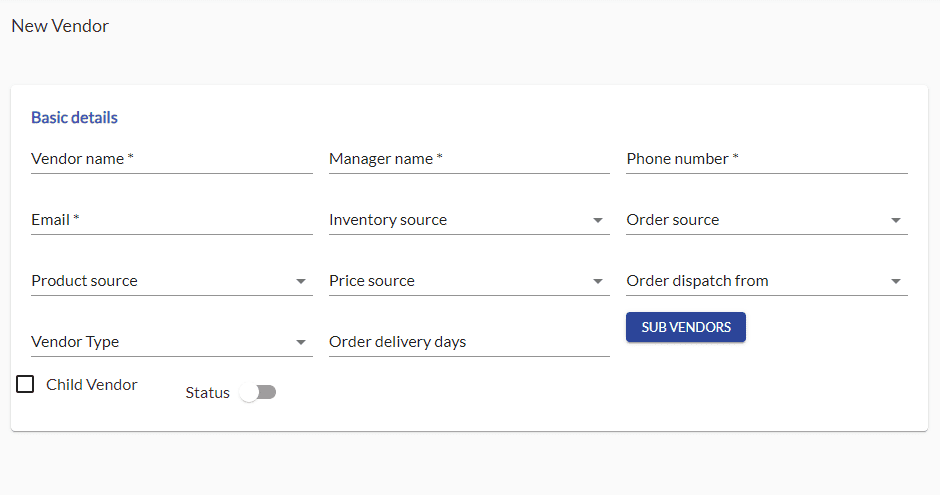
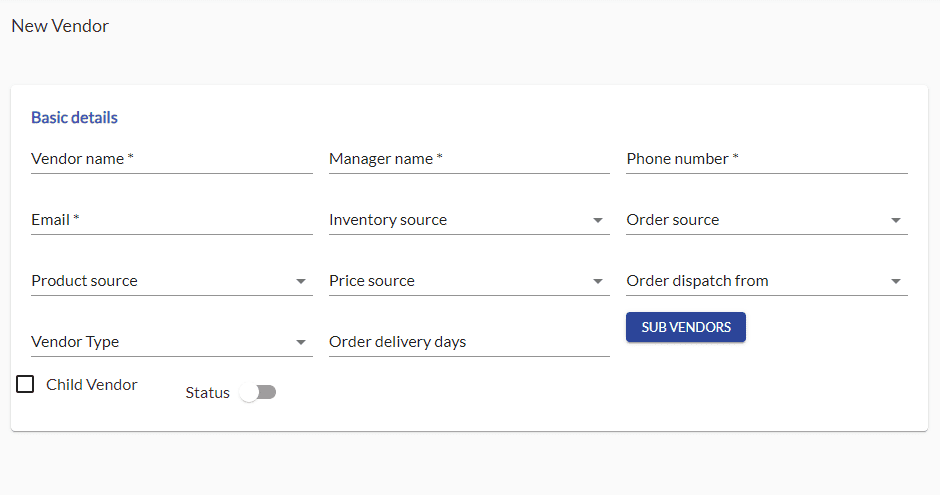
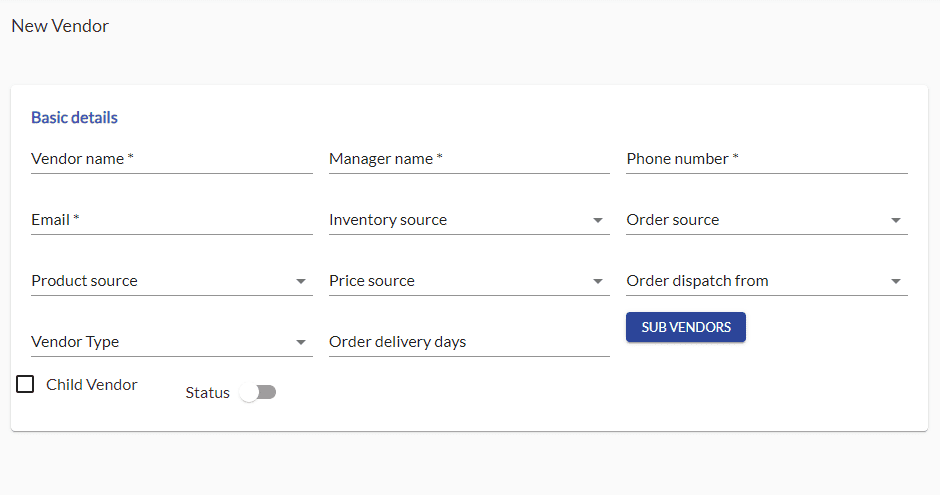
Stock Updation:
Effortlessly update product inventory through the Ginkgo Retail platform. Sellers have the flexibility to update inventory via:
- Exporting CSV files.
- By selecting direct products for bulk or individual inventory updates. Additionally, brand inventory can be synced through their Shopify store automatically.
- When choosing the inventory source as the seller center while creating a vendor, users gain the ability to adjust inventory levels within Ginkgo Retail based on availability. This selection facilitates seamless inventory management, allowing users to add or subtract inventory as needed directly from the platform.
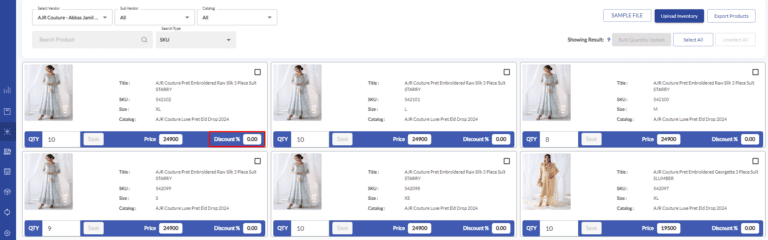
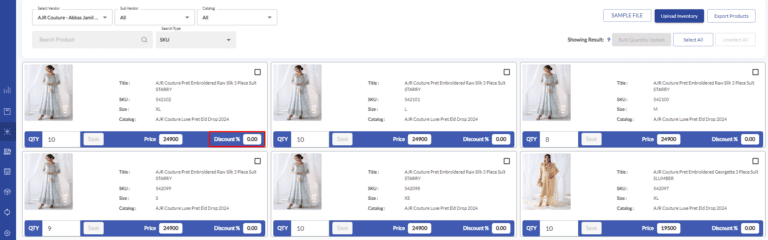
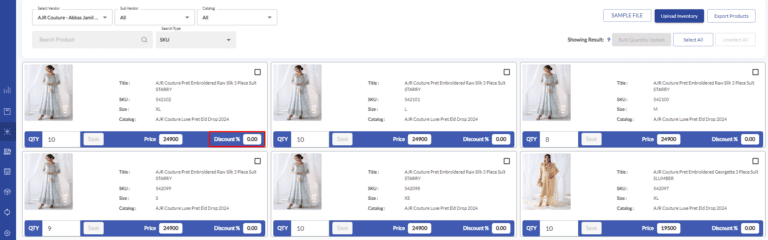
Discount Management:
The sellers and vendors can both offer discounts on products and catalogs/collections, allowing them to specify start and end dates. Templates can be applied to simplify the process of applying discounts across products and collections.
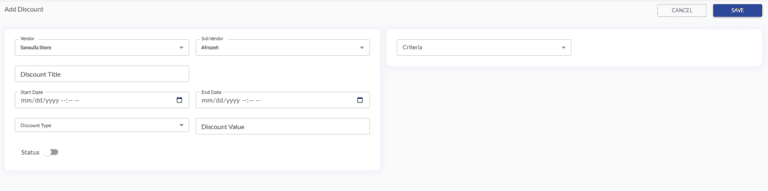
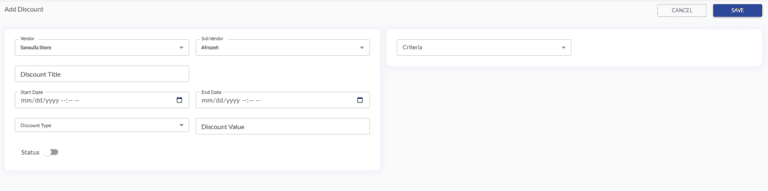
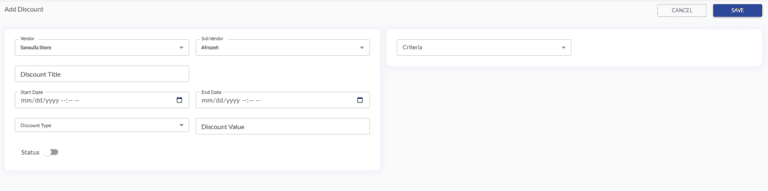
It is now time to elevate your e-commerce management experience with Ginkgo Retail’s Seller Center. With greater control of your orders, increased visibility of your inventory, and better management of your vendors, get started with our Seller Center today! Maximize the potential of your business and enjoy a smooth hassle-free experience!
New Features Version 3.0
February- 2024
Introducing Ginkgo Retail's Stitching Module:
We are thrilled to announce the launch of Ginkgo Retail’s latest innovation: The Stitching Module. This new module is designed to empower our users by offering enhanced features for their brands, while also providing a seamless experience for customers seeking custom stitching.
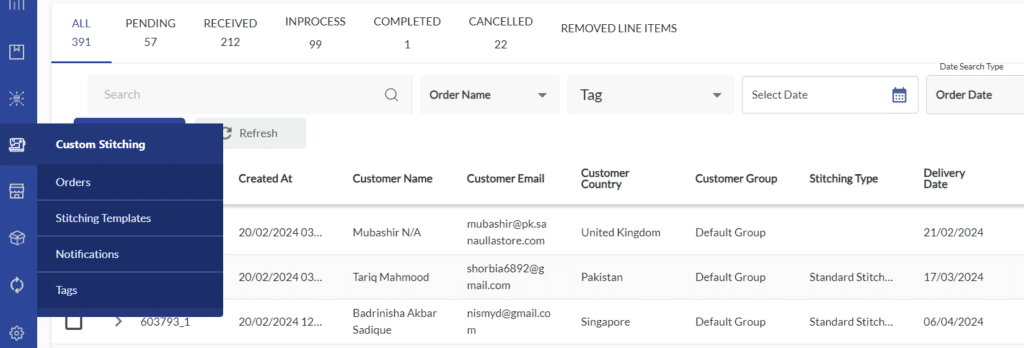
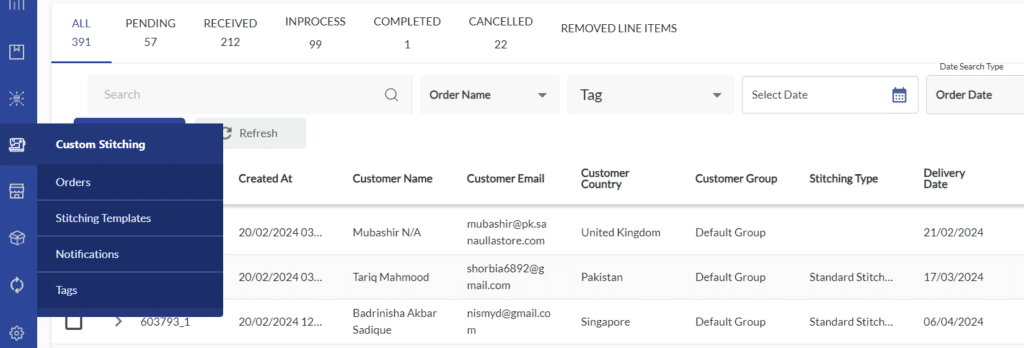
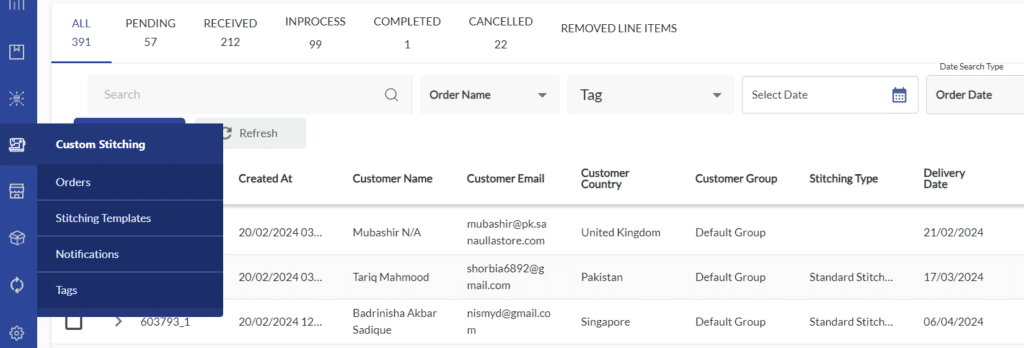
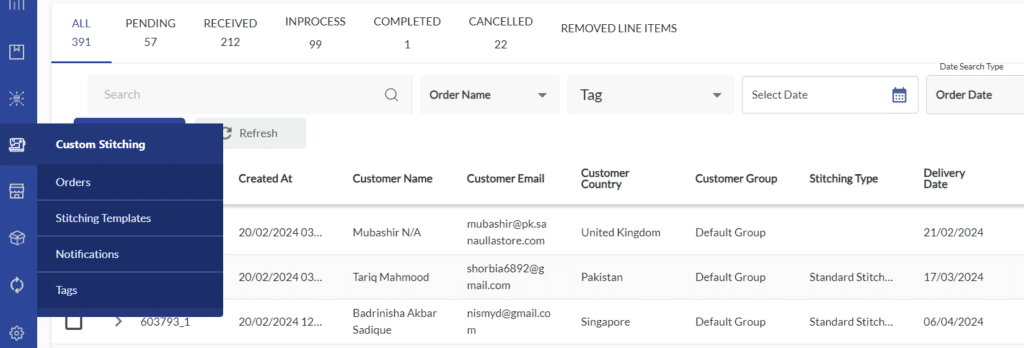
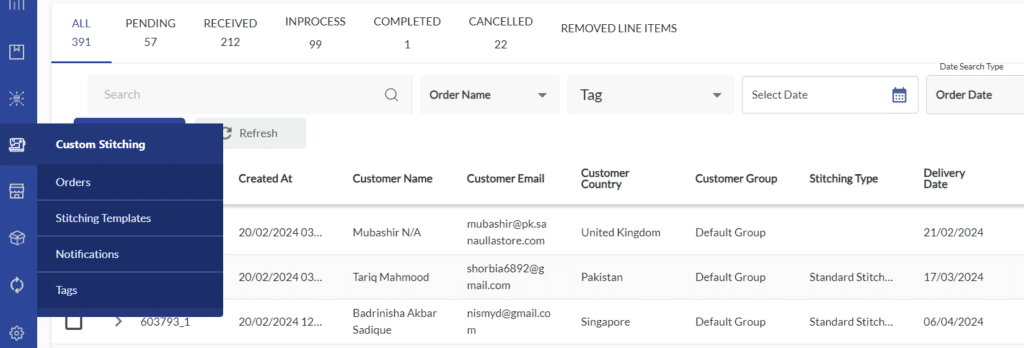
Perks Of Stitching Module:
Customization:
The Stitching Module empowers customers with the ability to personalize their clothing according to their unique preferences and measurements. This level of customization enhances the overall shopping experience and satisfaction.
Convenience:
By integrating seamlessly into the Ginkgo Retail platform, the Stitching Module offers a convenient and user-friendly experience for both brands and customers.Customers, even those located overseas, can conveniently place their stitching requests for Eastern clothing styles, as they have limited options available to them internationally.
Accuracy:
With detailed measurement forms and stringent quality control measures in place, the Stitching Module ensures that the final products meet the customer’s specifications accurately. This commitment to precision enhances trust and loyalty among customers.
Efficiency:
By centralizing the stitching process within the Ginkgo Retail platform, brands can optimize their workflow and reduce manual intervention. This leads to increased efficiency and faster turnaround times for orders.
Here's how the Stitching Module works within Ginkgo Retail:
Order Placement and Stitching Request:
- Customers interested in having their clothing stitched, initiate the process by placing an order through the front-end store and selecting the desired garments for stitching.
- Once the customer confirms their order, and the payment has been made through payment gateways, the Ginkgo Retail system acknowledges the order.
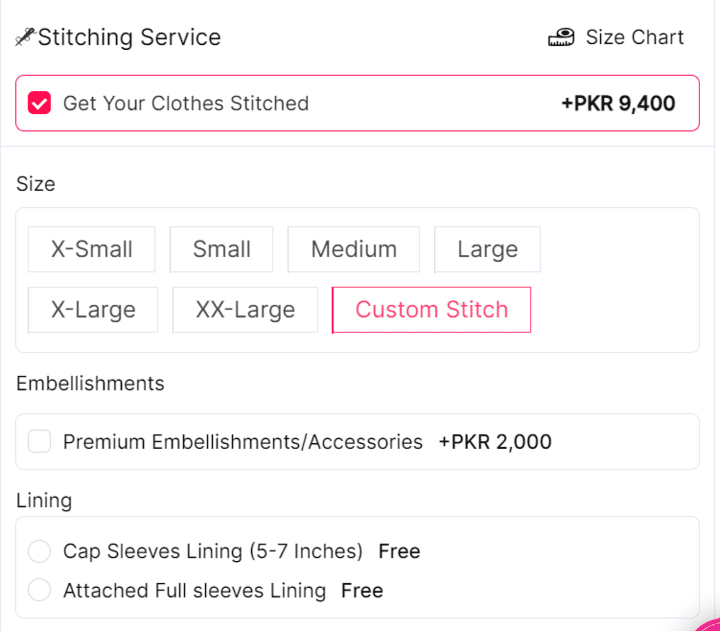
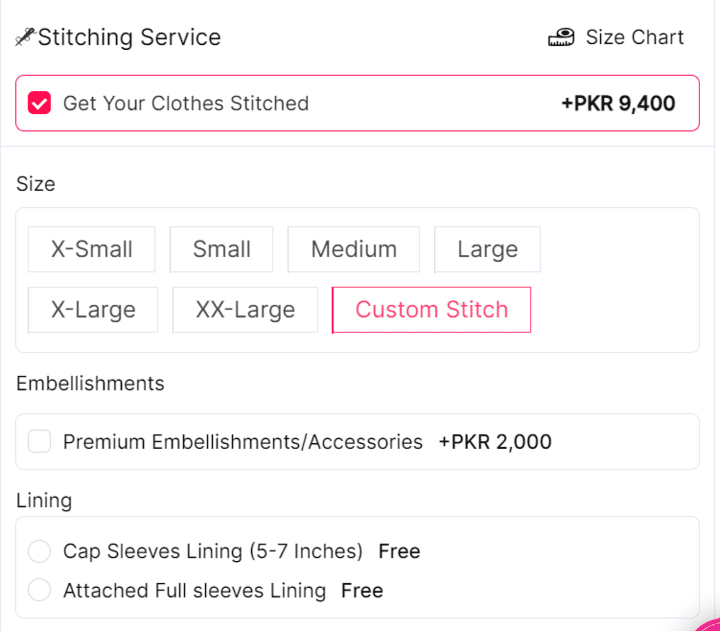
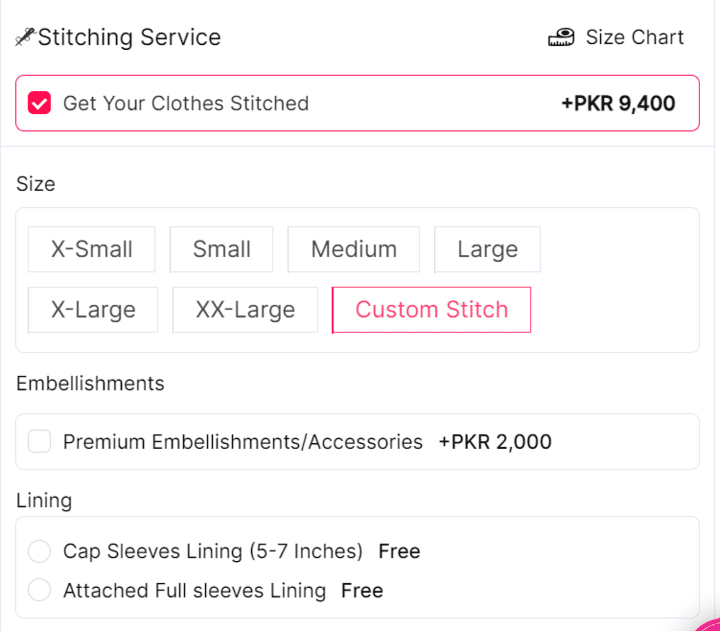
- Subsequently, the customer will receive a detailed form via email (shown in Figure 1.3). This form serves as a comprehensive template for collecting all necessary measurements and specific details related to the stitching requirements (can be edited by the brand according to their requirements using Ginkgo Retail’s Stitching Module).
- Customers are encouraged to fill out the form accurately, providing measurements for various aspects of the garments. Additionally, customers can specify any particular requirements such as additional lining, embellishments, etc.
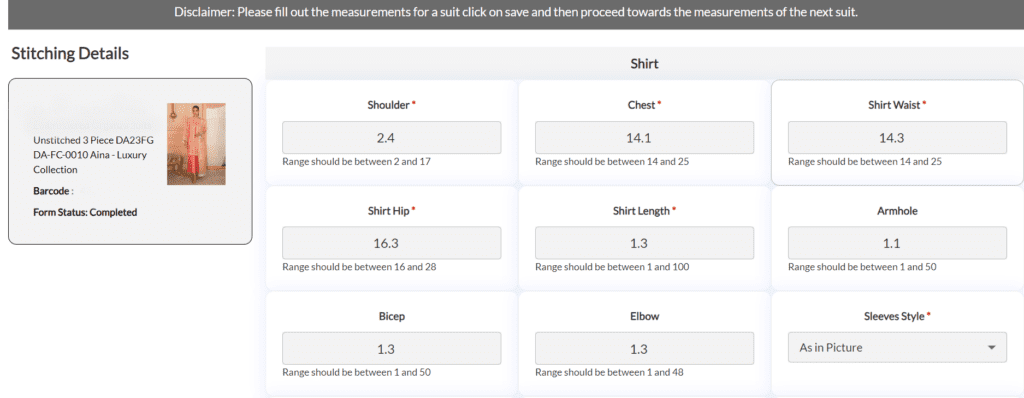
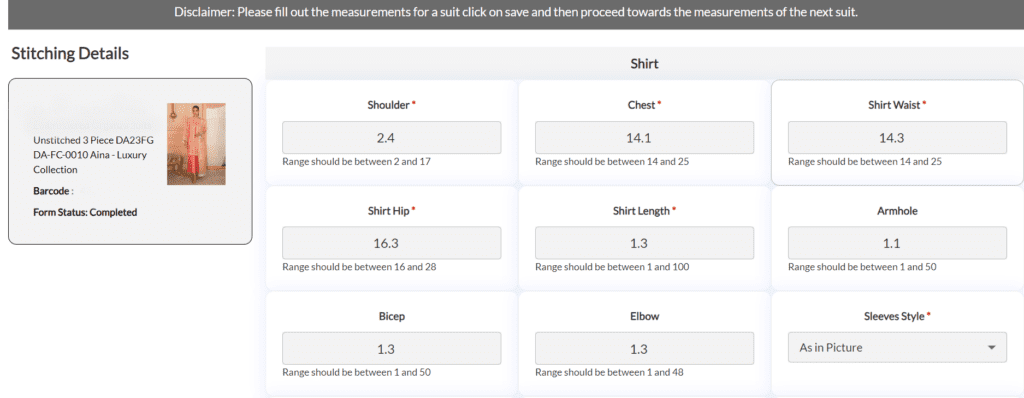
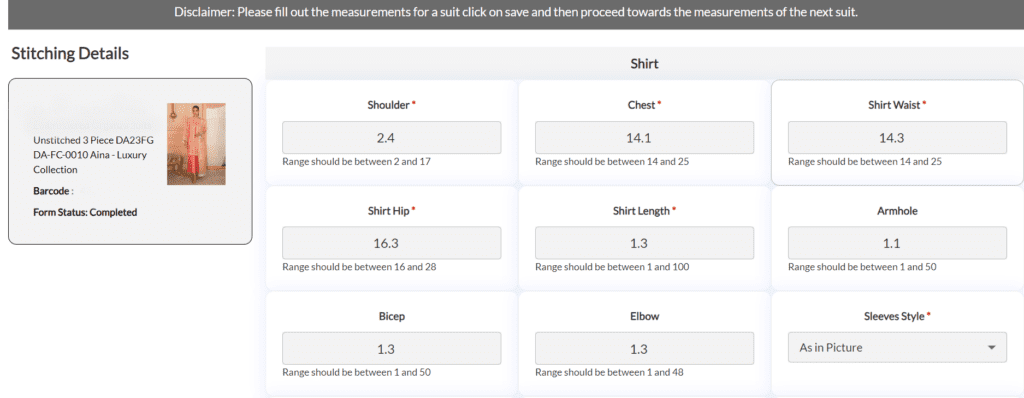
Stitching Customization Templates:
Within Ginkgo Retail’s platform, brands now have the option to create personalized templates for stitching measurements. These templates are sent directly to customers, ensuring that all necessary details are collected efficiently. Once the customer submits their measurements and preferences, the order can be seamlessly transitioned to the “In-progress” tab. At this stage, customers are unable to make further edits to their orders, guaranteeing a smooth and controlled workflow.
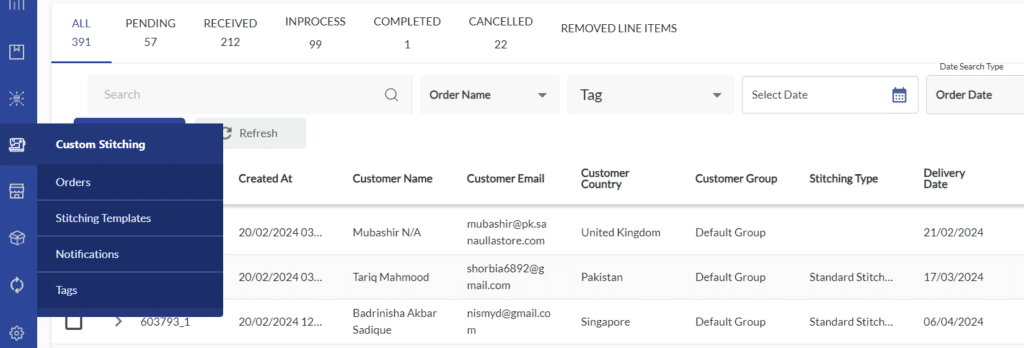
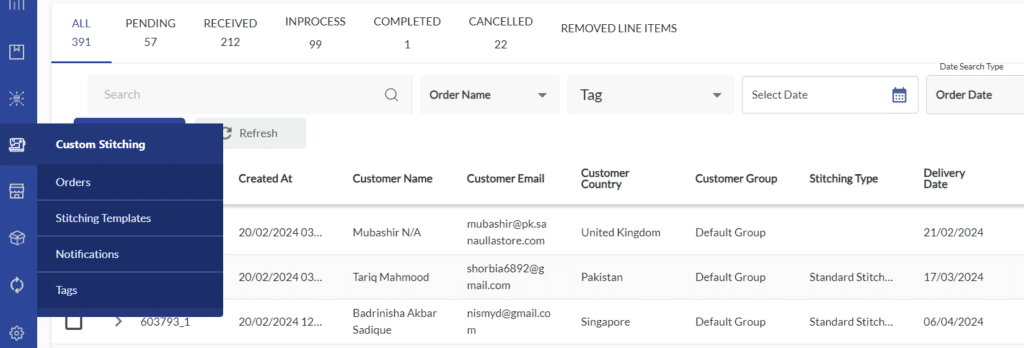
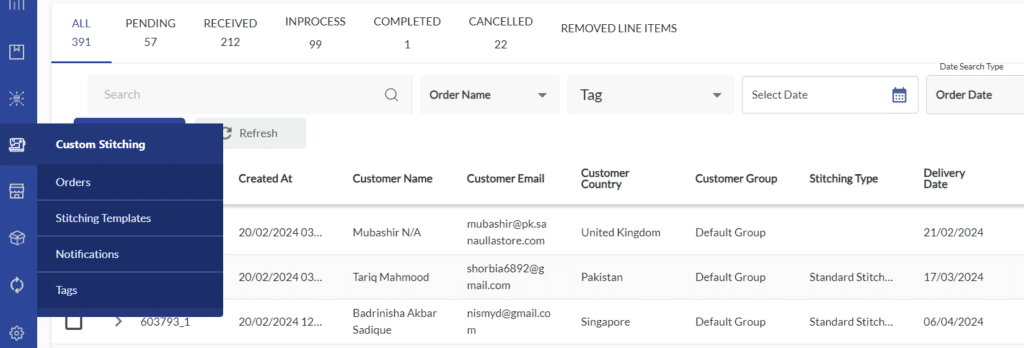
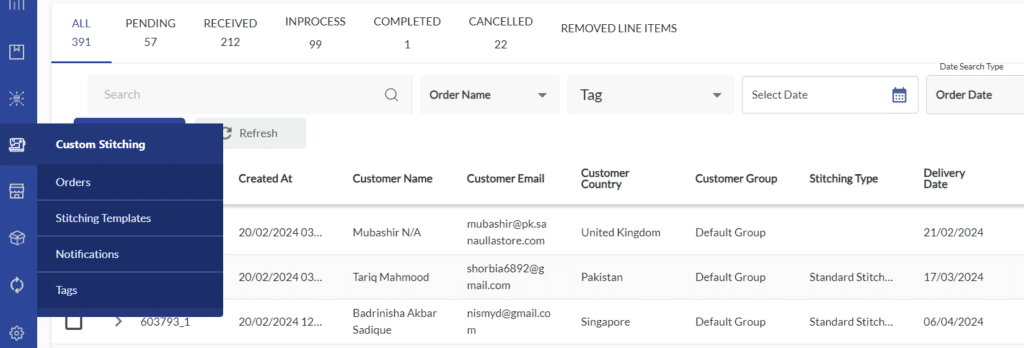
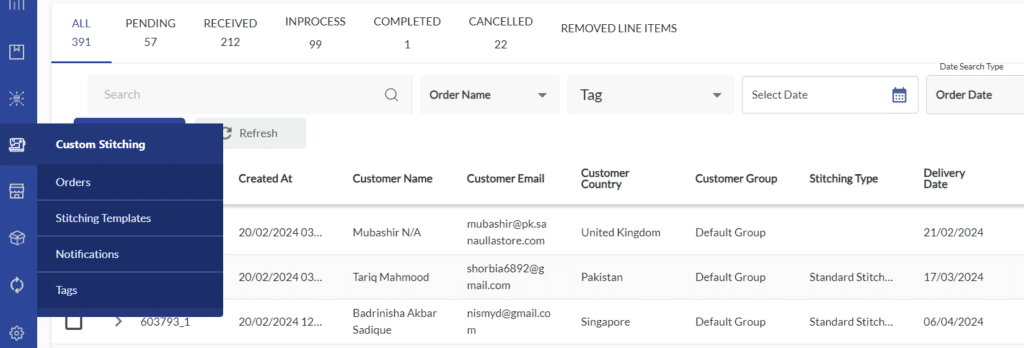
Stitching Options:
- Users have an option to select between two available stitching types: Normal and Express. The express stitching option displays an expedited completion date alongside additional charges per outfit.
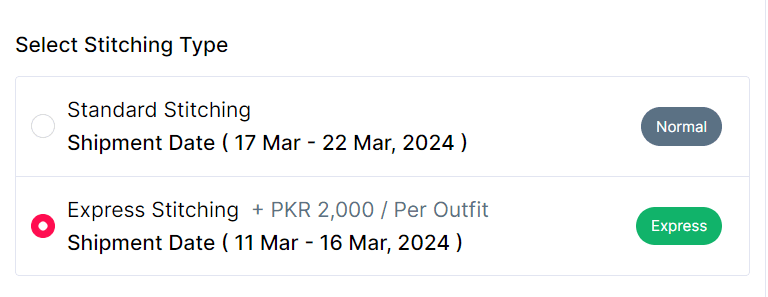
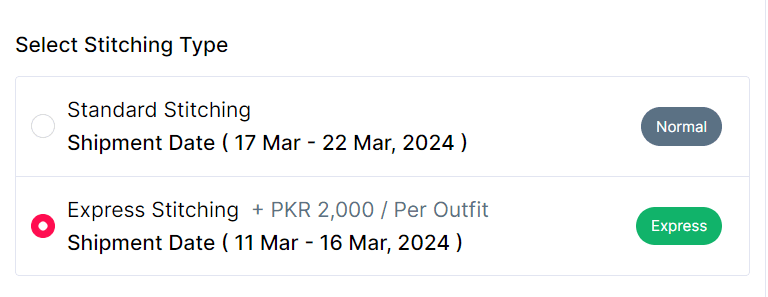
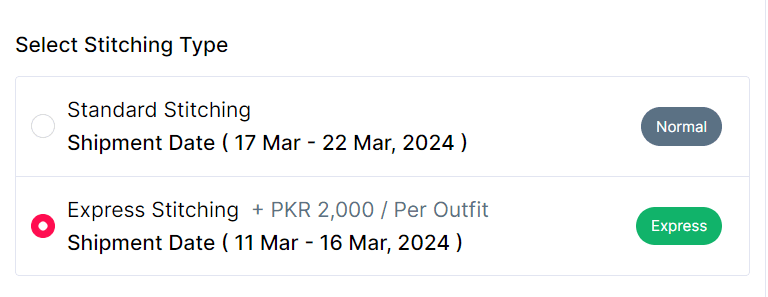
- By collecting all necessary information upfront through the detailed form, Ginkgo Retail streamlines the stitching process, minimizing the chances of errors or misunderstandings.
Overall, the Ginkgo Retail Stitching Module revolutionizes the way brands and customers engage with custom stitching. It adds value to brands by expanding their offerings and enriches the customer experience with tailored solutions and streamlined processes.
New Features Version 2.3
January- 2024
Introducing Partial Payment Feature
In the world of finance and E-commerce, Ginkgo Retail now provides the feature of Partial Payment for its users! This feature is especially beneficial for potential customers of brands, who might currently lack immediate purchasing power.
With our “Buy Now, Pay Later” facility, we have created a win-win scenario for both your business and your customers. Clients now have the flexibility to partially pay,when placing an order, and the remaining balance can be settled after receiving the parcel. This innovative feature aims to enhance the overall customer experience, making online transactions more convenient and accessible. Upgrade your online processing software with Ginkgo Retail to offer this seamless and customer-friendly payment solution.
How does Partial Payment work in Ginkgo Retail?
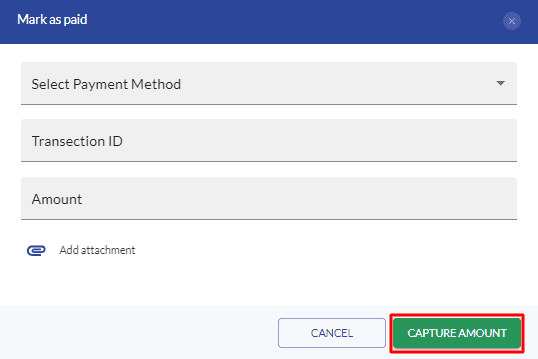
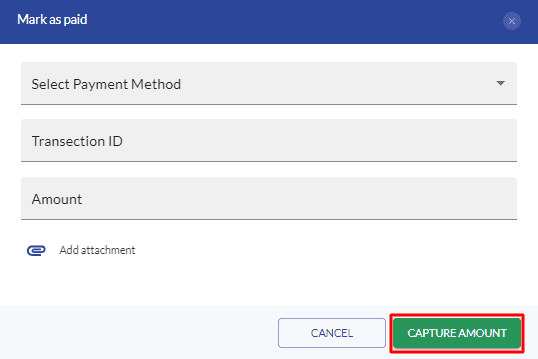
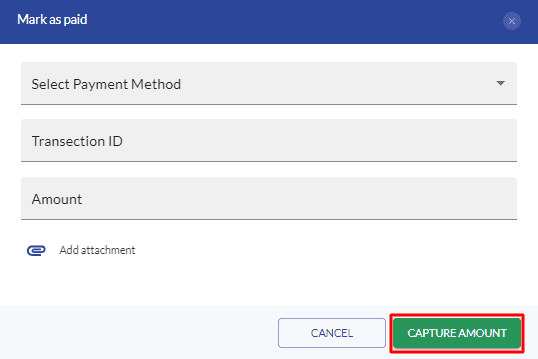
As shown in the Figure above, once a customer has partially paid for an order, the user can update the amount required from the customer, by clicking on Capture Amount. Once the user has clicked on the action button, the above pop-up will be shown. The user can add the Payment Method, Transaction ID, and Amount of the customer (that has already been paid) and then select the capture amount. Automatically, the amount that the customer has paid for the order will be deducted from his total payment.
Invoice Information
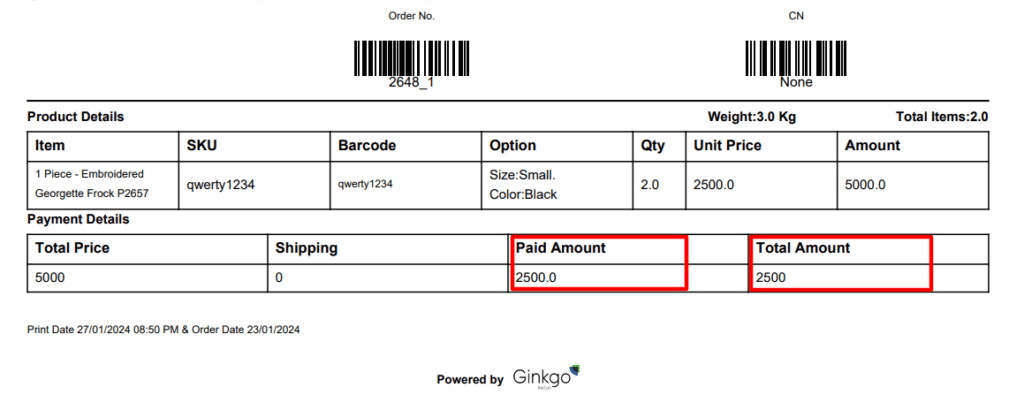
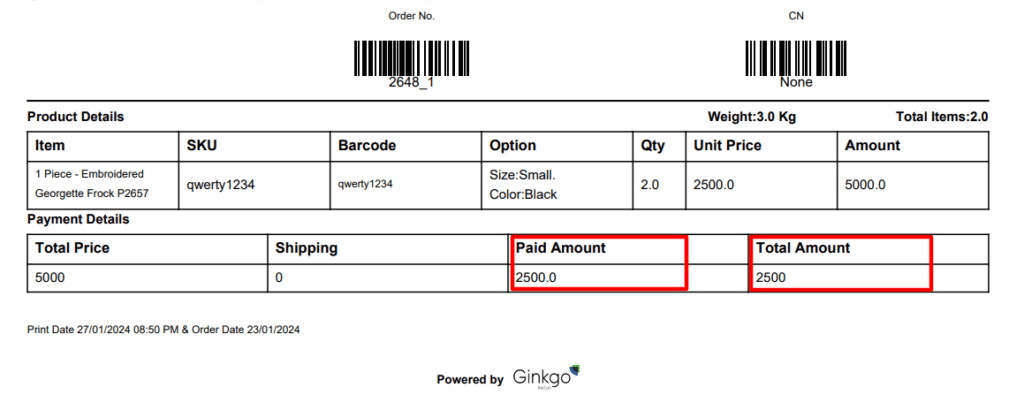
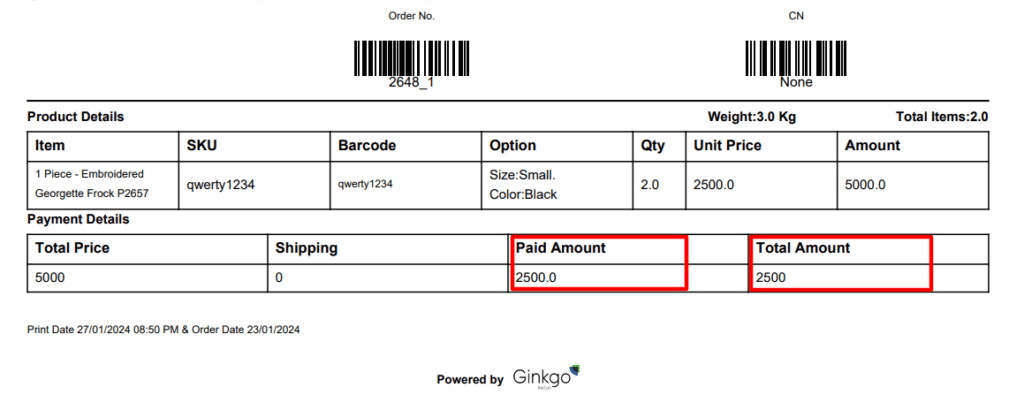
The invoice above indicates that the customer has already paid half of the total amount, specifically 2500 out of 5000. A remaining balance of 2500 is pending, and this amount is expected to be paid upon receiving the parcel.
New Enhancements Version 2.2
December- 2023
Greetings Everyone,
Impactful Updates in Ginkgo Retail! Our organization is thrilled to announce the release notes, focusing on upgrades and stability enhancements in Ginkgo Retail. These release notes are designed to introduce new integrations, improvements, and exciting new features for exceptional user experience.
Enhancement and Improvements: Payment Gateway
As a groundbreaking addition to our organizational capabilities, we have integrated Stripe as a new Payment Gateway. This cutting-edge feature empowers our system to seamlessly accept a wide array of payment methods; including credit cards, debit cards, and popular global payment options, all streamlined through a single, unified integration.
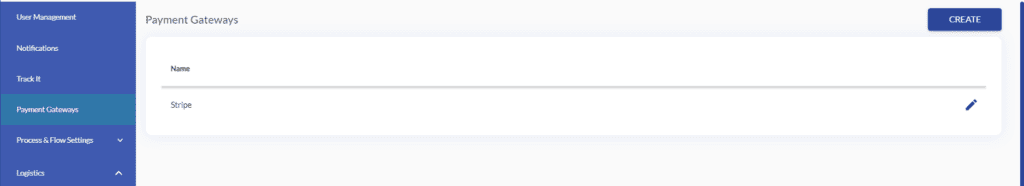
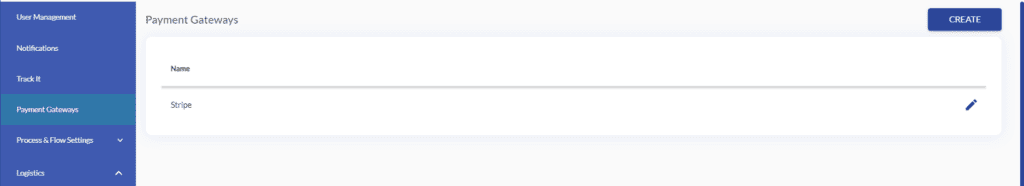
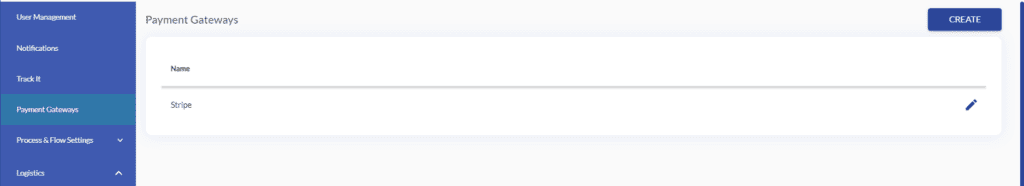
Above all, this new feature represents a significant enhancement in our payment processing procedure. For example, after the order has been approved, if a customer orders an additional line item, the payment for that item will be successful through Stripe. With the integration of Stripe, customers can now effortlessly settle these transactions by following a link sent to them. The payment process is further streamlined through the secure and efficient Stripe platform, ensuring a smooth and secure transaction experience. As a result, this innovative feature marks a positive stride toward optimizing our organizational processes and enhancing customer satisfaction.
New Upgrade: NTN Identification
In the latest enhancement to our NTN (National Tax Number) system, users now have the ability to expand their international order limits by utilizing multiple National Tax Numbers. Previously, there existed a constraint for brands, wherein international orders were restricted from exceeding a specific amount.
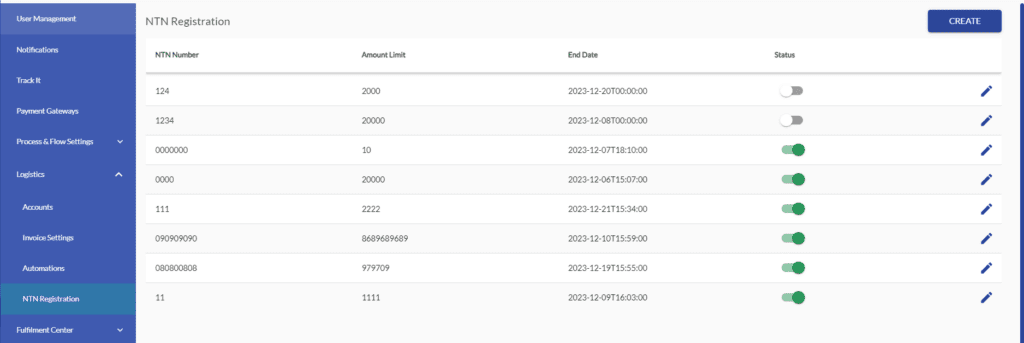
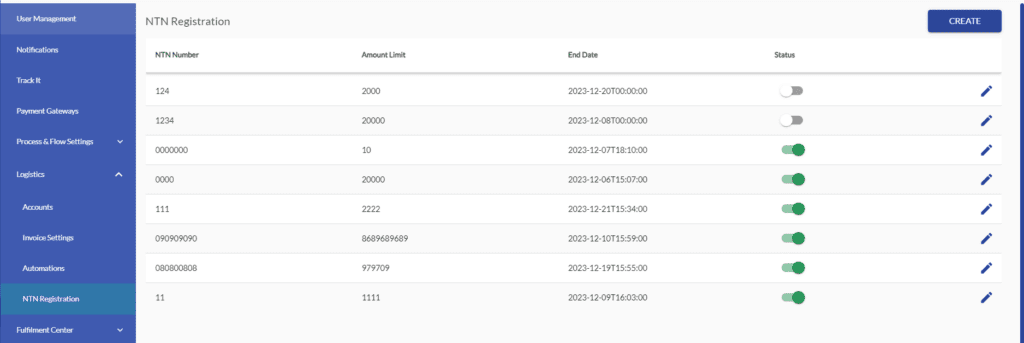
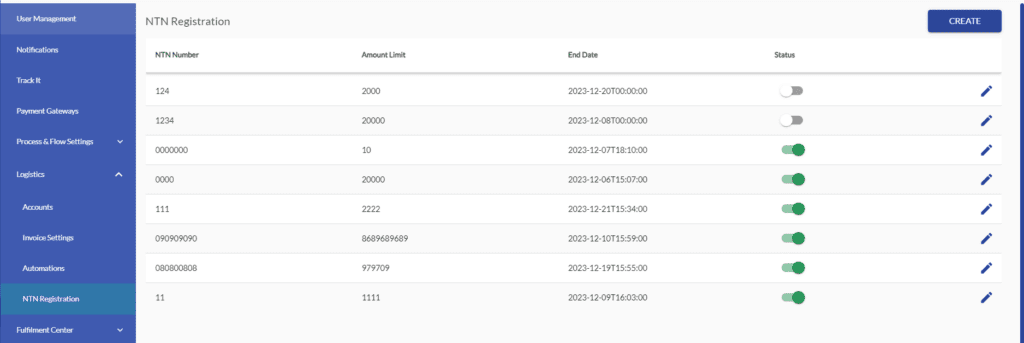
This recent development marks a significant departure from the previous limitation. With the introduction of this update, users can effectively increase their international order limits by leveraging multiple NTN. This enhancement offers users greater flexibility and control over their order thresholds, facilitating a more dynamic and adaptable approach to international transactions. The new system provides a more customizable framework, allowing users to optimize their international order management strategies based on their specific needs and preferences.
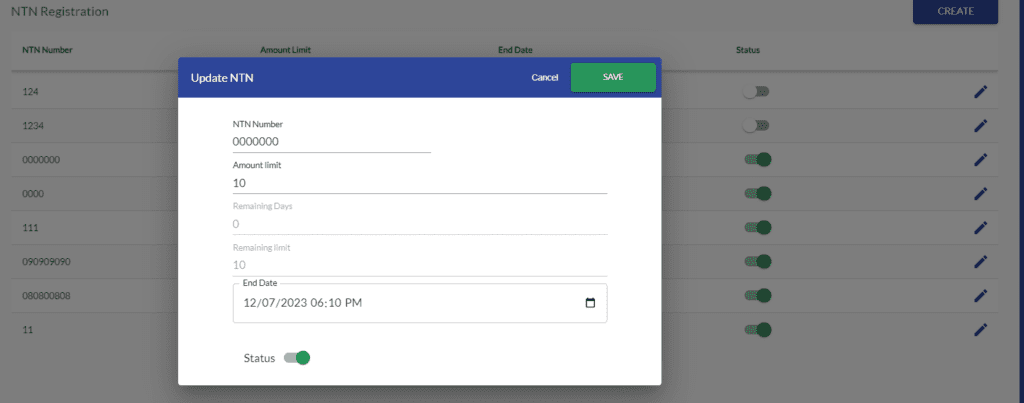
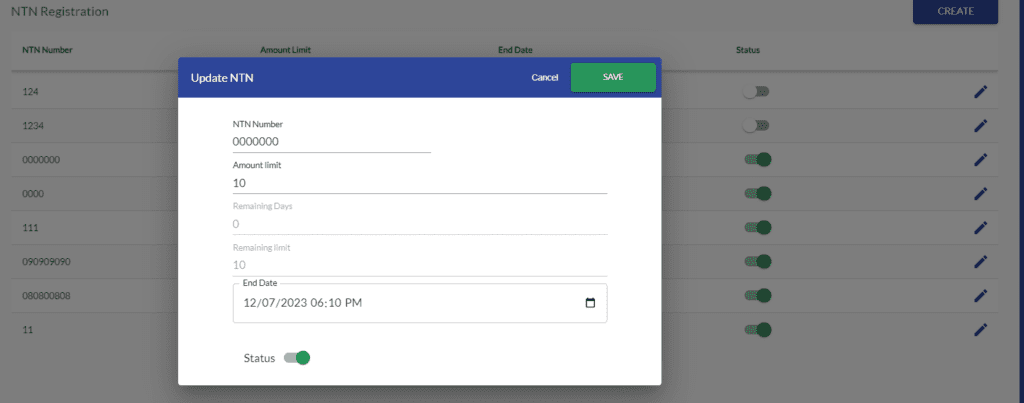
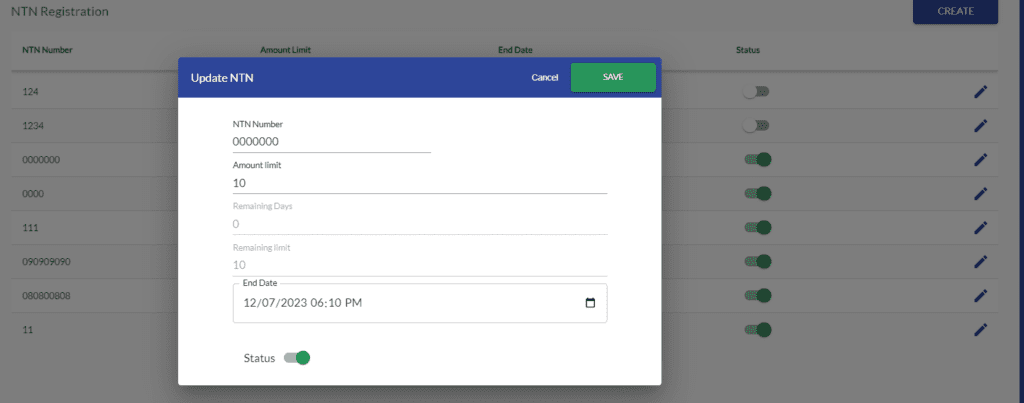
New Integration and Enhancements (Version 2.1.1)
November – 2023
Greetings Everyone,
Impactful Updates in Ginkgo Retail! Our organization is thrilled to announce the release notes, focusing on upgrades and stability enhancements in Ginkgo Retail. These release notes are designed to introduce new integrations, improvements, and exciting new features for exceptional user experience.
Enhancement and Improvements: Status Page
Deployment of Status page on Ginkgo Retail’s website;
The Ginkgo Retail Status Page delivers up-to-the-minute information on the present condition and performance of Ginkgo Retail’s systems and services. It includes the following information:
Overall system status: This signifies whether the systems of Ginkgo Retail are currently operational or encountering any issues.
- Status of individual modules: This provides details regarding the condition of each specific module within Ginkgo Retail, including Order Management, Logistics Management, and Inventory Management.
- Recent incidents: This lists any recent incidents that have affected Ginkgo Retail’s systems or services.
- Scheduled maintenance: This provides information on any upcoming planned maintenance that could impact the systems or services of Ginkgo Retail
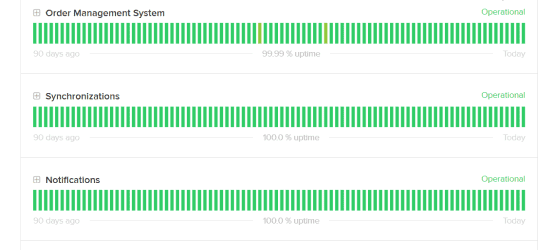
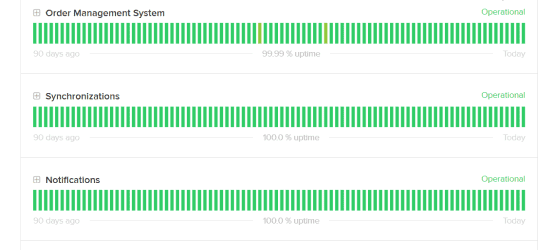
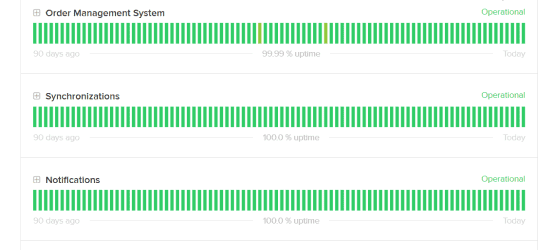
Upgrade in the User Interface version:
To improve the user experience the Ginkgo Retail’s Instance has been updated. This new enhancement includes a change of the following modification of dashboard cards.
Improvement in filters
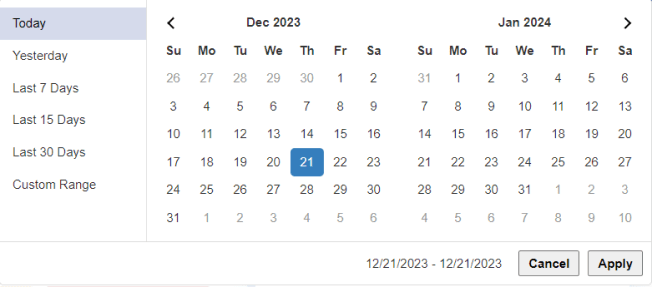
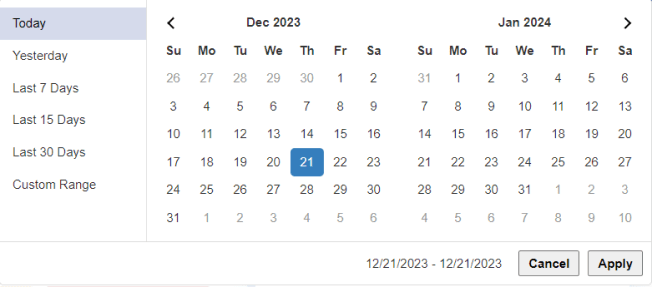
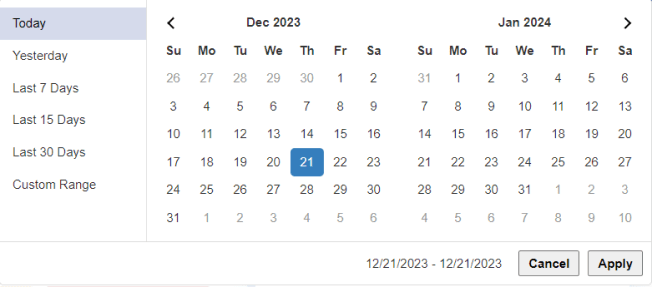
Furthermore, to provide the users with quick, accessible information and to reduce the need for customer support queries, the product Guide section has been added to the instance.



UI/UX Bug Fixes of the Dashboard
- The search bar has been removed from the dashboard page since it is already displayed in both local and international order tabs.
- On the dashboard card, the brand’s total sales are now displayed in hundred thousands, to align with Pakistani standards.
- The Dashboard page will show informational text that explains the necessary details of the card.



- In the top 5 most-selling categories card, if a product has no assigned category, it should display “N/A.” This indicates that the category has not been defined in Shopify for this unit.
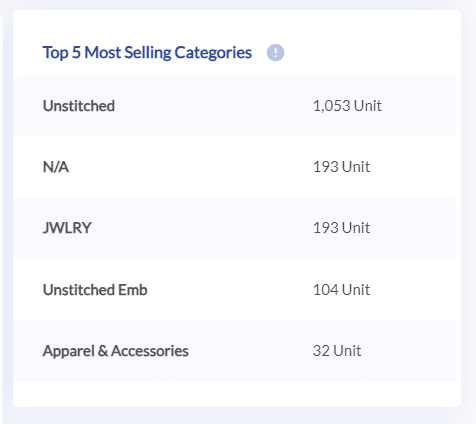
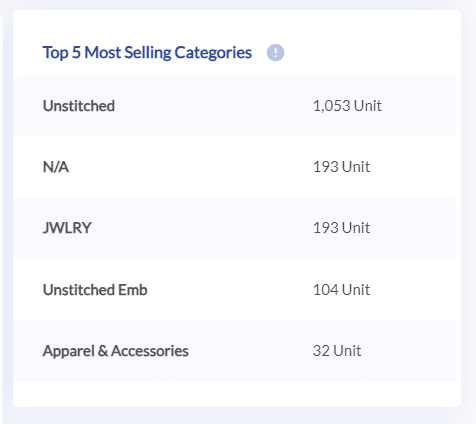
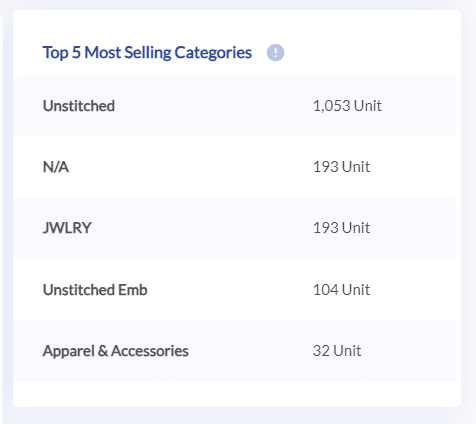
New Integrations
The integration with DEX Courier has been finalized and is currently undergoing testing. It is scheduled to be deployed in the initial week of December. This will allow brands to utilize Daraz’s courier services through Ginkgo Retail.
