How to Share a Power BI Report for Better Business Collaboration
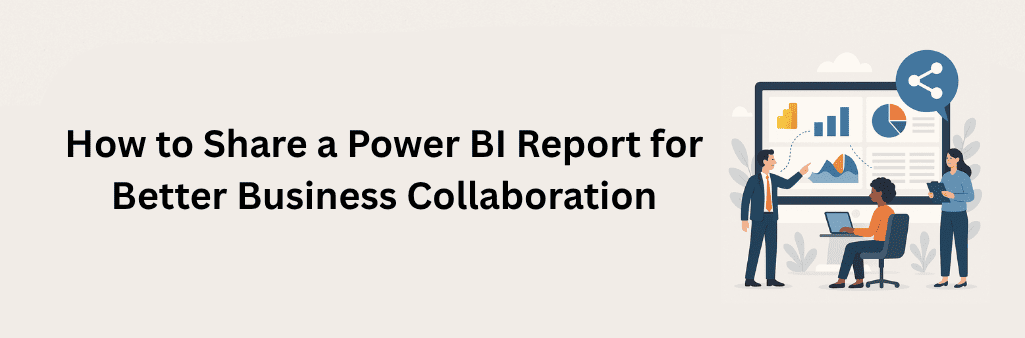
In today’s competitive landscape, BI software like Power BI has become a game-changer for organizations aiming to unlock the power of their data. Businesses increasingly depend on business intelligence reporting tools to track customer information, monitor KPIs, and refine their strategies. One of the most vital steps in this process is learning how to Share Power BI Report effectively. Whether you are a business intelligence analyst, team leader, or marketer, knowing how to share insights ensures faster decisions, enhanced teamwork, and business growth.
From Power BI data integration to real-time dashboards, companies across industries are using business analytics and reporting solutions to stay competitive. This guide walks you through modern, secure, and productive ways to Share Power BI Report, ensuring smooth collaboration while maintaining data integrity.
Various Ways to Distribute Power BI Reports with Your Team
Understanding different report sharing methods is essential for seamless communication:
- Use Power BI Service for Direct Sharing
The Power BI service is the most common way to distribute reports:
- Upload reports into your workspace.
- Select “Share” to send secure links.
- Assign permissions for viewing or editing.
- Automate delivery with the Power BI email report scheduler.
This method enhances collaboration across departments, making it especially valuable for IT services reporting and enterprise-wide projects.
Best Practices: Share Power BI Report with Security in Mind

Sharing data is powerful, but security should never be overlooked. When learning how to Share Power BI Report, follow these steps:
- Define and assign user roles carefully.
- Apply Row-Level Security (RLS) to tailor data access.
- Ensure recipients hold valid Power BI Pro licenses.
- Set up alerts with BI reporting features.
These best practices safeguard sensitive insights, keeping your business intelligence reporting tools compliant and efficient.
How to Share a Power BI Report Through Office 365 Integration

Office 365 Power BI makes it easier than ever to collaborate using Microsoft tools:
- Share dashboards directly within Microsoft Teams.
- Use Outlook to send interactive visuals.
- Publish reports on SharePoint for centralized access.
This business intelligence service ensures both technical and non-technical users can easily interact with data, boosting adoption across the organization.
How to Share a Power BI Report as PDF or Presentation Files
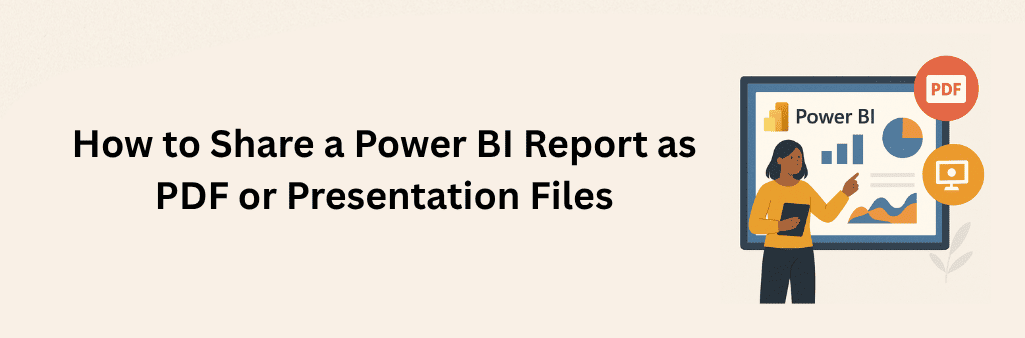
Sometimes offline formats are the most practical way to Share Power BI Report:
- Export dashboards as PDF for review or printing.
- Convert reports into PowerPoint slides.
- Distribute through email or shared folders.
This approach ensures even stakeholders without BI and analytics tools can access valuable insights from your sales reporting software or marketing reporting tool.
How to Share a Power BI Report via Embedded Portals or Web Pages
Embedding is a powerful method when sharing with broader audiences:
- Use secure embed codes to place reports in intranet systems.
- Integrate live dashboards into company websites.
- Share Power BI sales reports with executives and partners.
This scalable method works especially well for enterprises already leveraging oracle BI reporting and other integrated reporting platforms.
Why Use BI Software for Business Intelligence Reporting?
Adopting BI software delivers clear advantages:
- Real-time access to business data.
- Improved collaboration across marketing and sales with a reliable business intelligence reporting tool.
- Reduced data silos through centralized analytics.
- Enhanced productivity with automated report generation.
Faster decisions powered by advanced data analytics tools.
Real-World Example: Ginkgo Retail’s Smart BI Sharing

Ginkgo Retail has successfully leveraged Power BI data integration to unify data from stores, warehouses, and online platforms. With the help of business intelligence analysts, the company developed interactive dashboards to:
- Track real-time sales.
- Predict inventory demand.
- Optimize marketing campaigns with their preferred marketing reporting tool.
Executives receive embedded dashboards, while team leaders get daily Power BI email report updates. Ginkgo’s strategy to Share Power BI Report has driven operational efficiency and smarter decision-making across all business units.
Closing Remarks: Share Smart, Grow Faster
Mastering how to Share Power BI Report is key to thriving in today’s data-driven world. Whether you’re using Office 365 Power BI, embedding dashboards, or exporting files, effective sharing ensures that insights reach the right people at the right time.
Businesses using smart strategies—from Real-Time IT Delivery Tracking to Seamless Delivery & Courier Tracking—gain a competitive edge. Just like Ginkgo Retail, organizations that embrace secure, efficient sharing of Power BI insights unlock innovation, performance, and long-term growth.
FAQs:
- How can I share Power BI Report securely using BI software?
Assign roles, use Row-Level Security, and set permissions to protect shared reports. - What role does Power BI data integration play?
It unifies data from multiple sources, ensuring accurate and real-time reporting. - Can I use Office 365 Power BI to distribute reports?
Absolutely. Dashboards and insights can be published seamlessly within Office 365 apps like Teams, SharePoint, and Outlook for easy access. - How does Ginkgo Retail use BI and analytics for reporting?
They embed dashboards, send automated email reports, and align sales with marketing strategies. - Is Power BI effective as a marketing reporting tool?
Yes, it tracks campaigns, ROI, and customer information in real time. - Can Oracle BI reporting work with Power BI?
Yes, both reporting platforms can integrate for unified business analytics. - How does Ginkgo Retail use sales reporting software with Power BI?
They combine tools to share reports on sales, inventory, and customers. - What are the benefits of Share Power BI Report for IT delivery?
It improves Real-Time IT Delivery Tracking and courier management efficiency.
Written by

Obaid Arshad
CEO & Founder Ginkgo Retail & Comverse | Serial Entrepreneur | Award-Winning SaaS Innovator | E-commerce Veteran | Team Builder | Building AI-driven E-commerce Solutions. He has diverse experience of 10+ years in versatile domains of e-commerce, logistics and tech-oriented business. His eminent role in ecommerce management empowered him to benefit the industry with his knowledge, vision and experience.
Digital Wallet
